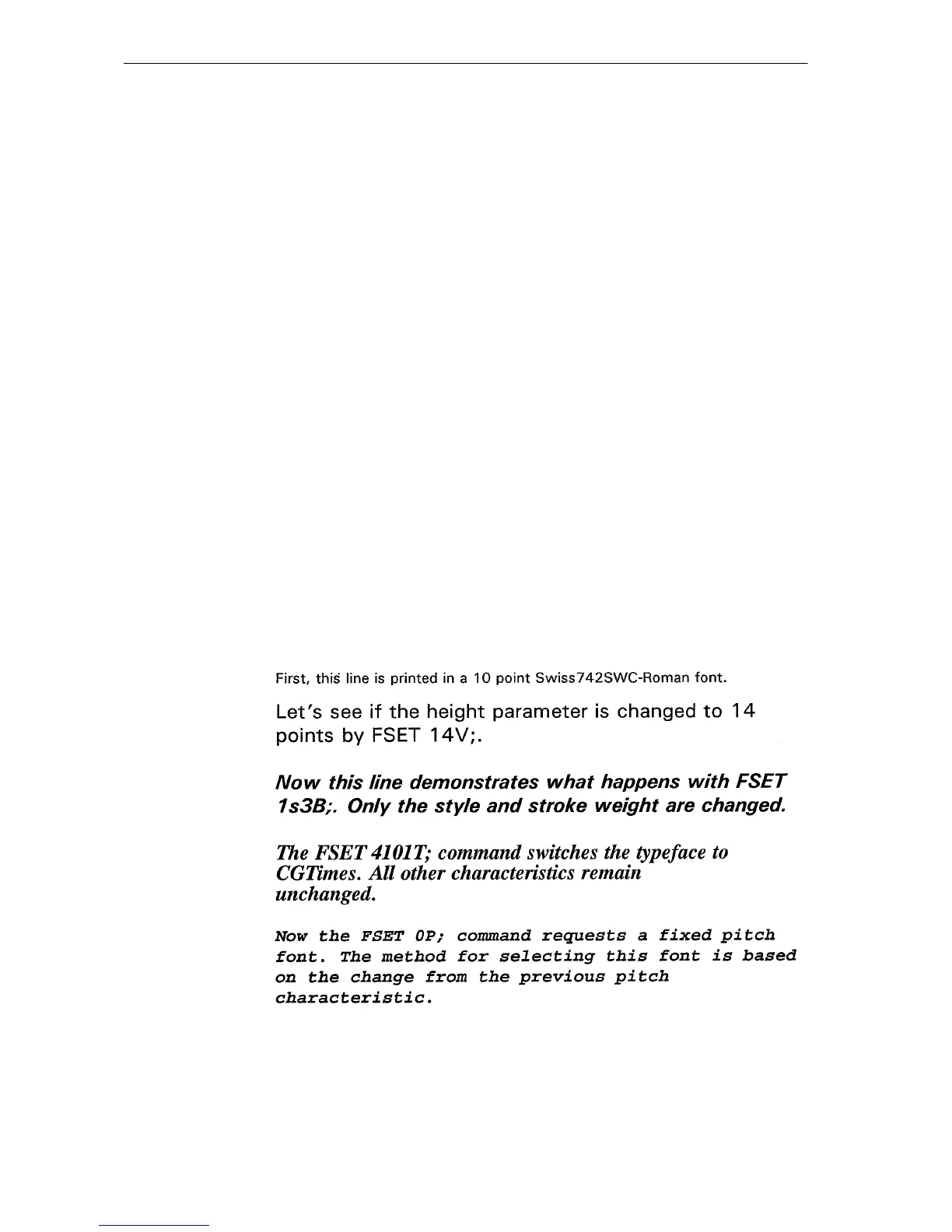PRESCRIBE Command Reference
118
File
!R! UNIT P; SFNT ’Swiss742SWC-Roman’, 10; SLS 12; EXIT;
First, this line is printed in a 10 point Swiss742SWC-Roman
font.
!R! FSET 14V; SLS 16; EXIT, E;
Let’s see if the height parameter is changed to 14
points by FSET 14V;.
!R! FSET 1s3B; EXIT,E;
Now this line demonstrates what happens with FSET
1s3B;. Only the style and stroke weight are changed.
!R! FSET 4101T; SLS 14; EXIT,E;
The FSET 4101T; command switches the typeface to
CGTimes. All other characteristics remain
unchanged.
!R! FSET 0P; FTMD 15; EXIT,E;
Now the FSET 0P; command requests a fixed pitch
font. The method for selecting this font is based
on the change from the previous pitch
characteristic.
!R! PAGE; EXIT;
Printout
