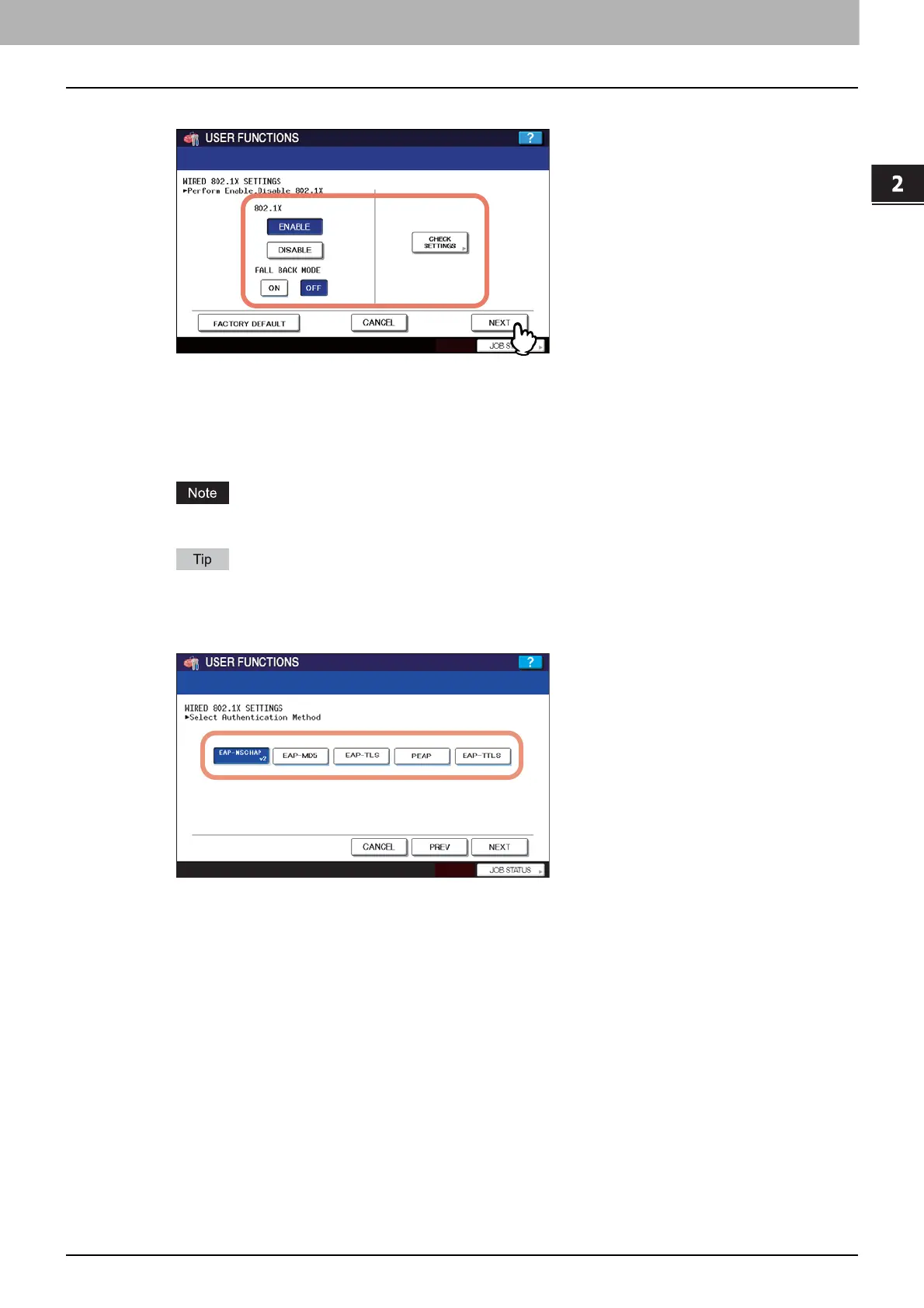2.SETTING ITEMS (ADMIN)
IEEE 802.1X Authentication Setting 137
2 SETTING ITEMS (ADMIN)
2
Specify the following items as required and press [Next].
802.1X — Press [ENABLE] to enable IEEE802.1X authentication, or [DISABLE] to disable it.
FALL BACK MODE — Press [ON] to automatically disable IEEE802.1X authentication when the IEEE 802.1X
authentication switch is not available.
[CHECK SETTINGS] — Press this button to confirm the options currently selected.
[FACTORY DEFAULT] — Press this button to reset the IEEE802.1X authentication settings back to the factory
defaults.
[CHECK SETTINGS] and FALL BACK MODE are available when you enable IEEE802.1X authentication.
When changing IEEE802.1X authentication from [ENABLE] to [DISABLE], press [Next], and on the “Confirm
the following settings” screen that appears, press [APPLY NOW] to complete the setting.
3
Continue the operation that you require.
P.138 “Setting EAP-MSCHAPv2”
P.139 “Setting EAP-MD5”
P.140 “Setting EAP-TLS”
P.142 “Setting PEAP”
P.143 “Setting EAP-TTLS”
