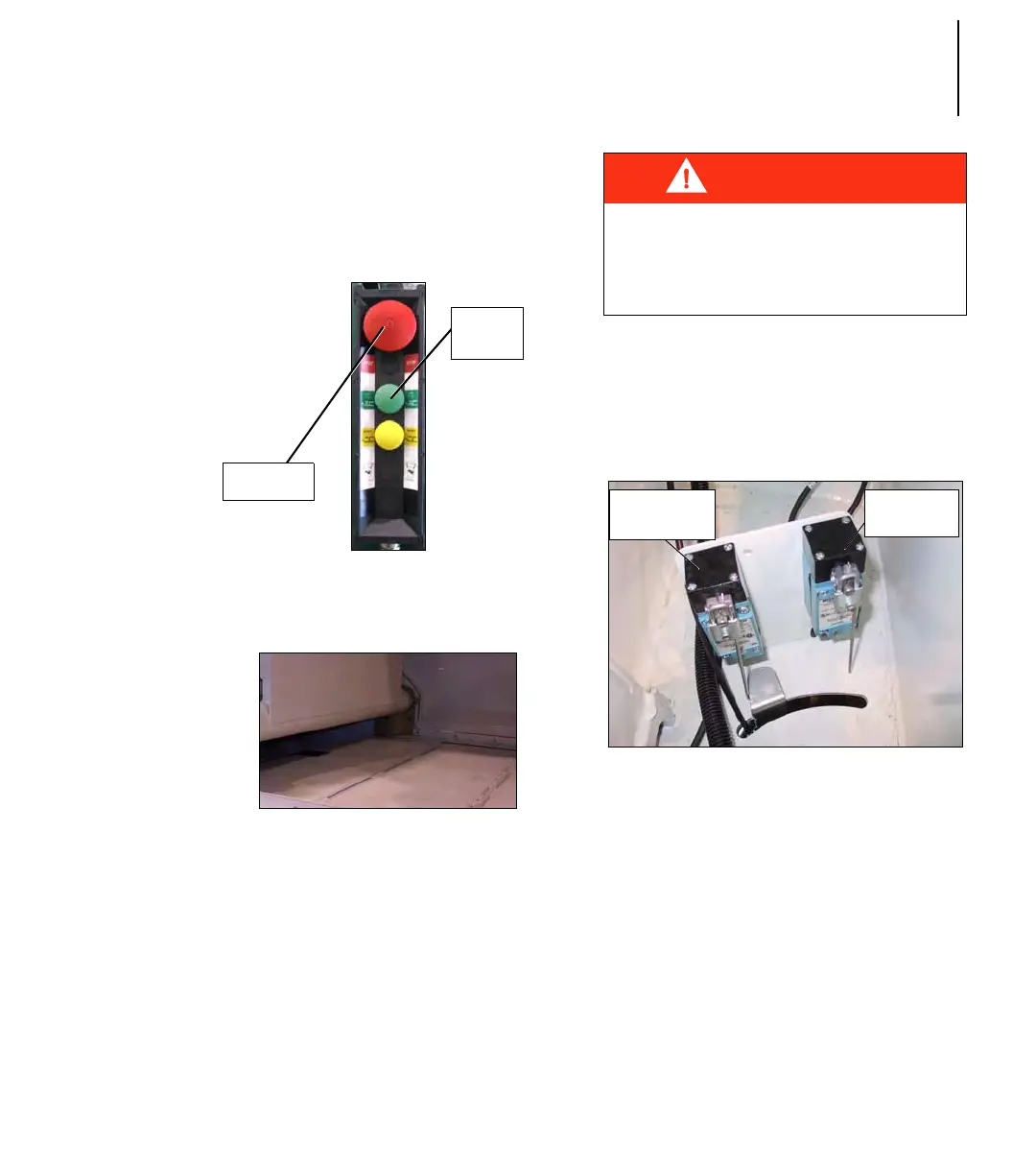51Expert(t) 2000
TM
Maintenance Manual
6. Push the green START CYCLE
button to fully extend the packer,
then push the red emergency
STOP button when the packer is
fully extended.
Figure 71. Right-hand side control
station
Figure 72. Extended packer
7. Apply the Lockout/Tagout
procedure. Refer to “Lockout/
Tagout Procedure” on page 8.
8. Locate the limit switches at the
front end of the body, on its
right-hand side, between the cab
and the body (Figure 73. “Packer
cylinder limit switches”);
Figure 73. Packer cylinder limit
switches
9. Srew or unscrew the
limit-switch-finger adjustment
screw (Figure 74. “Packer
cylinder finger”) so the cylinder
lever can trigger the switch when
the packer cylinder reaches this
position;
Emergency
Stop Button
Start
Cycle
Button
DANGER
APPLY THE LOCKOUT/TAGOUT
PROCEDURE
TO PREVENT ANY ENGINE
START
-UP.
Packer-
Retraction
Limit Switch
Packer-
Extension
Limit Switch