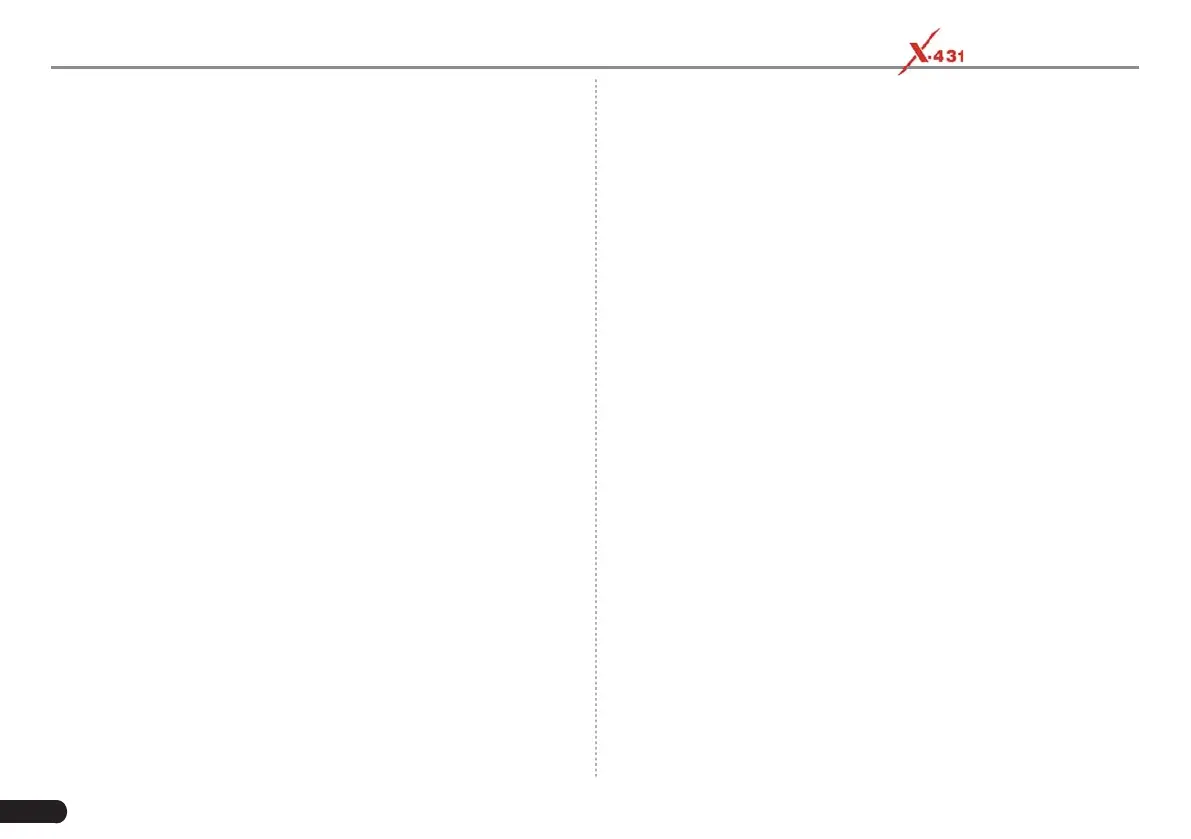IV
LAUNCH PAD V
User's Manual
6.13.2 Shop Information ...............................................................47
6.13.3 Printer Set..........................................................................47
6.13.4 Clear Cache.......................................................................48
6.13.5 About .................................................................................48
6.13.6 Diagnostic Software Auto Update ......................................48
6.13.7 Login/Exit from current account .........................................48
6.14 Diagnostic Software Clear ..........................................................48
7 ToolBox ..........................................................................................49
7.1 Sensorbox & Multimeter (Optional) ..............................................49
7.1.1 Product summary ................................................................49
7.1.2 Components and Accessories .............................................50
7.1.3 Sensor Simulation ...............................................................51
7.1.4 Multimeter ............................................................................55
7.2 Battery Tester (V1.0, Optional) .....................................................56
7.2.1 Product Summary ................................................................56
7.2.2 Test Environment .................................................................57
7.2.3 Components and Accessories .............................................57
7.2.4 Connections & Operations...................................................58
7.2.5 Precautions on battery test .................................................60
7.2 Battery Detection (V2.0, Optional) ................................................62
7.2.1 Product Summary ................................................................62
7.2.2 Battery Health Test .............................................................64
7.2.3 Start System Test ...............................................................67
7.2.4 Charging Health Test ..........................................................68
7.2.5 Reports ...............................................................................70
7.3 Oscilloscope (Optional) ................................................................72
7.3.1 Introduction ..........................................................................72
7.3.2 Structure & Accessories ......................................................72
7.3.3 Connection & Initial Use ......................................................75
7.3.4 Operations ...........................................................................79
7.4 Ignition (Optional) .........................................................................85
7.4.1 Secondary-distributor ignition analysis ................................85
7.4.2 Secondary-simultaneous ignition analysis...........................87
7.4.3 Secondary-direct ignition analysis .......................................88
7.4.4 Waveform analysis mode ....................................................89
7.5 Videoscope (Optional) ..................................................................92
7.5.1 Introduction ..........................................................................92
7.5.2 Components & controls .......................................................93
7.5.3 Technical Parameters ..........................................................93
7.5.4 Connections & Operations...................................................94
8 Other Modules ...............................................................................95
8.1 Email.............................................................................................95
8.2 Browser ........................................................................................95
8.3 TeamViewer ..................................................................................95
8.3.1 TeamViewer QuickSupport ..................................................95
8.3.2 TeamViewer .........................................................................96
8.4 Wireless Upgrade .........................................................................96
8.5 Files ..............................................................................................96
8.6 Gallery ..........................................................................................97
8.7 Recording Master .........................................................................97
Appendix - FAQ .................................................................................98
