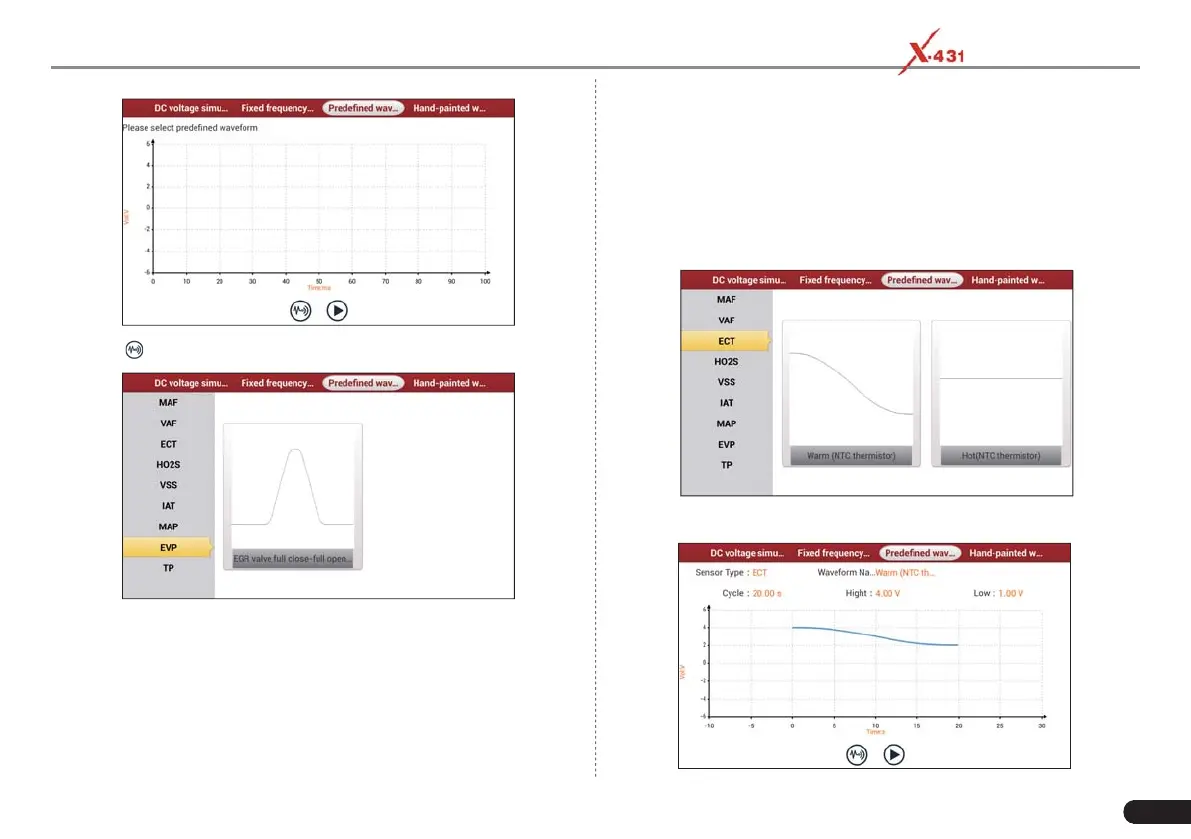LAUNCH PAD V
User's Manual
53
Here, tap button, a screen similar to the following fi gure will appear.
In above figure, the left setting column stands for sensor types and
the right area displays waveform. The sensor types are explained as
below:
ECT: Coolant Temperature Sensor
EVP: EGR Valve Position Sensor
HO2S: Heated Oxygen Sensor
IAT: Intake Air Temperature Sensor
MAF: Mass Air Flow Sensor
MAP: Manifold Absolute Pressure Sensor
TP: Throttle Position Sensor
VAF: Volume Air Flow Sensor
VSS: Vehicle Speed Sensor
For example, tap “ECT” – “Warm (NTC Thermistor)”, the right screen
will display the waveform of the sensor.
Tap the waveform, then the pre-defi ned waveform has been set.
