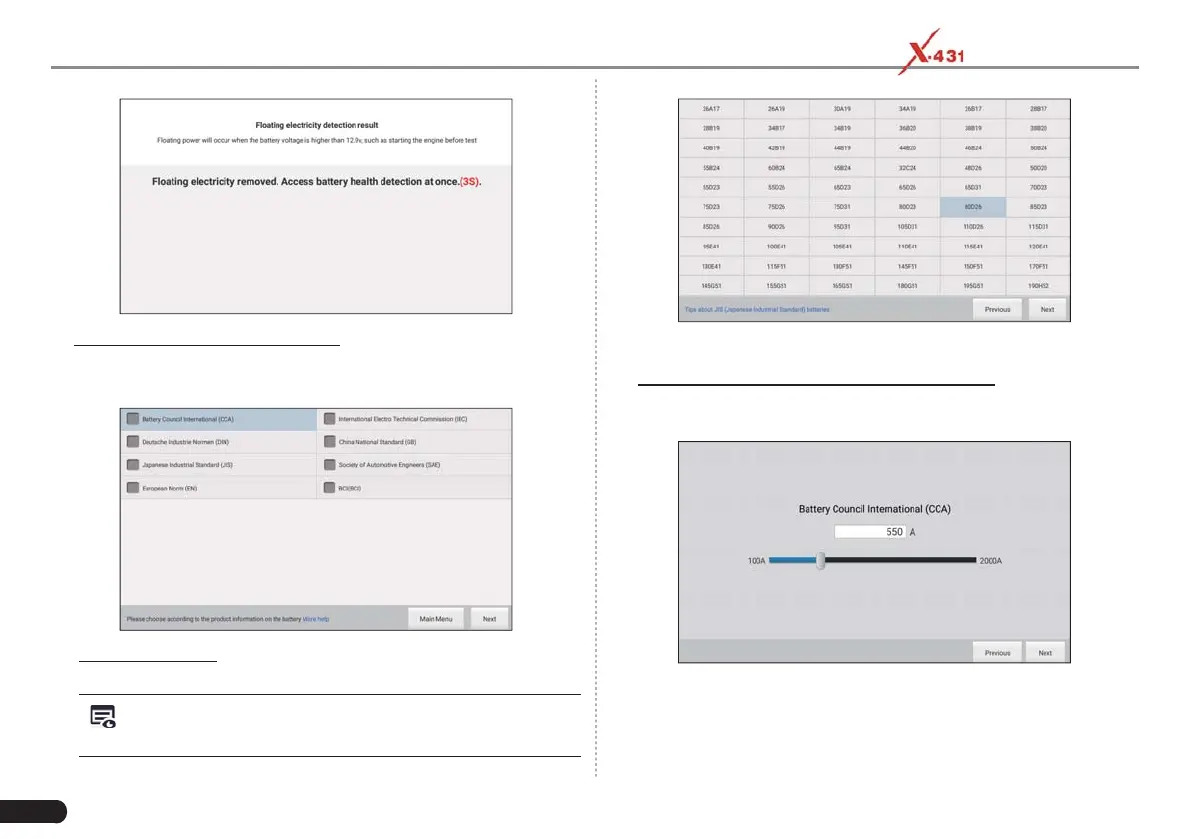66
LAUNCH PAD V
User's Manual
B). If no fl oating electricity is detected, the system will go to the next
step directly.
4.
Select the desired battery testing standard and capacity.
A). I f JIS is selected, directly choose the corresponding standard
capacity value according to battery model marked on battery.
*Remarks: Tap “Tips about JIS(Japanese Industrial Standard)
batteries” to view more detailed information about JIS batteries.
JIS battery capacity selection screen
B). I f selecting a testing standard other that JIS, users can adjust
capacity size by tapping on < or > or by dragging the slider on the
bar.
Other battery capacity selection screen
5. After setting, tap "Next". A screen displaying the test result and
battery state will appear.