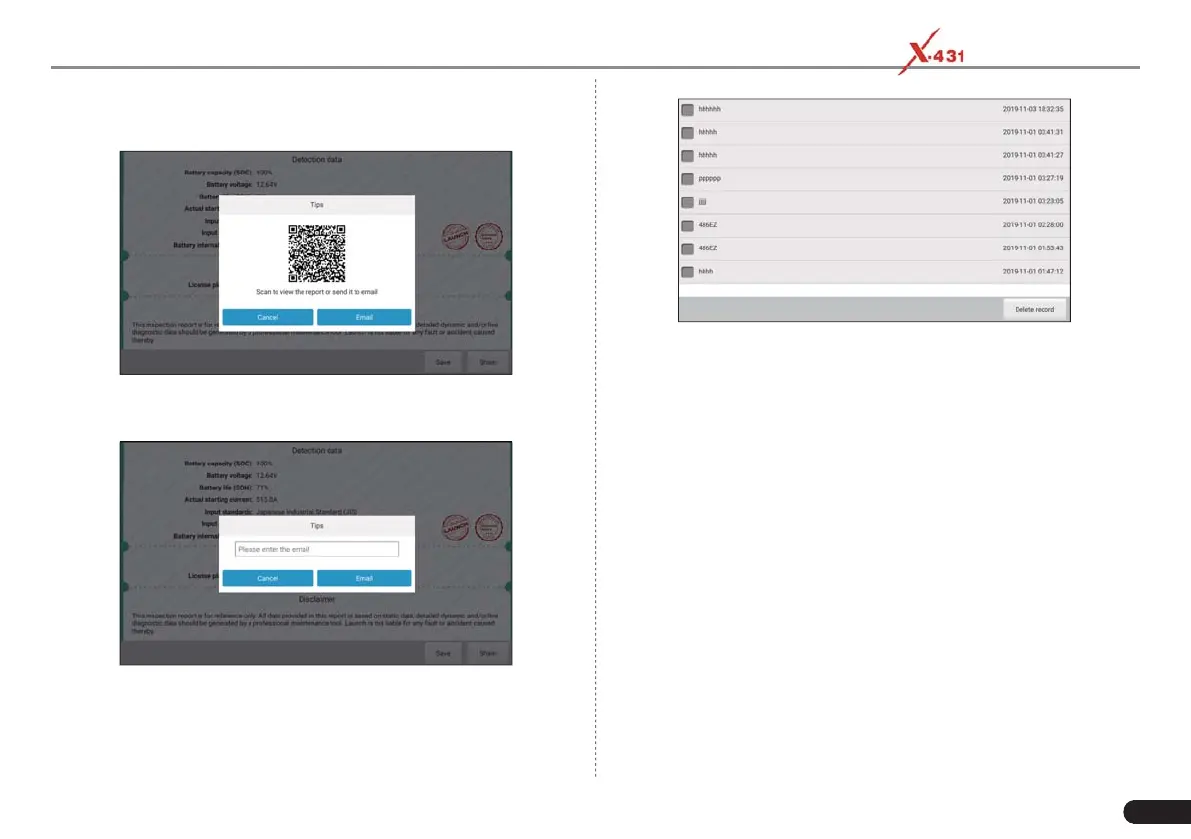LAUNCH PAD V
User's Manual
71
will pop up on the screen. Scan the QR code on the screen with
smart phone to view the report details.
Alternatively, user can also share the report to the owner via Email
by tapping the "Email" button on the screen.
Enter the Email address, tap "Email" to send it.
7.2.5.2 Historical Reports
This function allows users to view or delete historical reports.
Tap the desired report to view its details.
To delete certain report, select it and then tap "Delete record".