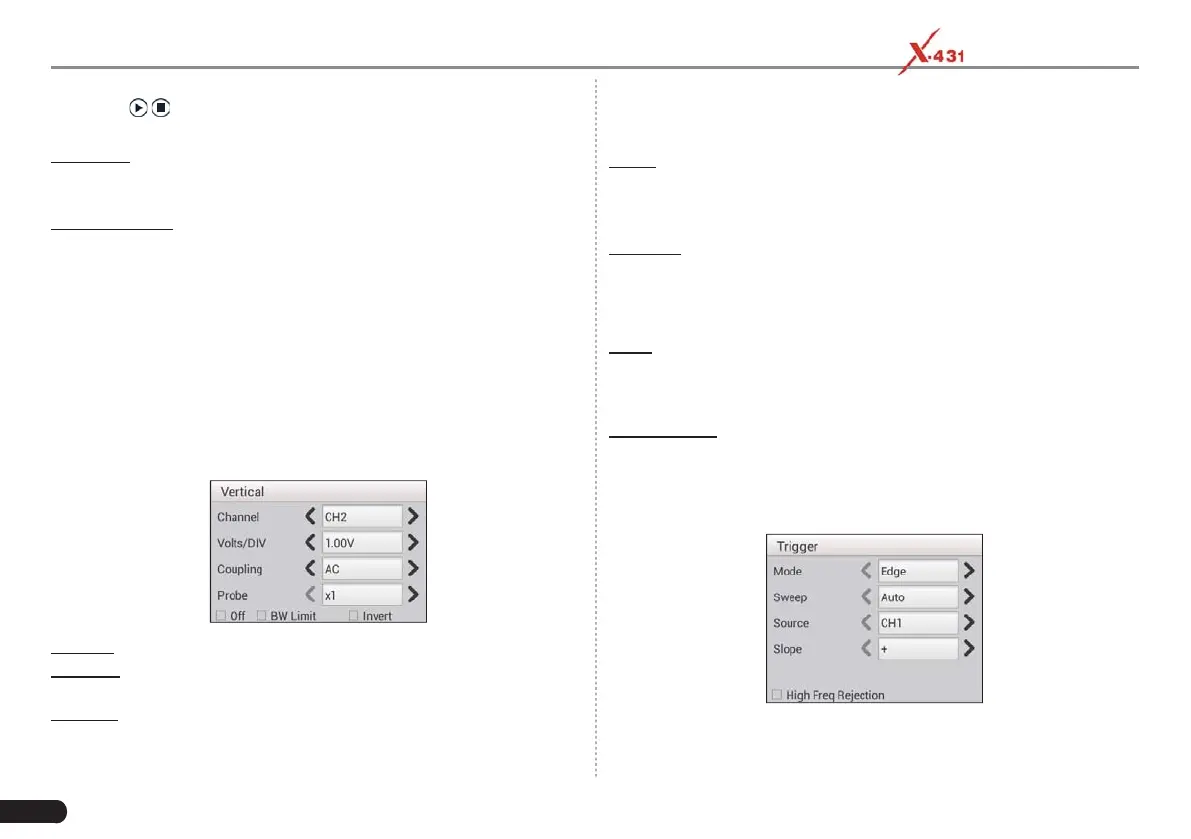80
LAUNCH PAD V
User's Manual
(using the / button), the Time/DIV selector expands or compresses
the waveform.
Y-T format: The conventional oscilloscope display format. It shows the
voltage of a waveform record (on the vertical axis) as it varies over
time (on the horizontal axis).
Vertical Settings
The trigger determines when the Scopebox starts to acquire data and
display a waveform. When a trigger is set up properly, it can convert
unstable displays or blank screens into meaningful waveforms.
When the Scopebox starts to acquire a waveform, it collects enough
data so that it can draw the waveform to the left of the trigger point.
The Scopebox continues to acquire data while waiting for the trigger
condition to occur. After it detects a trigger, the Scopebox continues to
acquire enough data so that it can draw the waveform to the right of
the trigger point.
User can make some settings directly by tapping < or > next to
options.
Channel: To select the channel source.
Volts/DIV: It is defi ned as “Volts/Division” and mainly used to change
the resolution.
Coupling: Trigger coupling determines what part of the signal passes
to the trigger circuit. AC, DC and Ground are included:
• AC: Blocks the DC component of the input signal.
• DC: Passes both AC and DC components of the input signal.
• Ground: Disconnects the input signal.
Probe: When using a probe, the Scopebox allows you to select the
attenuation factor for the probe. The attenuation factor changes the
vertical scaling of the Scopebox so that the measurement results
refl ect the actual voltage levels at the probe tip.
BW Limit
• ON: Limits the channel bandwidth to 20MHz to reduce display
noise.
• OFF: Get full bandwidth.
Invert
• ON: Invert the selected wave.
• OFF: Restore to the original display of the waveform.
Trigger setting
Trigger indicates that when certain waveform meets the conditions that
are predefi ned according to the requirements, the Scopebox acquires
the waveform and its adjacent section, and then displays it on the
screen.
1) If Edge trigger is selected (An edge trigger determines whether the
Scopebox fi nds the trigger point on the rising or the falling edge of
a signal.):