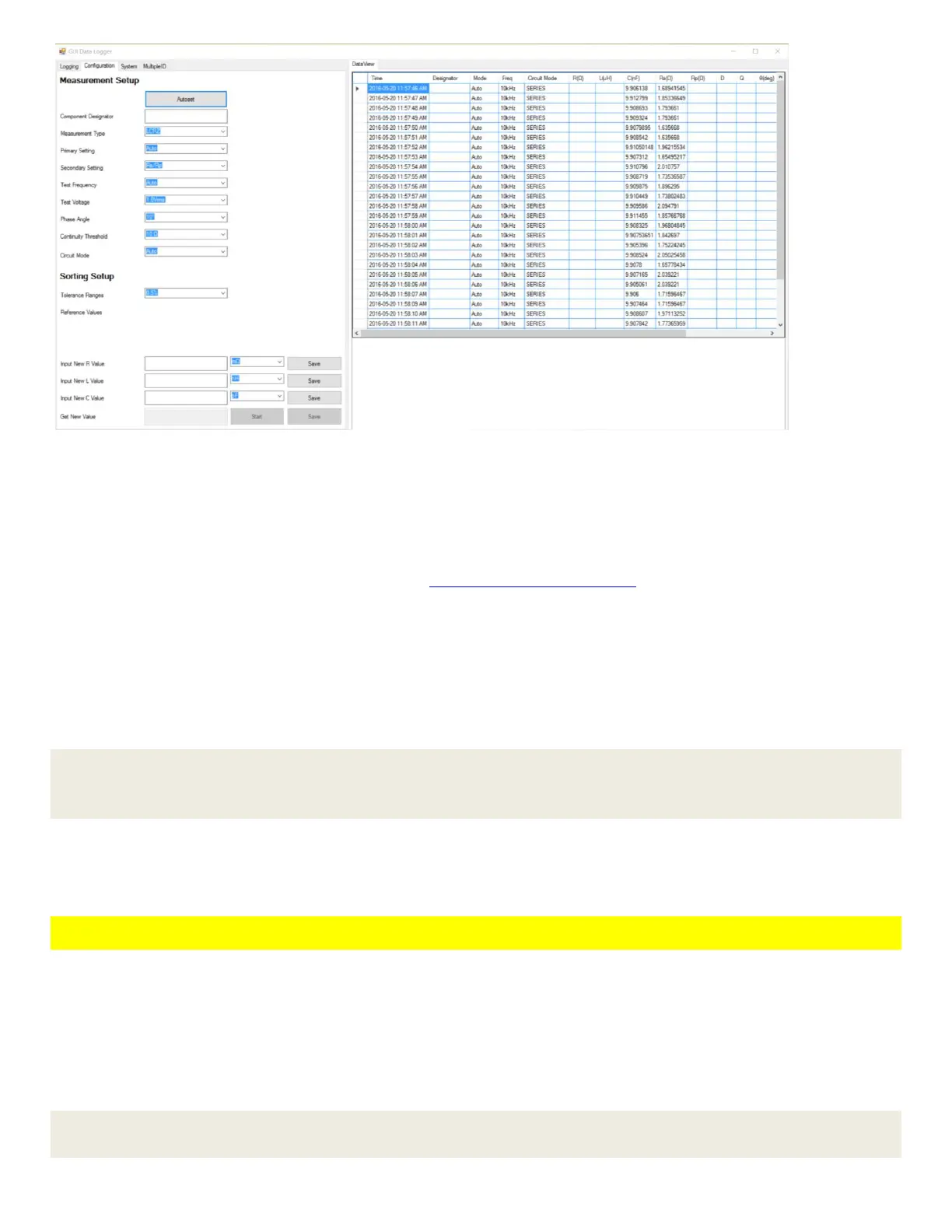7 User Manual - LCR Pro1/Pro1 Plus - ver 1.06
Figure 1-9: Snapshot of the LCR Data Logger Software
Refer to the user manual of LCR Data Logger Software for more information on the LCR Link1 communication
module and the LCR Data Logger software.
The LCR Link1 is an aftermarket accessory that can be purchased separately. The LCR Data Logger software and
its user manual are available for free download at http://www.lcrresearch.com.
Reset the Meter
The hardware reset function can reset the meter to factory original settings no matter which mode it is currently
in. To perform hardware reset, just press down both "Up" and "Down" buttons for more than 10 seconds until
the display is off. Releasing both buttons will reboot the meter.
NOTE
After the meter is reset, all the self-calibration data will be removed. Please perform self-calibration again if
necessary.
Cleaning the Meter
WARNING
To avoid electrical shock or damage to the meter, always keep the insides of the casing dry.
Dirt or moisture on the tips can affect measurement accuracy. Follow the steps below to clean the tips and case.
1. Shake out any dirt that may be on the tips.
2. Wipe the tips with a clean swab dipped in alcohol.
3. Wipe the case with a damp cloth and mild detergent.
NOTE
Do not use abrasives or solvents when cleaning the meter.