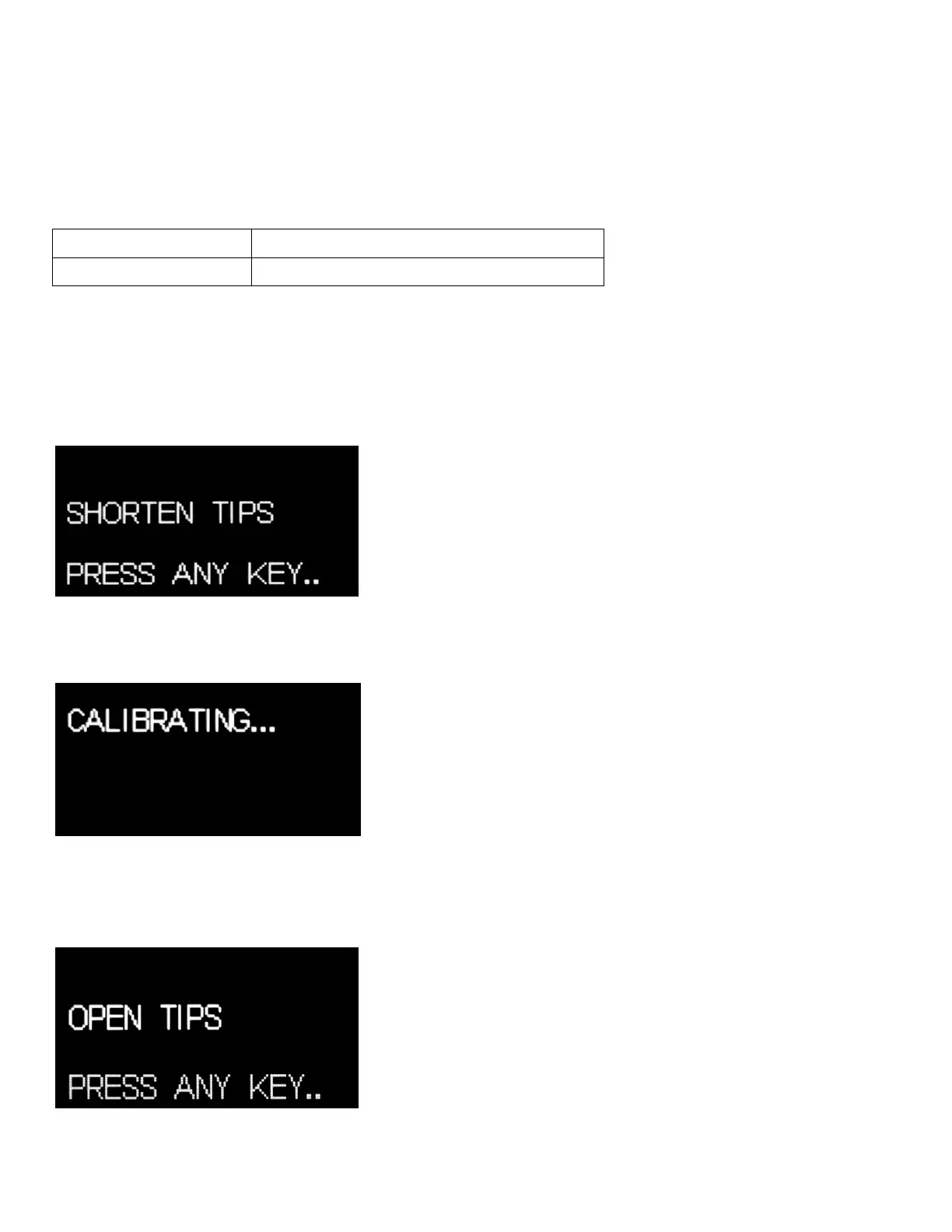13 User Manual - LCR Pro1/Pro1 Plus - ver 1.06
Self-Calibration
The self-calibration includes short and open calibration. It offsets the meter’s internal and external parasitic
parameters for better accuracy. Performing this action will help the user correct the influence for temporary
uses.
Table 2-3 describes how to set up the meter to self-calibration.
Table 2-3: Set Up Self-Calibration
In self-calibration mode, the step by step instructions are shown on the display. Follow these instructions to
perform the short/open calibration:
1. When self-calibration is selected, Figure 2-11 shows on the display. Please shorten 2 tips and press any
button to start the short calibration.
Figure 2-10: Start Short Calibration
2. Once any button is pressed, Figure 2-12 shows on the display indicating short calibration is in progress.
Figure 2-11 Calibration in Progress
3. After a couple of seconds, the short calibration is completed. Figure 2-12 shows on the display. Please keep
the tips open and press any button to start the open calibration.
Figure 2-12: Start Open Calibration