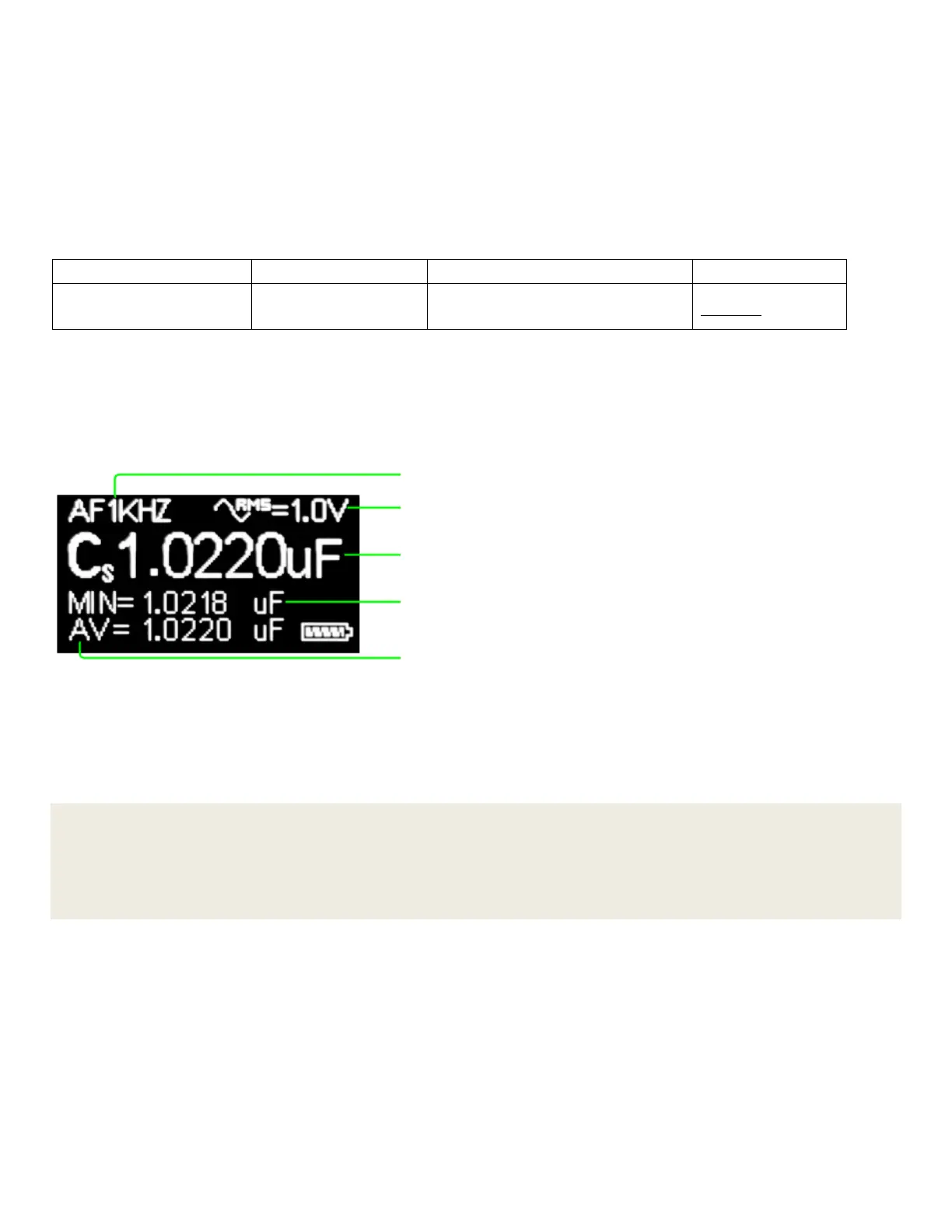35 User Manual - LCR Pro1/Pro1 Plus - ver 1.06
Recording Mode
The Recording mode is used to record the maximum, minimum and average results during a series of
measurements. In recording mode, the meter averages all the results taken since the recording mode was
activated. When the new measurement result goes below the recorded minimum value or above the recorded
maximum value, the meter beeps and overwrites the old value with the new value.
Table 3-17 describes how to select recording settings from main menu.
Table 3-17: Parameter Settings in Recording Mode
Main Menu -> Measurement
-> Recording
Figure 3-21 shows a typical display in recording mode. It shows test frequency and test voltage on the top. The
primary display in the middle shows recording type (R, L or C) and measurement result. The maximum and
minimum values are alternatively displayed underneath the primary display in every 2 seconds or so. The
average value and measurement cycle are alternatively displayed on the bottom in every 2 seconds or so.
Figure 3-21: Display of Recording Mode
During recording measurement, user can press down the "Select" button for half second or so to go to the main
menu screen.
NOTE
In recording mode, the meter captures only stable values and updates the memory. It will not record any
overload value and will only record resistance from 0.2Ω to 10MΩ, inductance from 0.2uH to 1H and
capacitance from 3pF to 1mF. Therefore, before beginning recording, please set the proper test parameters,
such as component type, test frequency, etc.
Recording type (R, L or C) and measurement result
(double click the "Select" button to switch recording
type)
The maximum or minimum values during recording
(alternatively displayed in every 2 seconds or so)
The average value and measurement cycles during
recording (alternatively displayed in every 2 seconds or
so)
Test voltage (double click the "Up" button to switch)
Test frequency (single click the "Up" button to
switch)