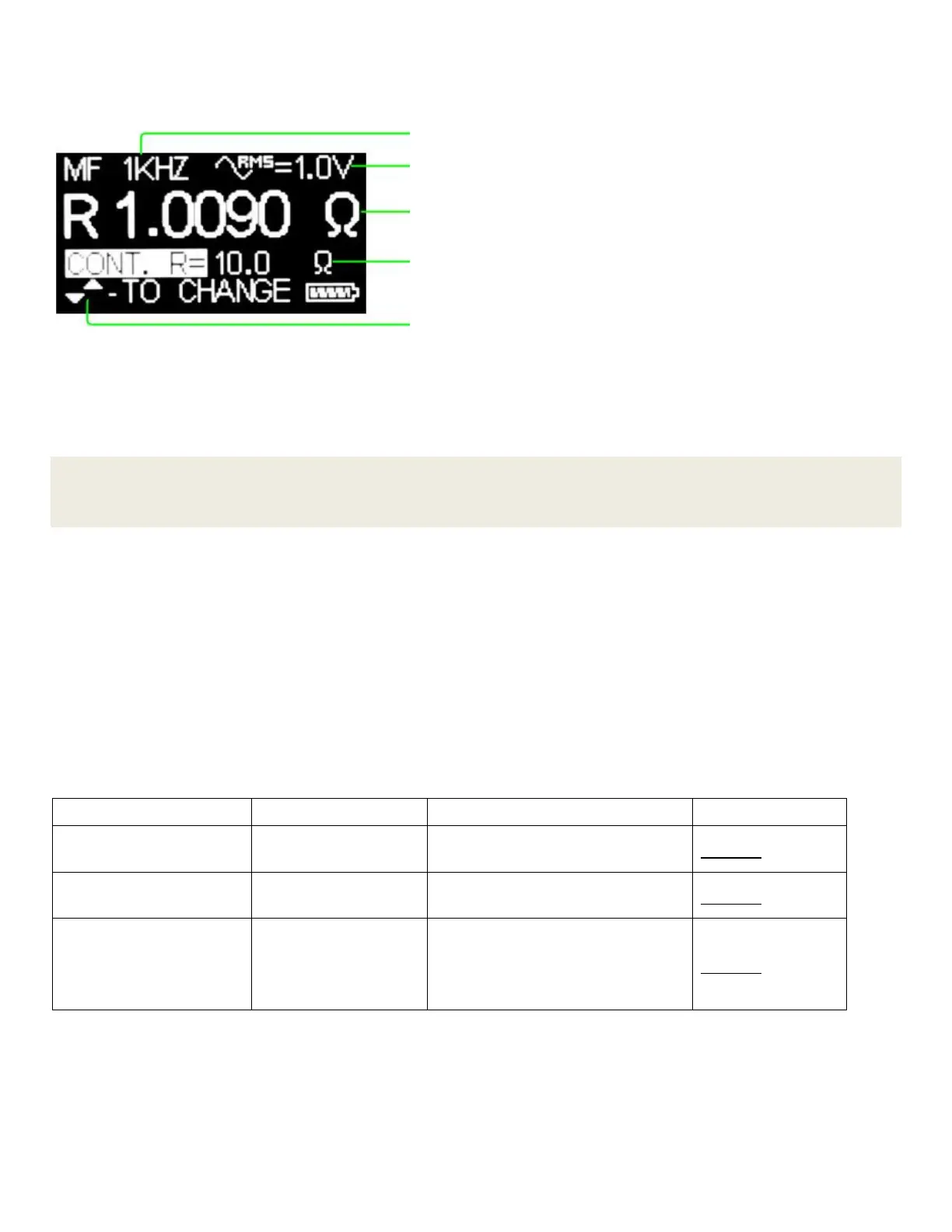33 User Manual - LCR Pro1/Pro1 Plus - ver 1.06
Figure 3-17: Display of Continuity Measurement
During continuity measurement, user can press down the "Select" button for half second or so to go to the main
menu screen.
NOTE
In continuity mode, the meter always uses test frequency 1KHz and test voltage 1.0Vrms for the resistance
measurement.
Sorting Mode
The Sorting mode is used to sort out components according to the preset component type, reference value and
tolerance range. In sorting mode, the meter measures the component under test and calculates the error
percentage using the measured result and the reference value. Then it compares the error percentage with the
tolerance range. It beeps three times if the result is out of range. If the result is within the range, the meter
beeps once.
Table 3-16 describes how to select sorting settings from main menu.
Table 3-16: Parameter Settings in Sorting Mode
Figure 3-18 shows a typical display in sorting mode. It shows test frequency and test voltage on the top. The
primary display in the middle shows sorting type (R, L or C) and measurement result. The reference value and
tolerance range shows underneath the primary display. The error percentage is shown on the bottom.