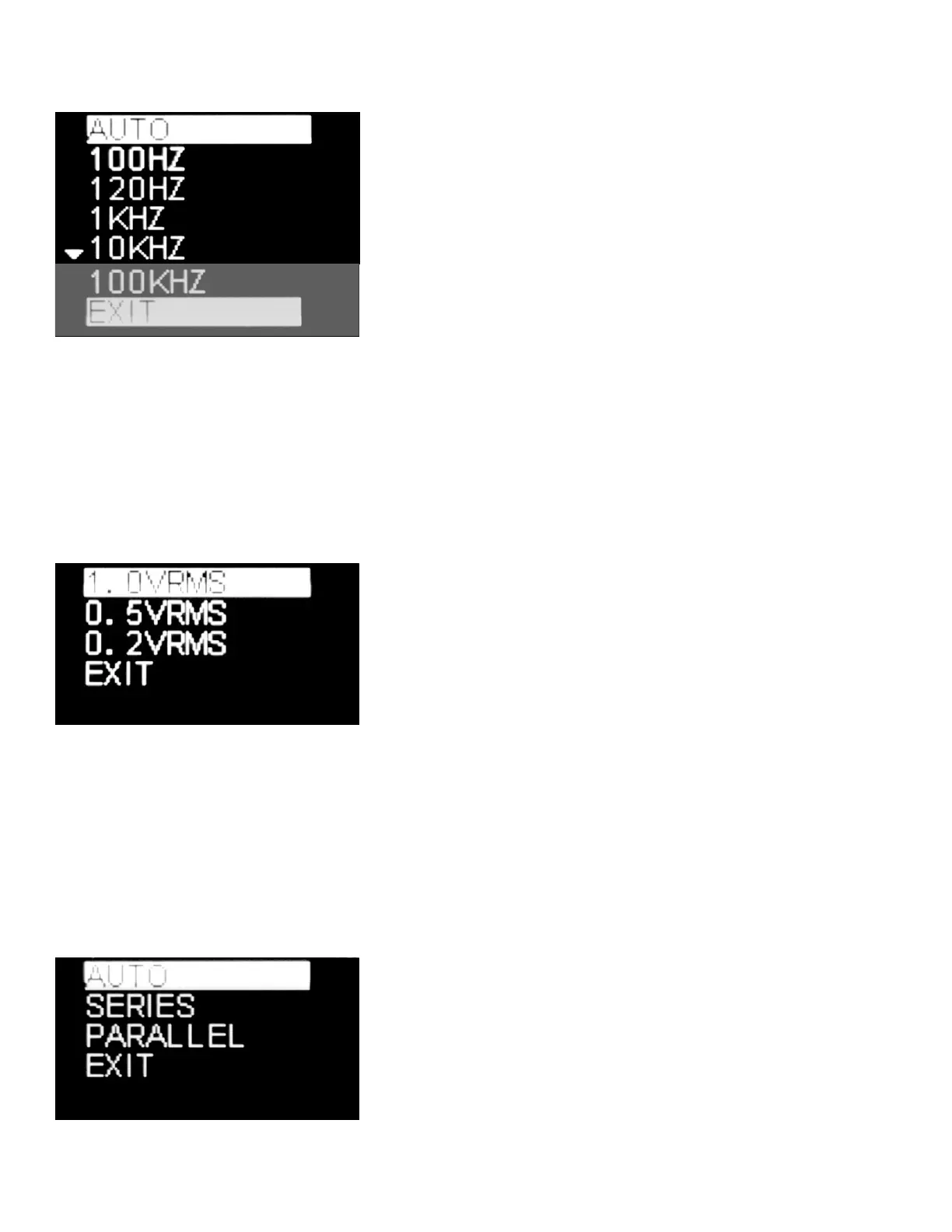19 User Manual - LCR Pro1/Pro1 Plus - ver 1.06
• 100kHz: set test frequency to 100kHz.
• Exit: Return to the measurement display.
Figure 2-23: Test Frequency Menu
Test Voltage Menu
Test Voltage menu is used to set the voltage level of the test signal. The default setting is 1.0Vrms
and the following settings can be selected:
• 1.0Vrms: set test voltage to 1.0Vrms.
• 0.5Vrms: set test voltage to 0.5Vrms.
• 0.2Vrms: set test voltage to 0.2Vrms.
• Exit: Return to the measurement display.
Figure 2-24: Test Voltage Menu
Circuit Mode Menu
Circuit Mode menu is used to set the secondary parameters on the display. The default setting is
Auto and the following settings can be selected:
• Auto: set to auto circuit mode. Series or parallel circuit mode will be automatically identified.
• Series: set to series circuit mode.
• Parallel: set to parallel circuit mode.
• Exit: Return to the measurement display.
Figure 2-25: Secondary Parameters Menu