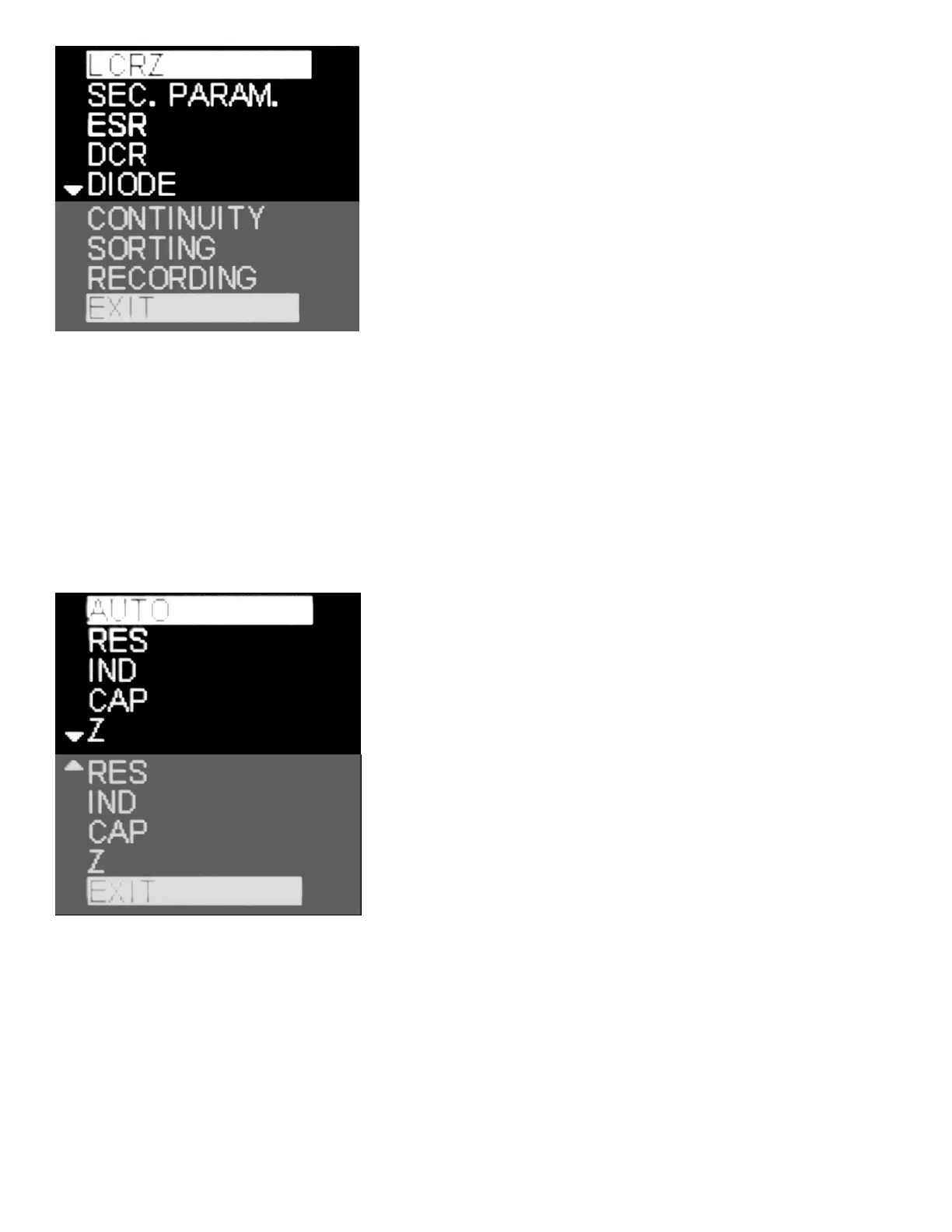16 User Manual - LCR Pro1/Pro1 Plus - ver 1.06
Figure 2-17: Measurement Menu
LCRZ Menu
The following settings can be selected in LCRZ menu and the default setting is Auto.
• Auto: the meter automatically identifies the component under test (L, C or R).
• R: measure resistance.
• L: measure inductance.
• C: measure capacitance.
• Z: measure impedance.
• Exit: Return to the measurement display.
Figure 2-18: LCRZ Menu
Secondary Parameter Menu
The following settings can be selected in Secondary Parameter menu and the default setting is Rs-Rp.
• Rs-Rp: the meter displays series resistance (Rs) or parallel resistance (Rp). If the circuit mode is selected
as series, Rs will be displayed. If the circuit mode is selected as parallel, Rp will be displayed.
• D-Q: the meter displays dissipation factor (D) or quality factor (Q). If a capacitor is being measured, D
will be displayed. If an inductor is being measured, Q will be displayed.
• Exit: Return to the measurement display.