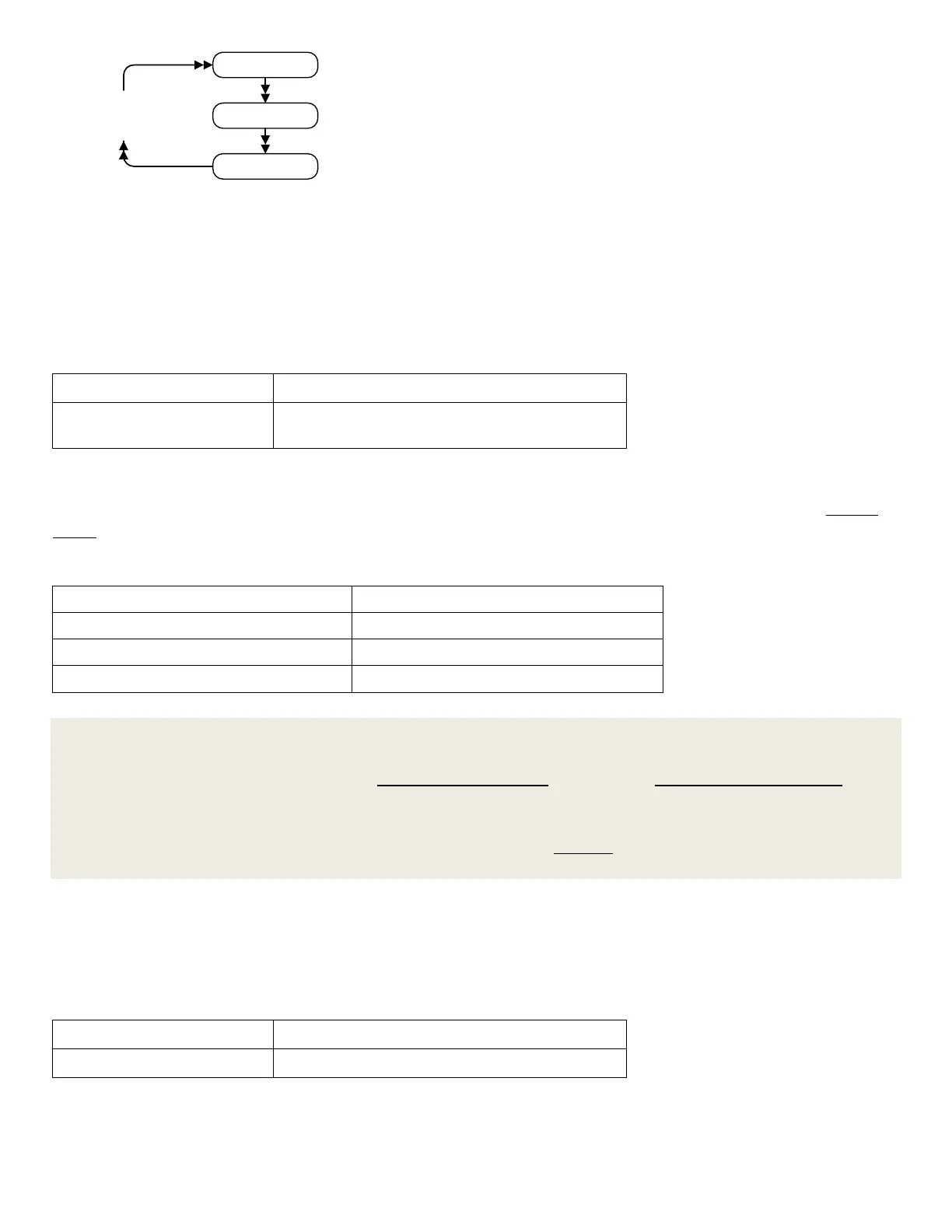26 User Manual - LCR Pro1/Pro1 Plus - ver 1.06
Auto
Series
Parallel
Double Click
DownButton
Figure 3-6: Switch Circuit Mode by Double Clicking the "Down" Button
Auto Mode
In auto mode, the meter identifies resistance (R), inductance (L) and capacitance (C) automatically.
Table 3-1 describes how to set up the meter to auto mode.
Table 3-1: Set Up Auto Mode
Main Menu -> Measurement -> LCRZ ->
Auto
In auto mode, the meter identifies L, C, and R according to the angle of impedance detected in the component
under test. Table 3-2 lists the phase angle rules and the phase angle settings are described on page 20: Phase
Angle.
Table 3-2 Auto Mode Phase Angle Rules
NOTE
(1) When auto mode is selected, the testing frequency and secondary parameter stay unchanged. To change
them separately, please refer page 29: Selecting Circuit Mode and page 29: Selecting Test Frequency.
(2) The autoset option in main menu can be used to reset the meter to the default mode (auto mode with auto
testing frequency and auto circuit mode). Please refer page 9: Autoset to know which settings will be reset
when autoset is selected.
Measuring Resistance (R)
Table 3-3 describes how to set up the meter to resistance measurement. In R mode, the meter shows phase
angle (θ) as the secondary parameter.
Table 3-3: Set Up Resistance Measurement
Main Menu -> Measurement -> LCRZ -> R