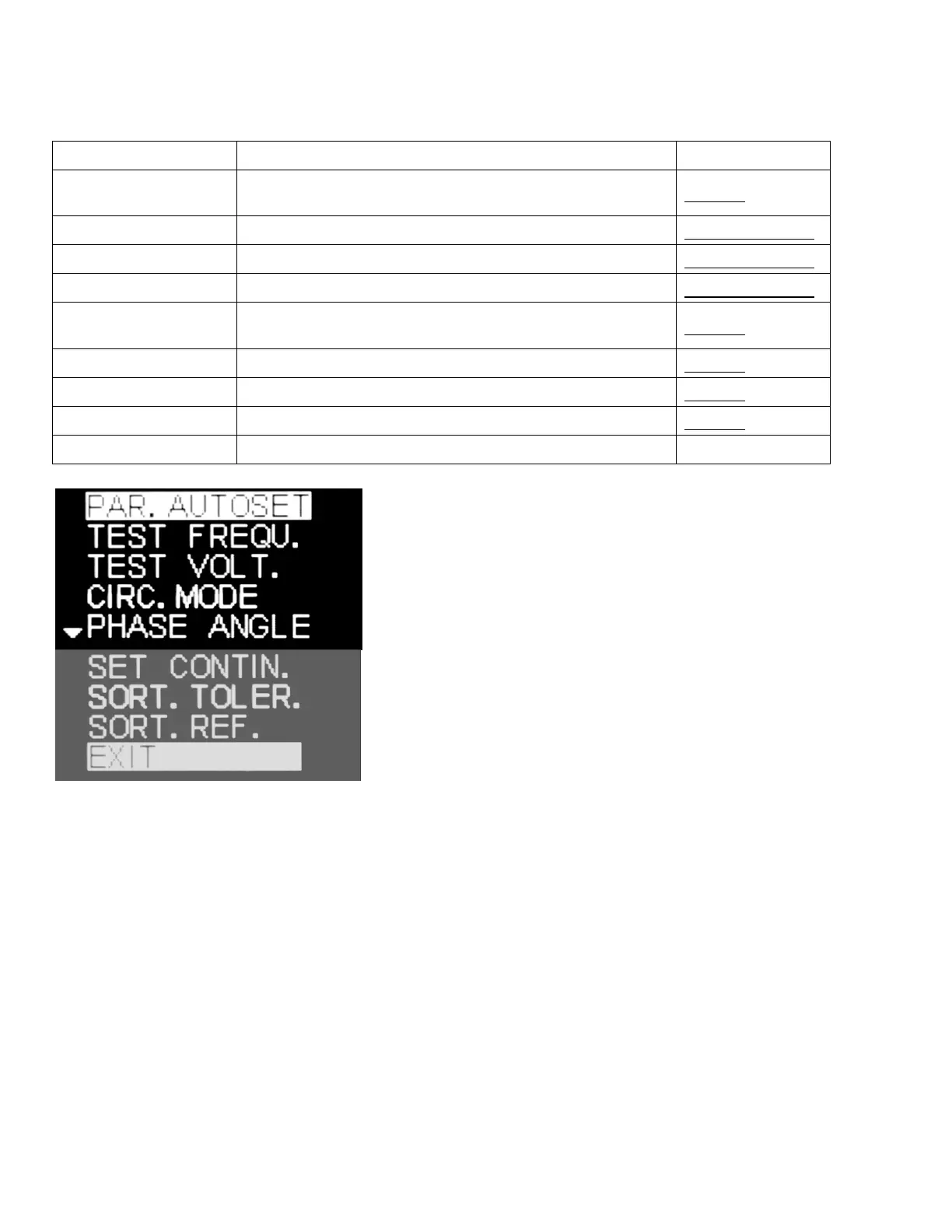18 User Manual - LCR Pro1/Pro1 Plus - ver 1.06
Test Parameters Menu
8 items can be selected in parameters menu as described in Table 2-5.
Table 2-5 Description of Test Parameter Menu
Reset all the settings to default in the test parameters
menu.
Set the frequency of the test signal.
Set the voltage level of the test signal.
Set the phase angle condition for automatic component
identification mode.
Set the threshold in continuity mode.
Set the tolerance range in sorting mode.
Set or view the reference values used in sorting mode.
Return to the measurement display
Figure 2-22: Test Parameters Menu
Parameter Autoset
Parameter Autoset is used to reset the following test parameters to default:
• Test Frequency: Auto
• Voltage Level: 1.0Vrms
• Circuit Mode: Auto
• Phase Angle: 10°
Test Frequency Menu
Test Frequency menu is used to set the frequency of the test signal. The default setting is Auto and
the following settings can be selected:
• Auto: auto frequency (AF) mode, the meter automatically selects the best test frequency.
• 100Hz: set test frequency to 100Hz.
• 120Hz: set test frequency to 120Hz.
• 1kHz: set test frequency to 1kHz.
• 10kHz: set test frequency to 10kHz.