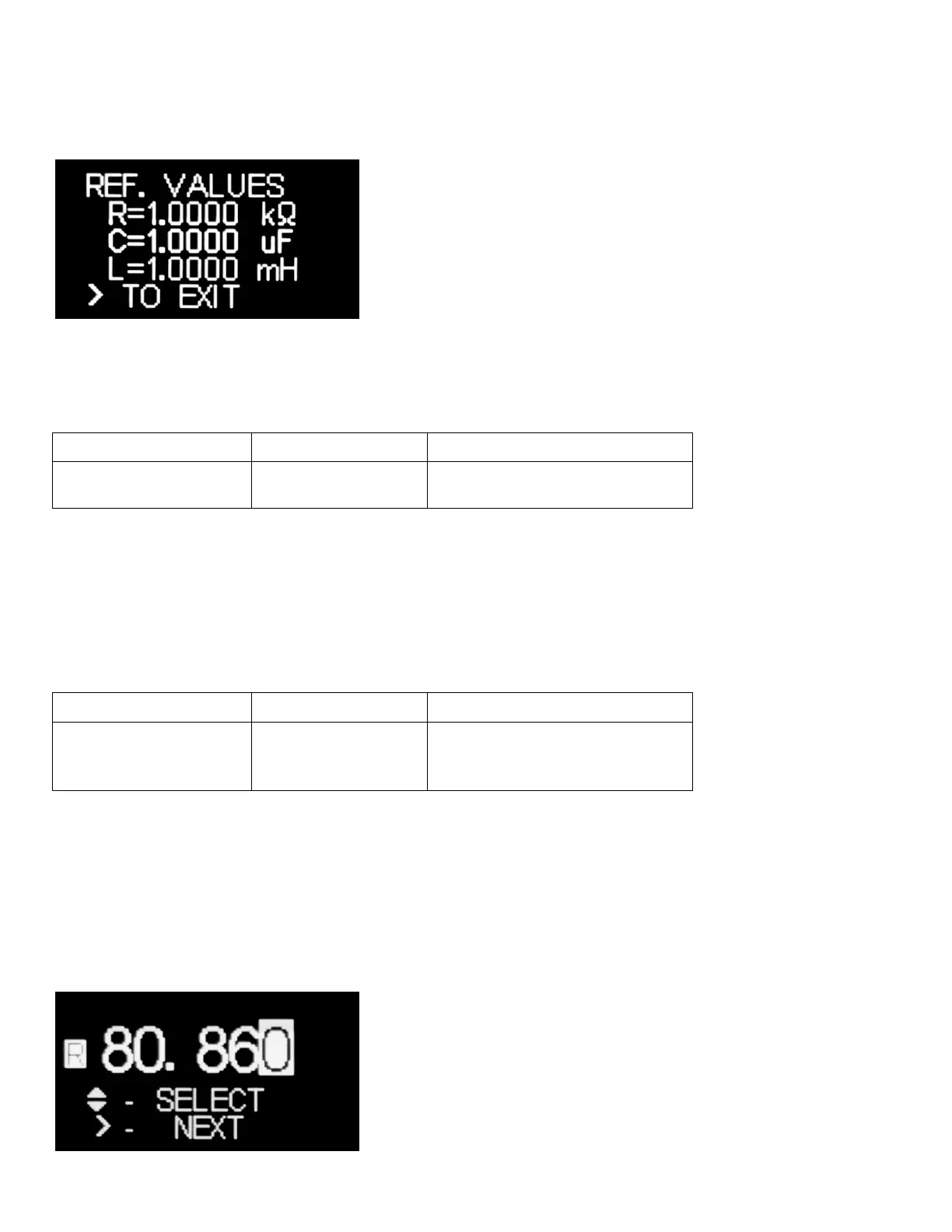22 User Manual - LCR Pro1/Pro1 Plus - ver 1.06
Viewing Sorting Reference Values
The meter can store 3 reference values for sorting mode: one for resistance, one for inductance and one for
capacitance. The default setting is 1KΩ for resistance, 1uF for capacitance and 1mH for inductance as Figure 2-
30 shows.
Figure 2-30: View Reference Values
Table 2-6 describes how to select the option from main menu to view sorting reference values.
Table 2-6: View Sorting Reference Values
View Sorting Reference
Values
View Sorting
Reference Values
Main Menu -> Test PARAM.
-> SORT. REF -> View REF. VA
Typing in a New Sorting Reference Value
User can type in a value and save it as the sorting reference value. When a new value is saved, it overwrites the
old value.
Table 2-7 describes how to select settings from main menu to set up new reference values.
Table 2-7: Parameter Settings to Set Up New Reference Values
Set Up New Sorting
Reference Values
Input REF. R,
Input REF. L,
Input REF. C,
Main Menu -> Test PARAM. ->
SORT. REF.
Below is an example to explain how to input a new reference resistance value. The same rule applies to input
new inductance or capacitance reference value as well.
To input a new reference resistance value, please select the “Input REF. R” option as Table 2-7 indicates. Once it
is selected, the meter asks user to input 5 digits reference value including the decimal. Please follow the on
screen instruction to use the "Up" and "Down" buttons to select the desired number, then press the "Select"
button to move to the next digit. Figure 2-31 shows a display that 5 digits (80.860) have been input.
Figure 2-31: Input Digits of Reference Resistance Value
