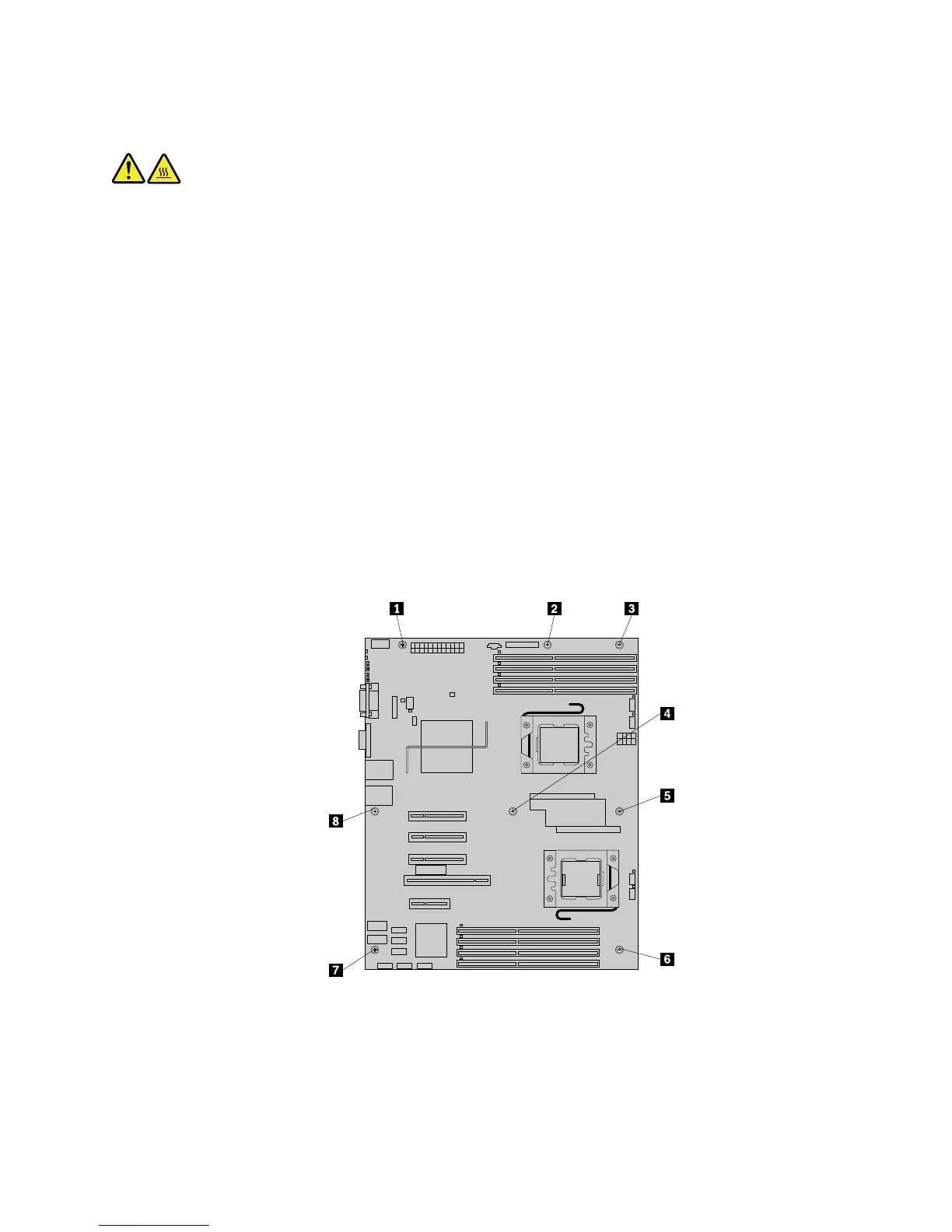Thissectionprovidesinstructionsonhowtoremovethesystemboard.
CAUTION:
Theheatsinkandfanassemblymightbeveryhot.Turnofftheserverandwaitthreetove
minutestolettheservercoolbeforeremovingtheservercover.
Toremovethesystemboard,dothefollowing:
1.Removeallmediafromthedrivesandturnoffallattacheddevicesandtheserver.Then,disconnectall
powercordsfromelectricaloutletsanddisconnectallcablesthatareconnectedtotheserver.
2.Removetheservercover.See“Removingtheservercover”onpage43.
3.Removeallthememorymodules.See“Removingamemorymodule”onpage51.
4.Removethetworearfans.See“Removingtherearfan”onpage106.
5.RemovethePCIcards(ifnecessary).See“RemovingaPCIcard”onpage74.
6.Removetheheatsinkandfanassembly.See“Removingtheheatsinkandfanassembly”onpage96.
7.Removethemicroprocessorunderneaththeheatsinkandfanassembly.See“Removingthe
microprocessor”onpage110
.
8.Removethesystemboardbattery.See“Replacingthesystemboardbattery”onpage113.
9.Notethelocationofallcableconnectionsonthesystemboardanddisconnectallcables.See“Locating
partsonthesystemboard”onpage33
.
10.Removetheeightscrewsthatsecurethesystemboardtothechassis.
Figure80.Removingtheeightscrewsthatsecurethesystemboard
11.Carefullyliftthesystemboardoutofthechassis.
12.Removethemicroprocessorsocketcoverfromthenewsystemboard.
13.Removethemicroprocessorfromthefailingsystemboardandinstallitonthenewsystemboard.
Chapter5.ReplacingFRUs115
