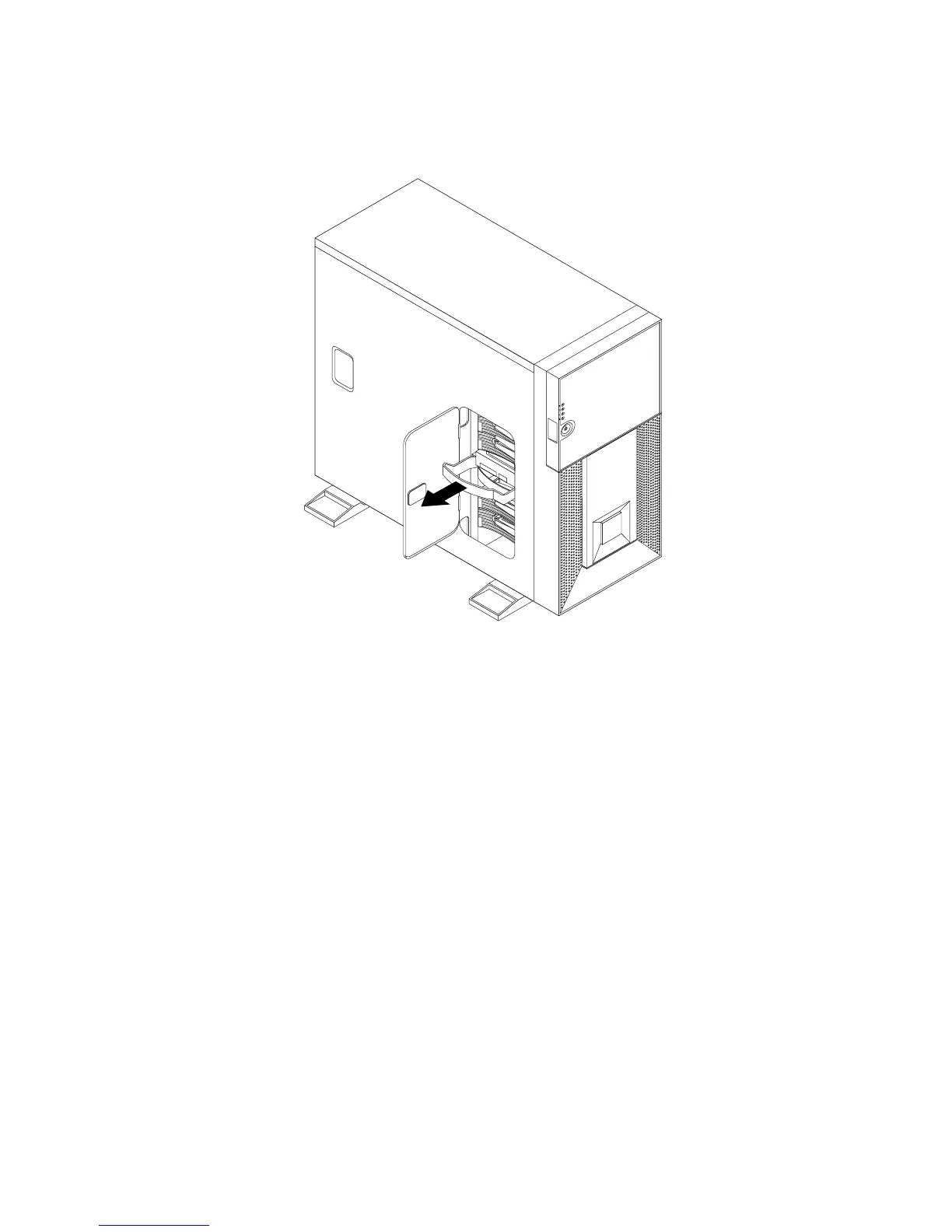3.Locateanon-hot-swapharddiskdrivebaythatyouwanttoinstallthedrive.Then,pullthehandleofthe
harddiskdrivebrackettoslidethebracketoutofthedrivebay.
Figure40.Slidingthenon-hot-swapharddiskdrivebracketout
4.Removetheplasticdrivebayllerandsaveitforfutureuse.
Note:TheEMIintegrityandcoolingoftheserverareprotectedbyhavingalldrivebaysandPCIcard
slotscoveredoroccupied.WhenyouinstalladriveorPCIcard,savetheEMCshieldordrivebayller
fromthedrivebayorsavethePCIcardslotcoverintheeventthatyoulaterremovethedevice.An
unoccupieddrivebayorPCIcardslotwithoutcover,shield,ller,oranyotherprotectionmightimpact
theEMIintegrityandcoolingoftheserver,whichmightresultinoverheatingorcomponentdamage.
5.Touchthestatic-protectivepackagethatcontainsthenewharddiskdrivetoanyunpaintedmetal
surfaceontheserver.Then,removetheharddiskdrivefromthepackage.
6.Dependingonyouwillsecuretheharddiskdriveinthebracketbyscrewsorplasticretainers,do
oneofthefollowing:
Note:Carefullyinstalltheharddiskdrivewithouttouchingthecircuitboardonthebottomofthe
harddiskdrive.
70ThinkServerTD230HardwareMaintenanceManual
