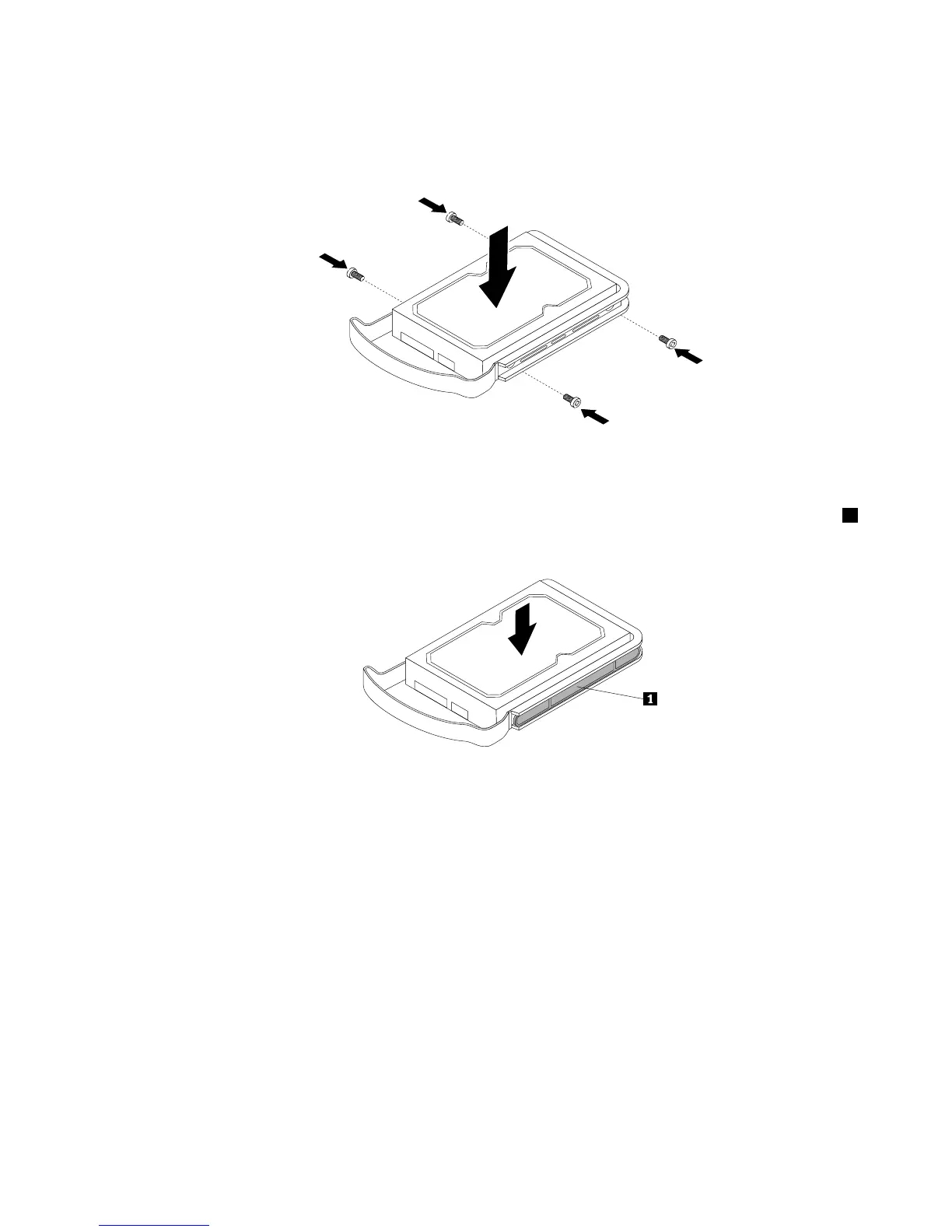•Ifyouwanttosecuretheharddiskdriveinthebracketbyscrews,alignthescrewholesinbothsides
oftheharddiskdrivewiththecorrespondingholesinthebracket.Then,installthefourscrewsto
securetheharddiskdriveinthebracket.
Figure41.Securingtheharddiskdriveinthebracketbyscrews
•Ifyouwanttosecuretheharddiskdriveinthebracketbyretainers,aligntheholesinbothsidesof
theharddiskdrivewiththecorrespondingholesinthebracket.Then,carefullyinstalltheretainers1
onbothsidestosecuretheharddiskdriveinthebracket.
Figure42.Securingtheharddiskdriveinthebracketbyretainers
Chapter5.ReplacingFRUs71
