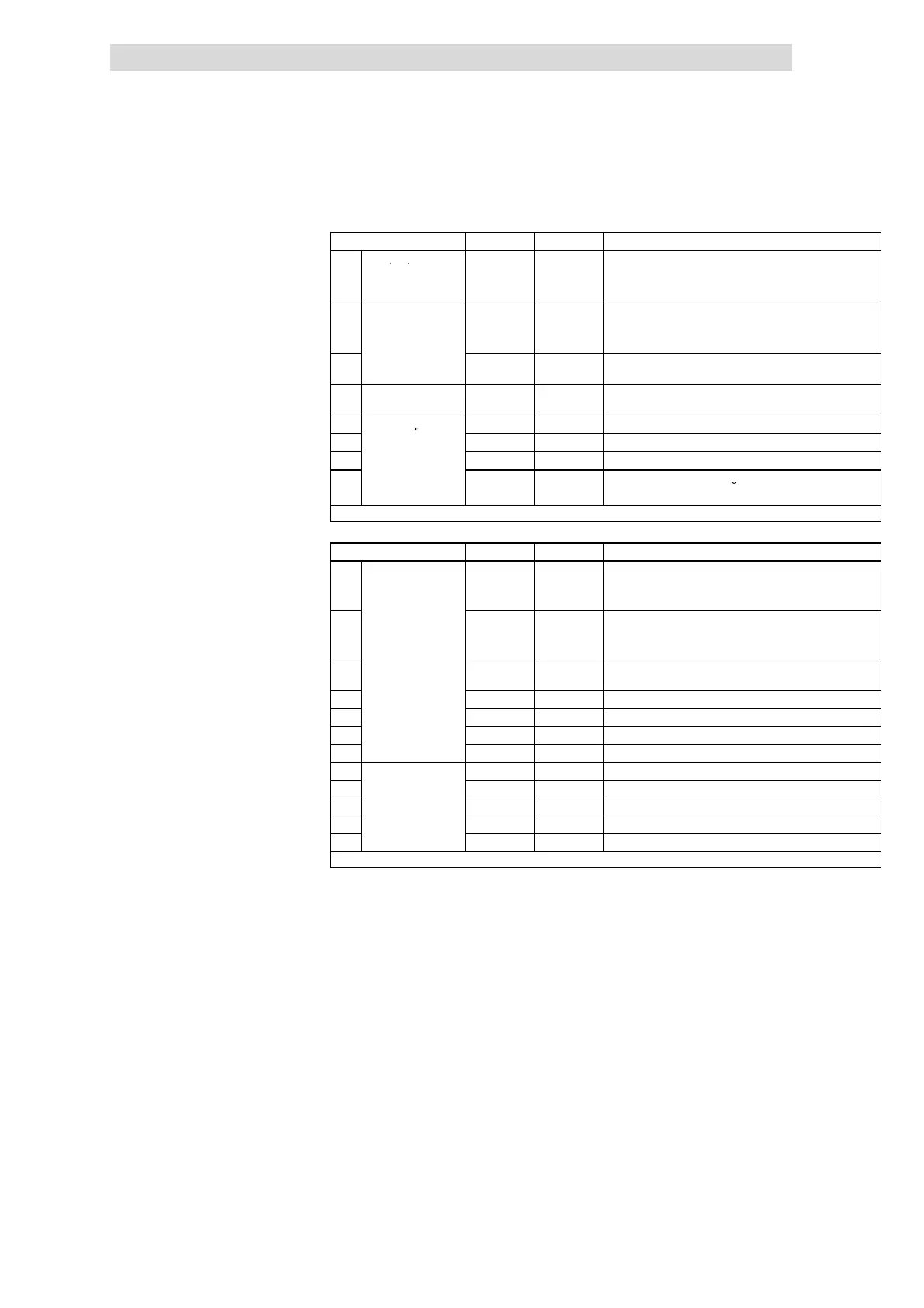Parameter setting with the E82ZBC keypad
Activation of password protection
9
Parameter setting
9.3
9.3.6
L
9.3-9
EDS82EV903-1.0-11/2002
Step Keys Result Action
1. Call up a password Various
pass
You tried to call up a password protected function.
protected f unction
0
0 blinking
q
2. Temporarily
deactivate password
protection
z pass
xxxx
q
Set password
3.
v store
Confirm password
q Off
4. Free access to all
functions
Various All functions can be freely accessed.
5. Reactivate password
t
Change to function bar 2
6.
protection by
wx o
7.
changing to the
yz user
Select menu user
8.
u
r
t
Confirm selection and change to function bar 1
q
The password protection is active again.
Step Keys Result Action
1. Change to the menu
all
t pass
0
q
0 blinking
2.
z pass
xxxx
q
Set password
3.
v store
Confirm password
q Off
4.
t
Change to function bar 2
5.
wx o
6.
yz all
Select menu all (list of all codes)
7.
t
Confirm selection and change to function bar 1
8. Permanent
x f
9.
deactivation of the
z 0094
Select code for password
10.
password protection
x i
11.
y 0
Delete password
12.
v store
Confirm entry
The password protection has been cancelled now. All functions are freely available again.
Calling up a password-protected
function
Cancel password protection