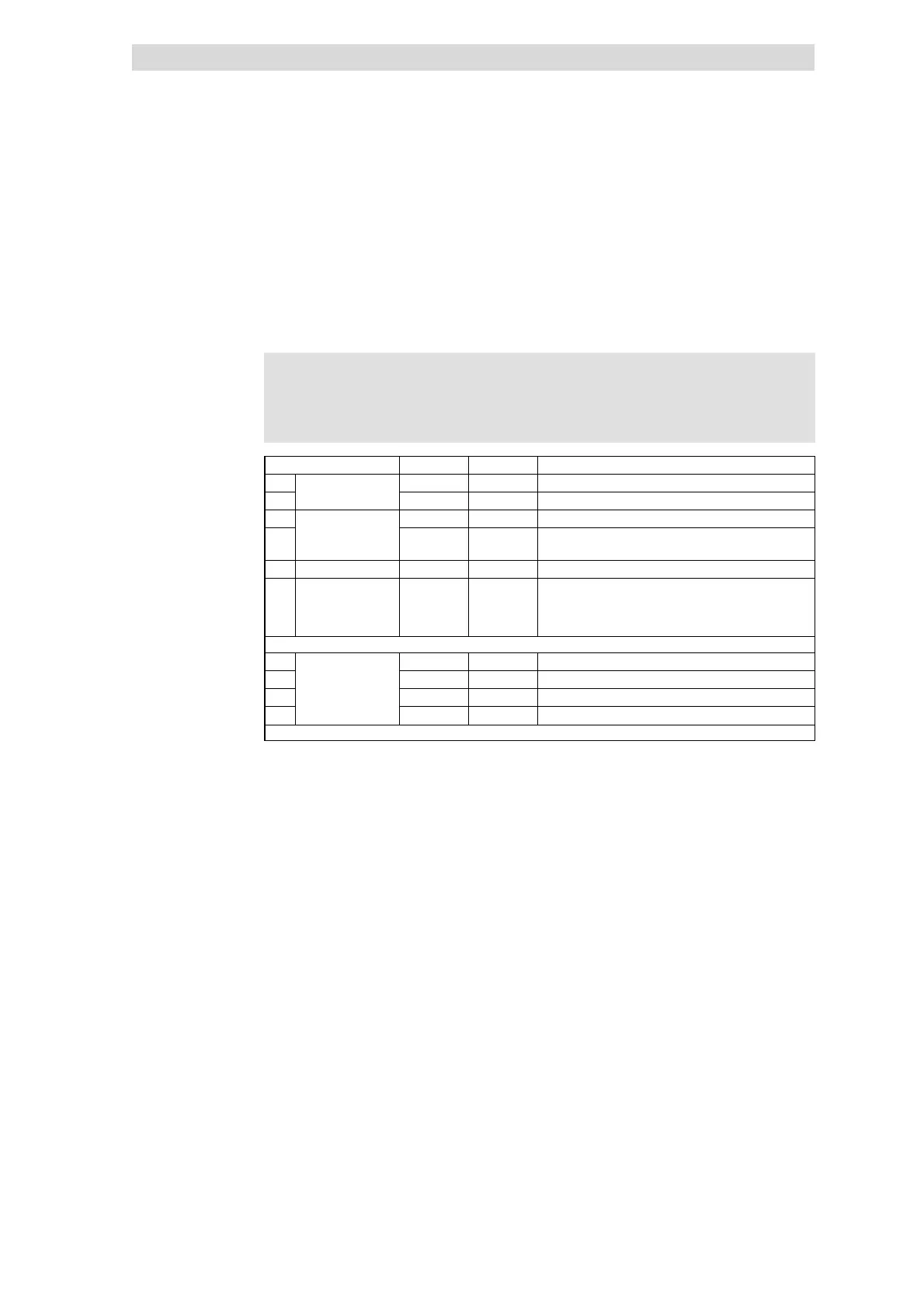Parameter setting with the E82ZBC keypad
Remote parameter setting for system bus participants
9
Parameter setting
9.3
9.3.7
L
9.3-10
EDS82EV903-1.0-11/2002
9.3.7 Remote parameter setting for system bus participants
If controllers are networked via system bus (CAN) it is possible to remotely
parameterise all other system bus participants from one central place of the
network.
For this purpose use the function n. 37
)
))
) Note!
Instead of using function n the system bus device can also be
selected under C0370.
Step Keys Result Action
1. Select function
t
Change to function bar 2
2.
wx n
3. S elect the device’s
yz 1 ... 63
Select the device address
4.
address.
t
r
Confirm the address and change to function bar 1.
The device can now be remotely parameterised.
5. Set parameters All settings are directed to the selected device.
6. Parameterise
remotely other
system bus devices,
if necessary
Restart ”loop” at step 1.
Do not forget to s witch off the remote p arameter setting after having completed the setting s:
7. Switch off the
t
Change to function bar 2
8.
remote parameter
wx n
9.
setting
y 0
Switch off the remote parameter setting
10.
t
Confirm and change to function bar 1
The remote parameter setting is completed