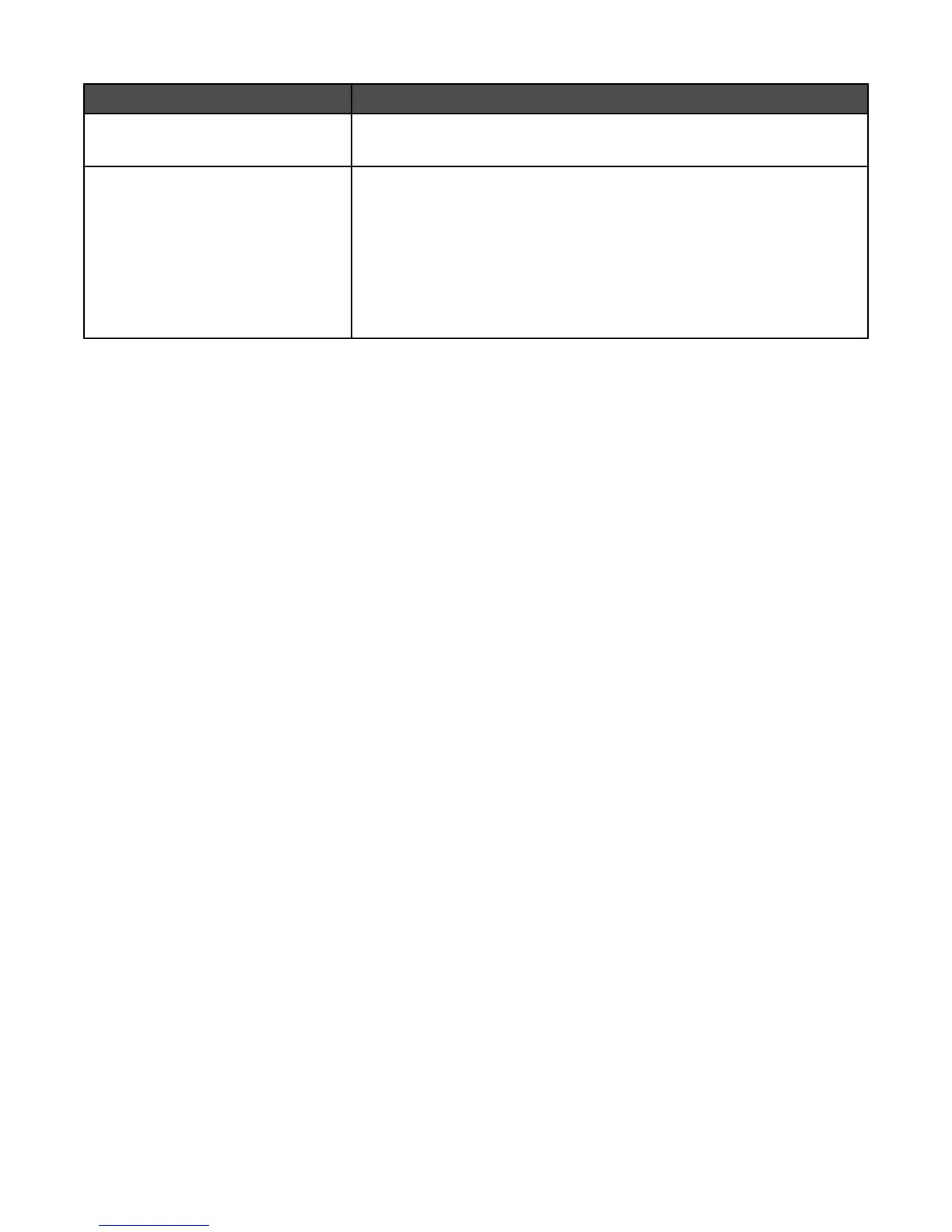Menu item Description
Print Fonts
<none>
Prints a report of all the fonts available for the printer language currently
set in the printer
Print Directory
<none>
Prints a list of all the resources stored on an optional flash memory card or
printer hard disk
Notes:
• Job Buffer Size must be set to 100%.
• The optional flash memory or printer hard disk must be installed
correctly and working properly.
• The page prints when this item is selected.
135
