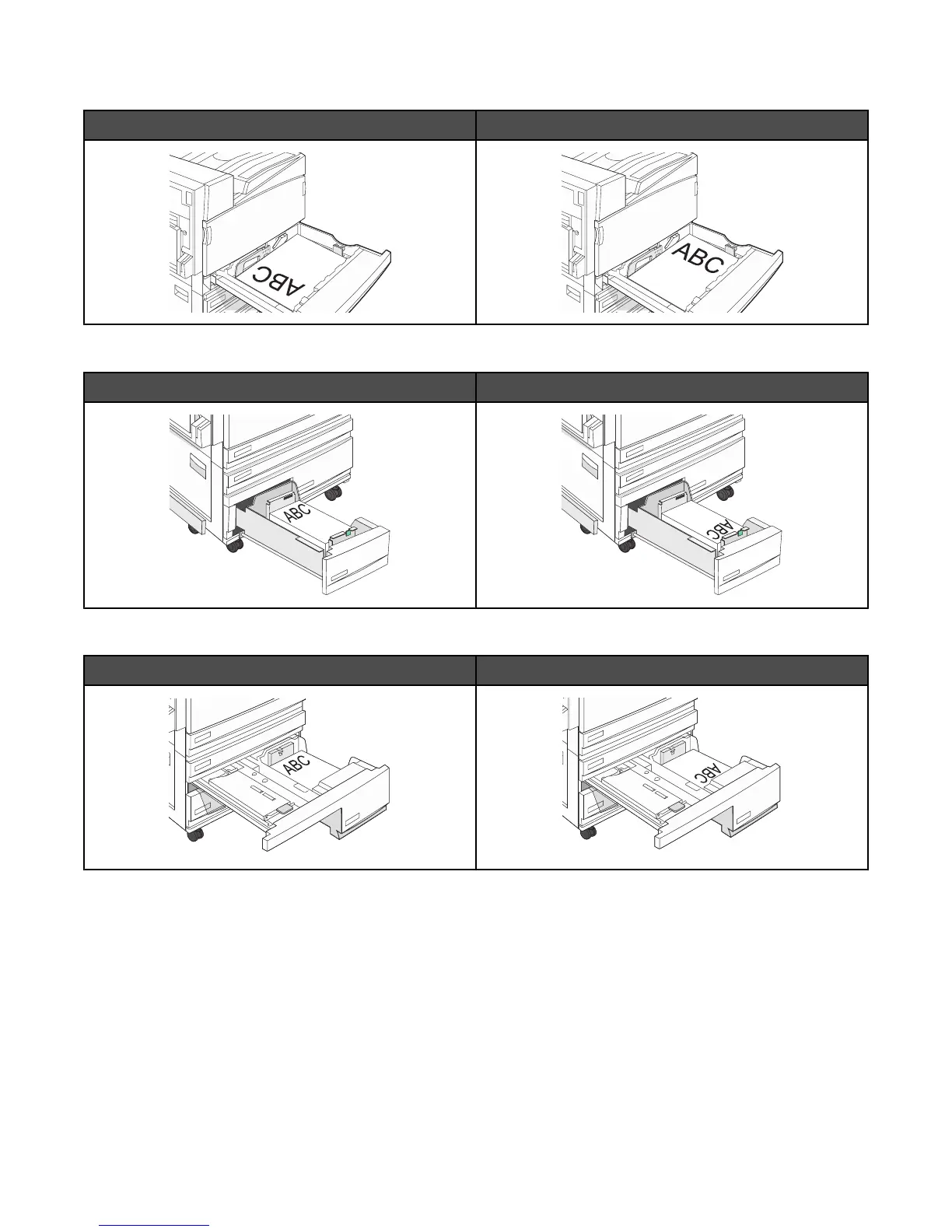Short-edge orientation
Without finisher With finisher installed
Loading letterhead in the 867-sheet tray
Without finisher With finisher installed
Loading letterhead in the 1133-sheet tray
Without finisher With finisher installed
Using transparencies
Print samples on the transparencies being considered for use before buying large quantities.
When printing on transparencies:
• From MarkVision Professional, Print Properties, or the control panel, set the Paper Type to Transparency.
• Feed transparencies from the standard tray or the multipurpose feeder.
• Use transparencies designed specifically for laser printers. Check with the manufacturer or vendor to ensure
transparencies are able to withstand temperatures up to 230°C (446°F) without melting, discoloring, offsetting,
or releasing hazardous emissions.
46
