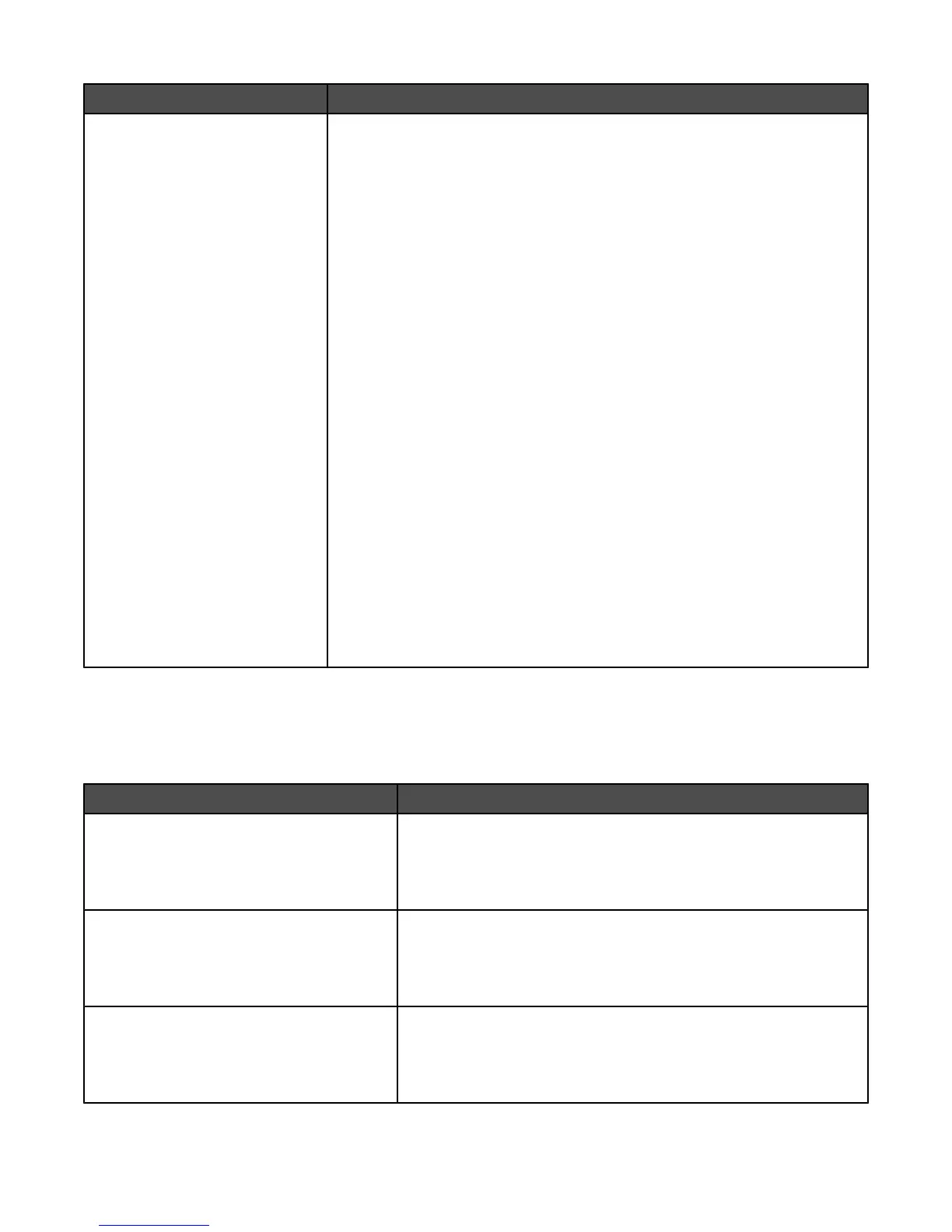Menu item Description
TCP/IP
WINS Server Address
DNS Server Address
Backup DNS Server Address
Domain Search Order
Restricted Server List
MTU
Default TTL
DDNS
mDNS
Zero Configuration Name
SLP Broadcast
On
Off
LPD Timeout
LPD Banner Page
On
Off
LPD Trailer Page
On
Off
LPD Carriage Return
Conversion
On
Off
Lets you view or change the setting
IPv6 menu
Use the following menu items to view or set the Internet Protocol version 6 (IPv6) information.
Note: This menu is available only for network models or printers attached to print servers.
Menu item Description
IPv6
Enable IPv6
Yes
No
Enables IPv6 in the printer
Note: Yes is the factory default setting.
IPv6
Auto Configuration
On
Off
Enables the network adapter to accept the automatic IPv6 address
configuration entries provided by a router
Note: On is the factory default setting.
IPv6
Hostname
Address
Router Address
Specifies the setting
182
