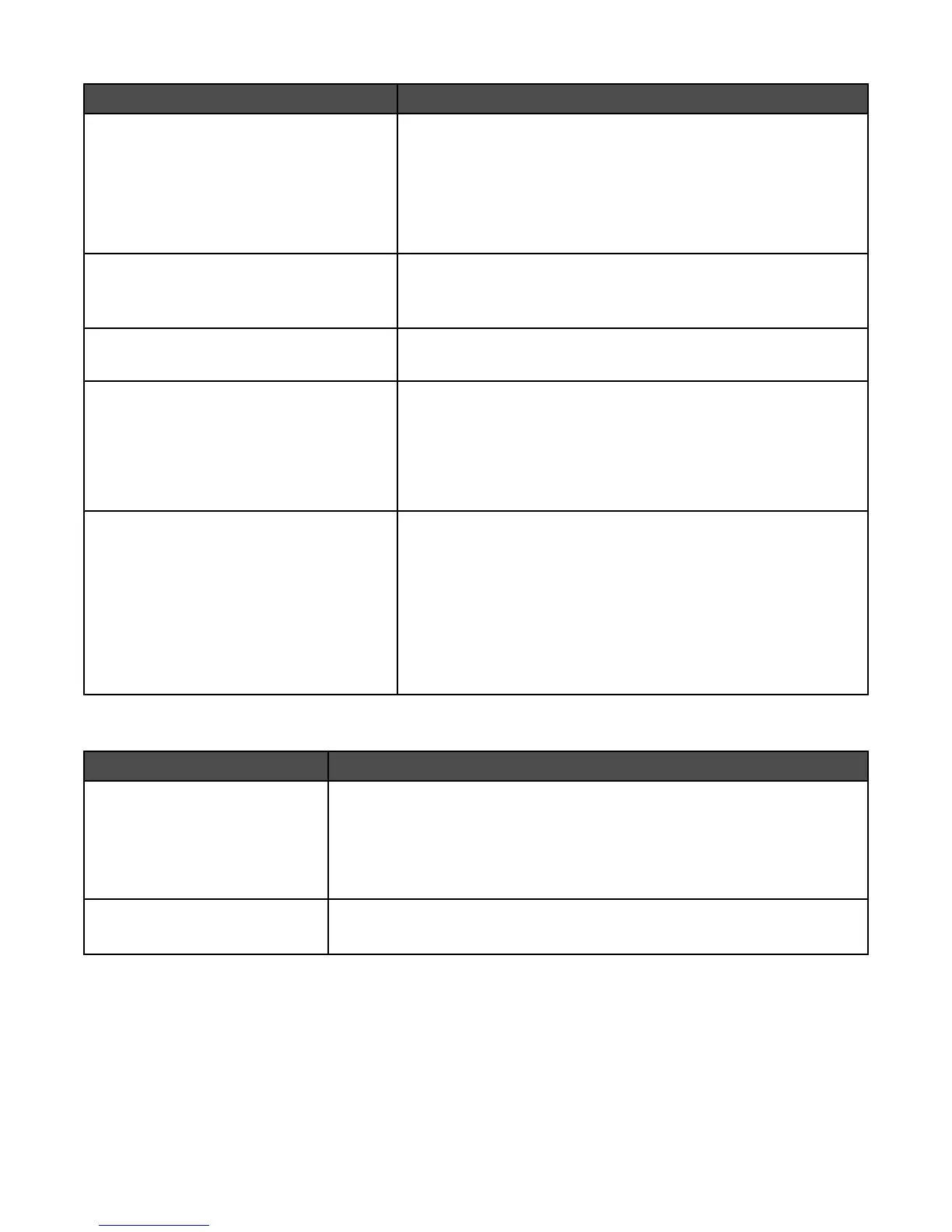Menu item Description
E-mail Server Setup
Send me a copy
Never appears
On by default
Off by default
Always On
Sends a copy of the e-mail back to the creator of the e-mail
E-mail Server Setup
Max e-mail size
0–65535 kB
Specifies the maximum e-mail size in kilobytes
Note: E-mail above the specified size is not sent.
E-mail Server Setup
Size Error Message
Sends a message when an e-mail is greater than the configured size
limit
E-mail Server Setup
Limit destinations
Sends an e-mail only when the address contains the domain name,
such as a company domain name
Notes:
• E-mail can only be sent to the specified domain.
• The limit is one domain.
E-mail Server Setup
Web Link Setup
Server
Login
Password
Path
Base file name
Web Link
Defines the path name
Note: Defines the path. For example: /directory/path
The following characters or symbols are invalid entries for a path
name: * : ? < > |.
FTP Settings menu
Menu item Description
Format
PDF (.pdf)
Secure PDF
TIFF (.tif)
JPEG (.jpg)
Specifies the format of the FTP file
Note: PDF (.pdf) is the factory default setting.
PDF Version
1.2–1.6
Sets the version level of the PDF file for FTP
Note: 1.5 is the factory default setting.
155
