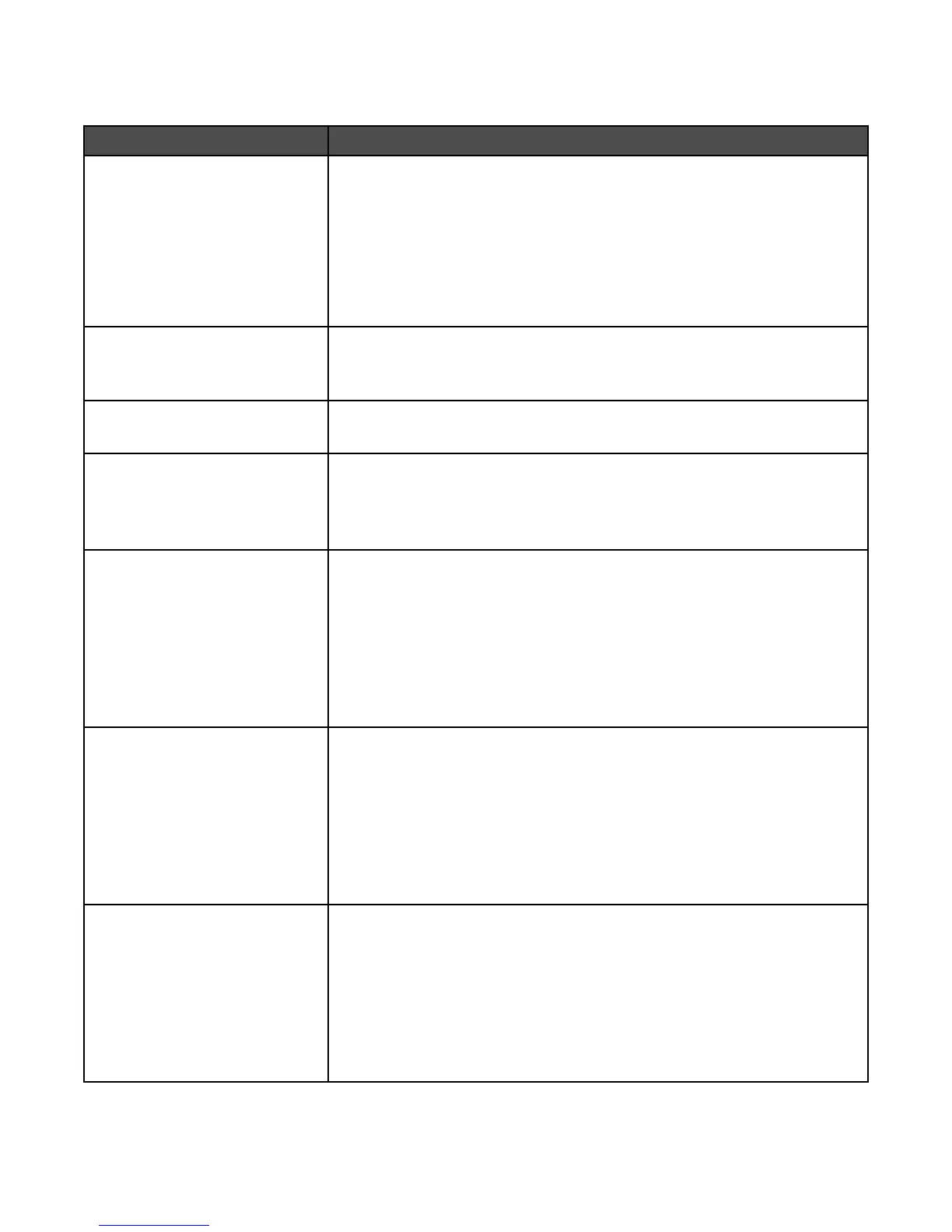Security menu
Menu item Description
Authentication Mode
Authentication disabled
NTLM
LDAP
LDAP and GSSAPI
Internal
Kerberos 5
Specifies the authentication method
Notes:
• Authentication disabled is the factory default setting.
• If “Authentication disabled” is selected, Function Access settings requiring
user IDs or passwords are ignored.
• For LDAP and LDAP + GSSAPI, use the printer Embedded Web Server
interface.
Auto 'Log out' delay
1–60
Sets a delay in seconds at the home screen before an authenticated user is
automatically logged off
Note: 3 is the factory default setting.
Scan to PC Port Range
<none>
Used by the system support person who has a portblocking firewall between
the printer and their users
Function Access
Menus
Enable
Disable
Enables access to the menus
Note: Enable is the factory default setting.
Function Access
Copy Access
No authentication
required
Require User ID only
Require User ID and
Password
Function disabled
Enables access to copy functions
Notes:
• Enable is the factory default setting.
• If Function Disabled is selected, the menu item does not appear on the
display.
Function Access
Fax Access
No authentication
required
Require User ID only
Require User ID and
Password
Function disabled
Enables access to the scan to fax functions
Notes:
• Enable is the factory default setting.
• If Function Disabled is selected, the menu item does not appear on the
display.
Function Access
E-mail
No authentication
required
Require User ID only
Require User ID and
Password
Function disabled
Enables access to the scan to e-mail functions
175
