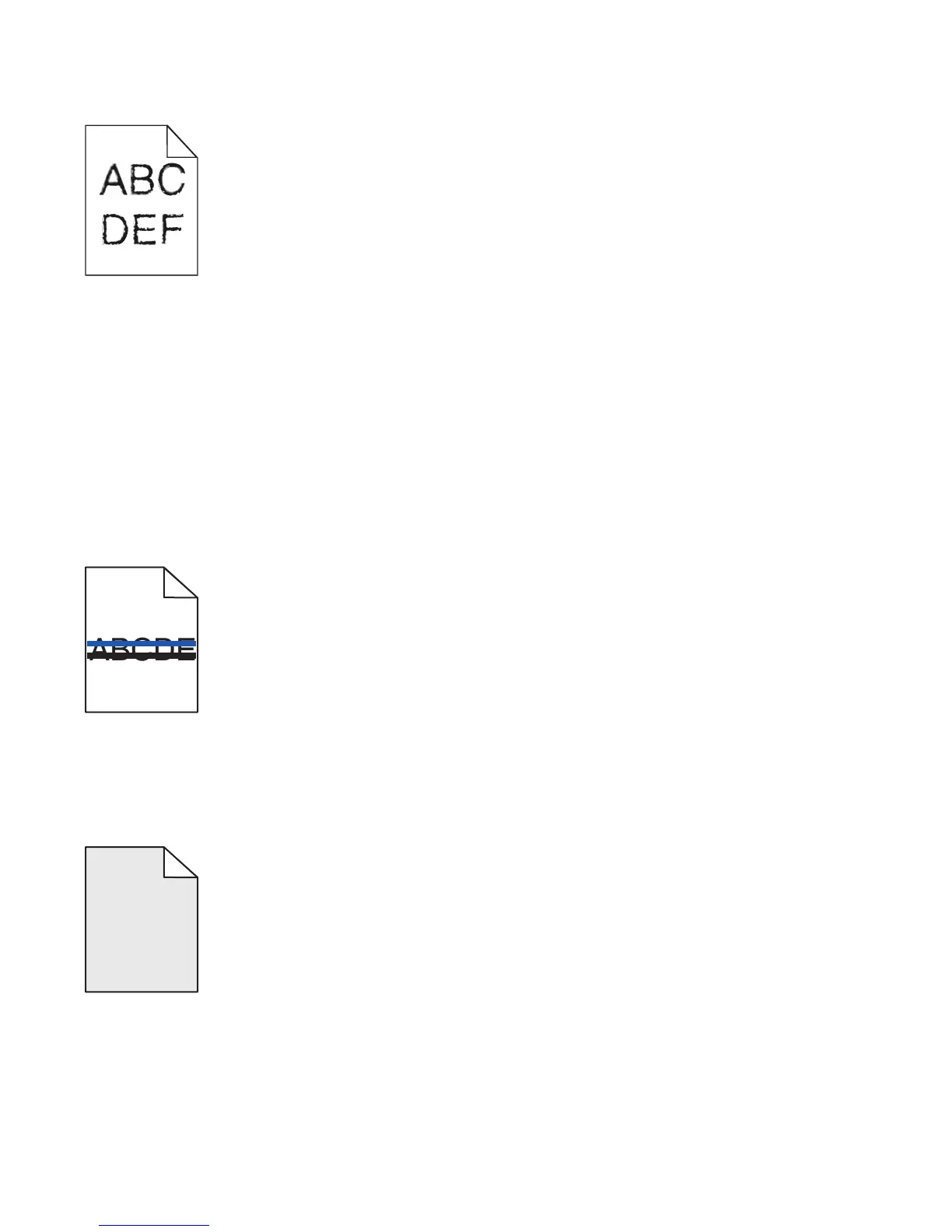Characters have jagged or uneven edges
If you are using downloaded fonts, verify that the fonts are supported by the printer, the host computer, and the
software program.
Clipped images
These are possible solutions. Try one or more of the following:
Check the paper guides
Move the guides in the tray to the correct positions for the paper size loaded.
Check the Paper Size setting
Make sure the Paper Size setting matches the paper loaded in the tray.
Dark lines
ABCDE
ABCDE
ABCDE
One or more of the photoconductors may be defective.
If an 84 Color pc unit life warning, 84 Black pc unit life warning, 84 Replace color pc
units, or 84 Replace black pc unit message appears, replace the photoconductor(s).
Gray background
ABCDE
ABCDE
ABCDE
Reduce the Toner Darkness setting
From Print Properties, select a different Toner Darkness setting before sending the job to print.
246
