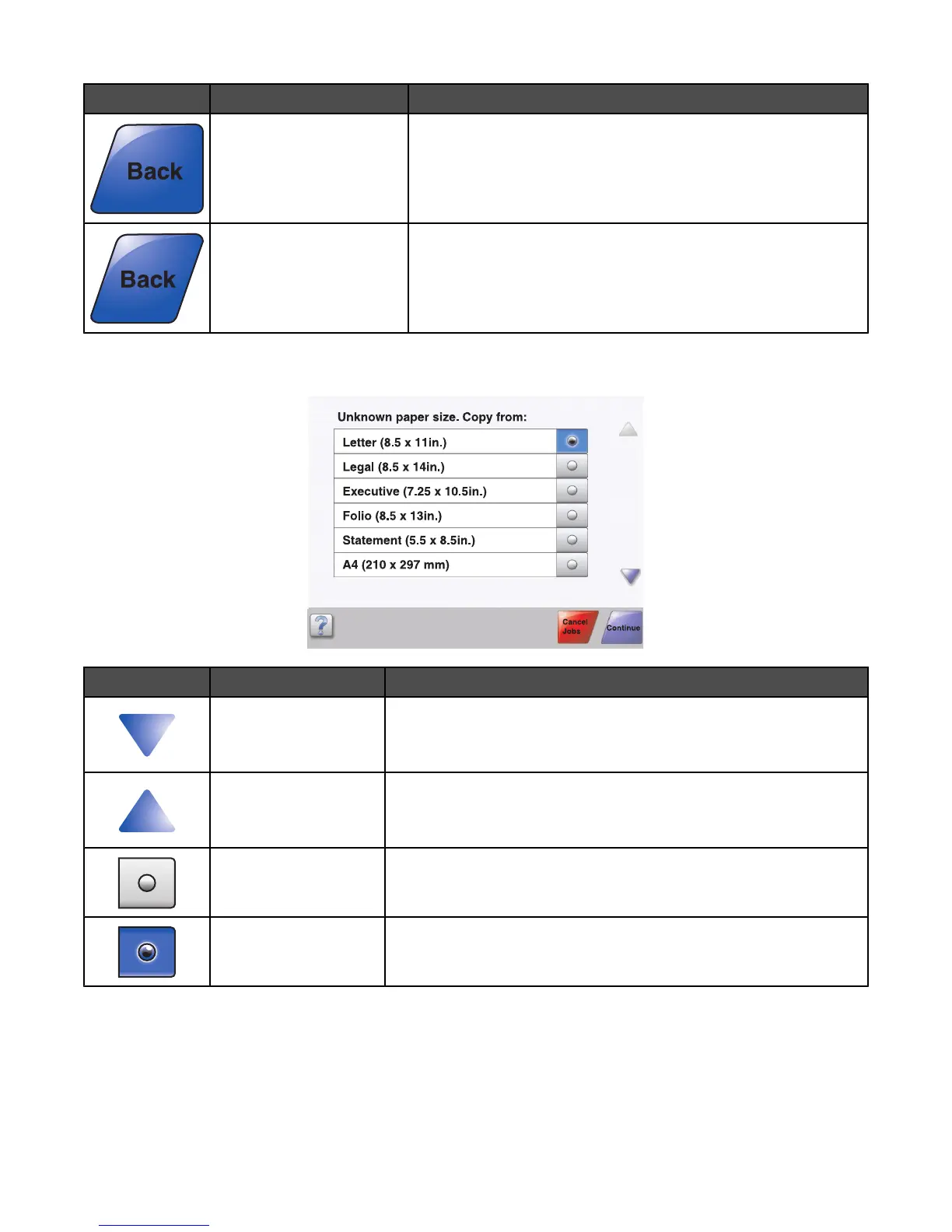Button Button name Function
Back When the button is shaped like this, no other navigation is possible
from this screen except to go back.
Back When the button is shaped like this, both forward and backward
navigation is possible from this screen.
Sample screen two
Button Button name Function
Down arrow Moves down to the next screen
Up arrow Moves up to the next screen
Unselected radio button This is an unselected radio button. The radio button is gray to show it
is unselected.
Selected radio button This is a selected radio button. The radio button is blue to show it is
selected.
24
