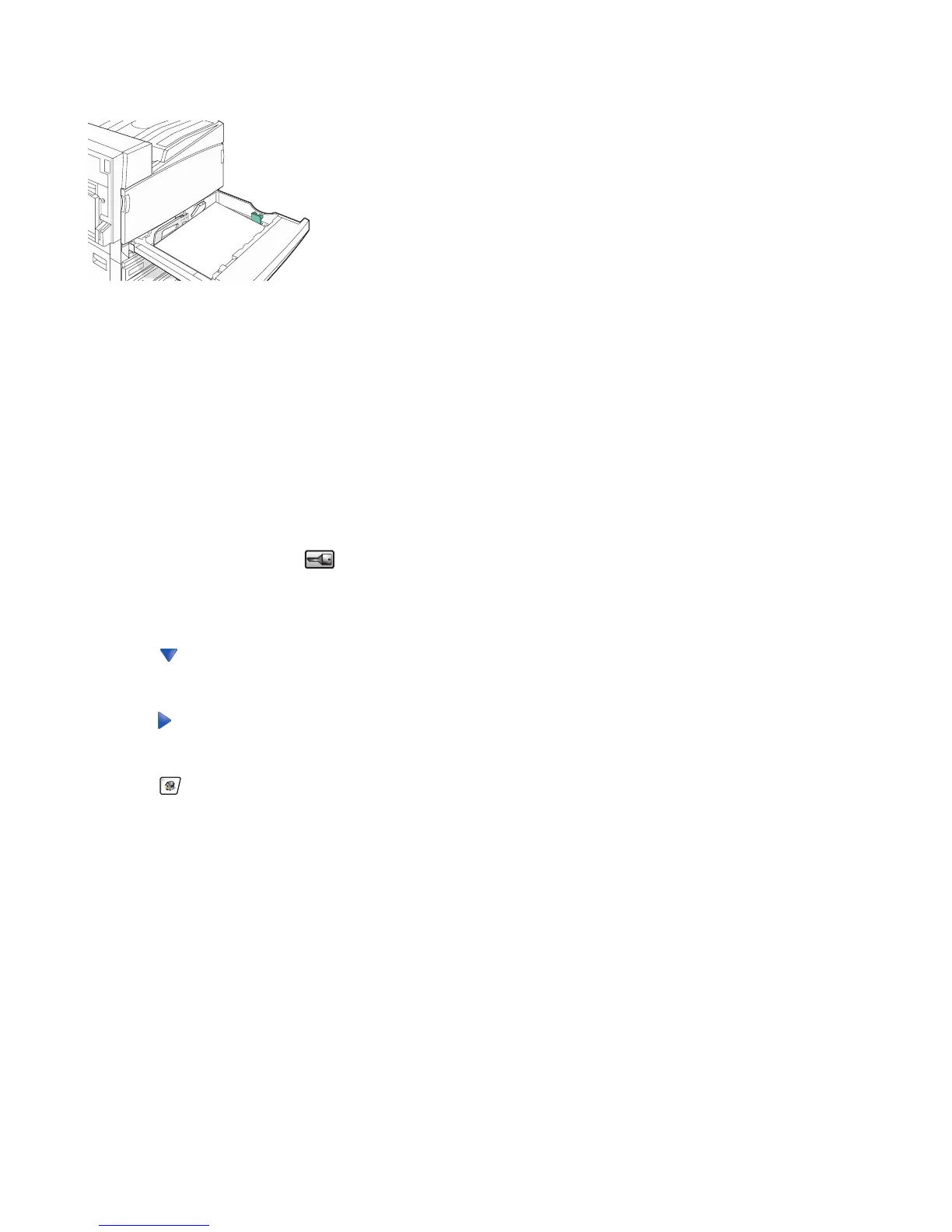Note: Do not load A4- or letter-size paper in the multipurpose feeder.
Is the letter- or A4-size paper loaded in a 520-sheet tray?
The finisher will not accept letter- or A4-size paper from the multipurpose feeder. Load letter- or A4-size paper in
the short-edge orientation in a 520-sheet tray.
Make sure the paper size is supported by the booklet-maker bin (Bin 2)
Use one of the following paper sizes supported by Bin 2: A3, A4, B4, folio, legal, letter, or tabloid (11 x 17 in.).
Page that jammed does not reprint after you clear the jam
In the Setup menu, Jam Recovery is set to Off. Set Jam Recovery to Auto or On:
1 Make sure the printer is on and Ready appears.
2 On the home screen, touch .
3 Touch Settings.
4 Touch General Settings.
5 Touch repeatedly until Print Recovery appears.
6 Touch Print Recovery.
7 Touch next to Jam Recovery until On or Auto appears.
8 Touch Submit.
9 Touch .
244
