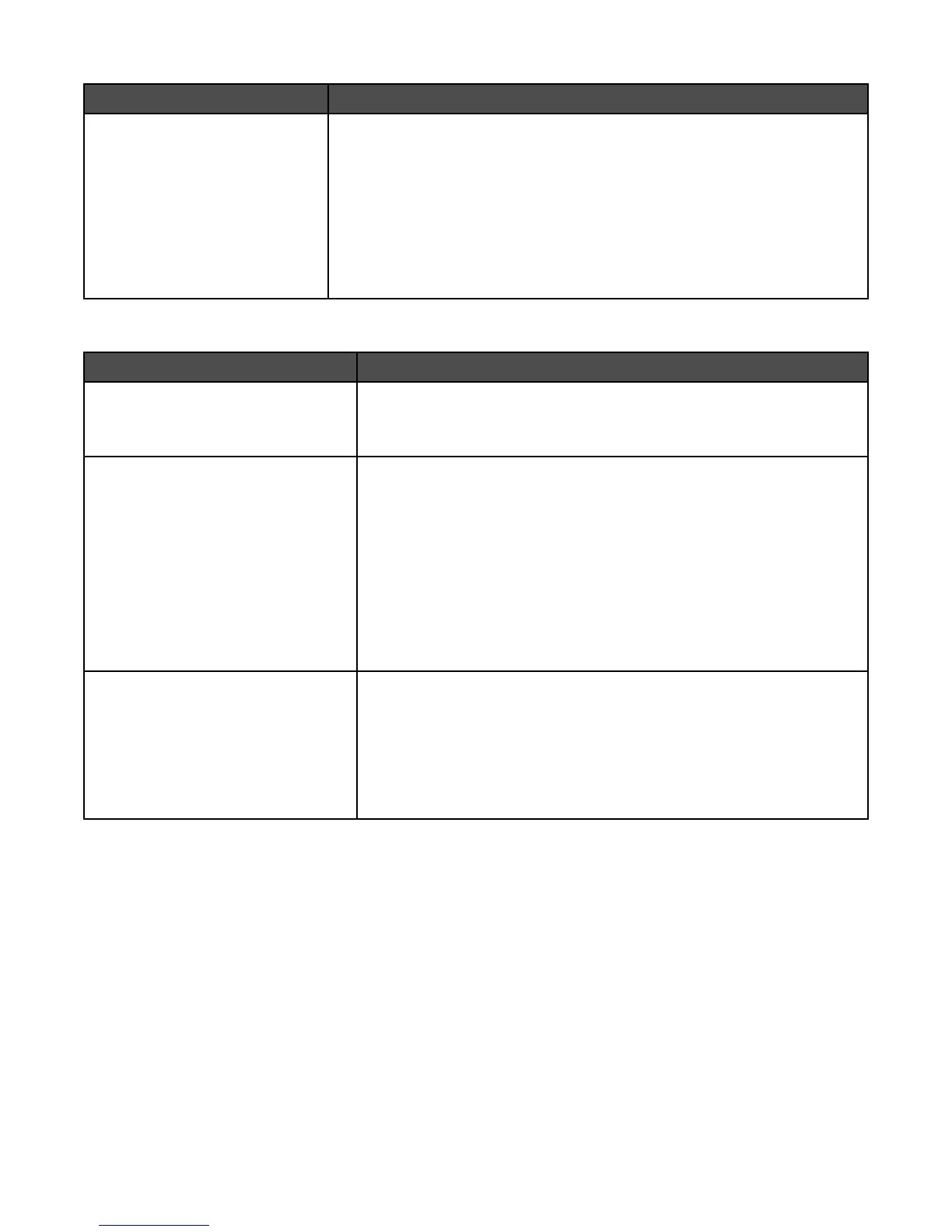Menu item Description
Factory Defaults
Do Not Restore
Restore Now
Returns the printer settings to the factory default settings
Notes:
• Do Not Restore is the factory default setting. Do Not Restore keeps the
user-defined settings.
• Restore returns all printer settings to the factory default settings except
Network/Ports menu settings. All downloads stored in RAM are deleted.
Downloads stored in flash memory or on a printer hard disk are not
affected.
PostScript menu
Menu item Description
Print PS Error
On
Off
Prints a page containing the PostScript error
Note: Off is the factory default setting.
Font Priority
Resident
Flash/Disk
Establishes the font search order
Notes:
• Resident is the factory default setting.
• A formatted flash memory option card or printer hard disk must be
installed in the printer and operating properly for this menu item to be
available.
• The flash memory option or printer hard disk cannot be Read/Write,
Write, or password protected.
• Job Buffer Size must not be set to 100%.
Image Smoothing
On
Off
Enhances the contrast and sharpness of low-resolution images and
smooths their color transitions
Notes:
• Off is the factory default setting.
• Image Smoothing has no effect on images that are 300 dpi or higher
in resolution.
169
