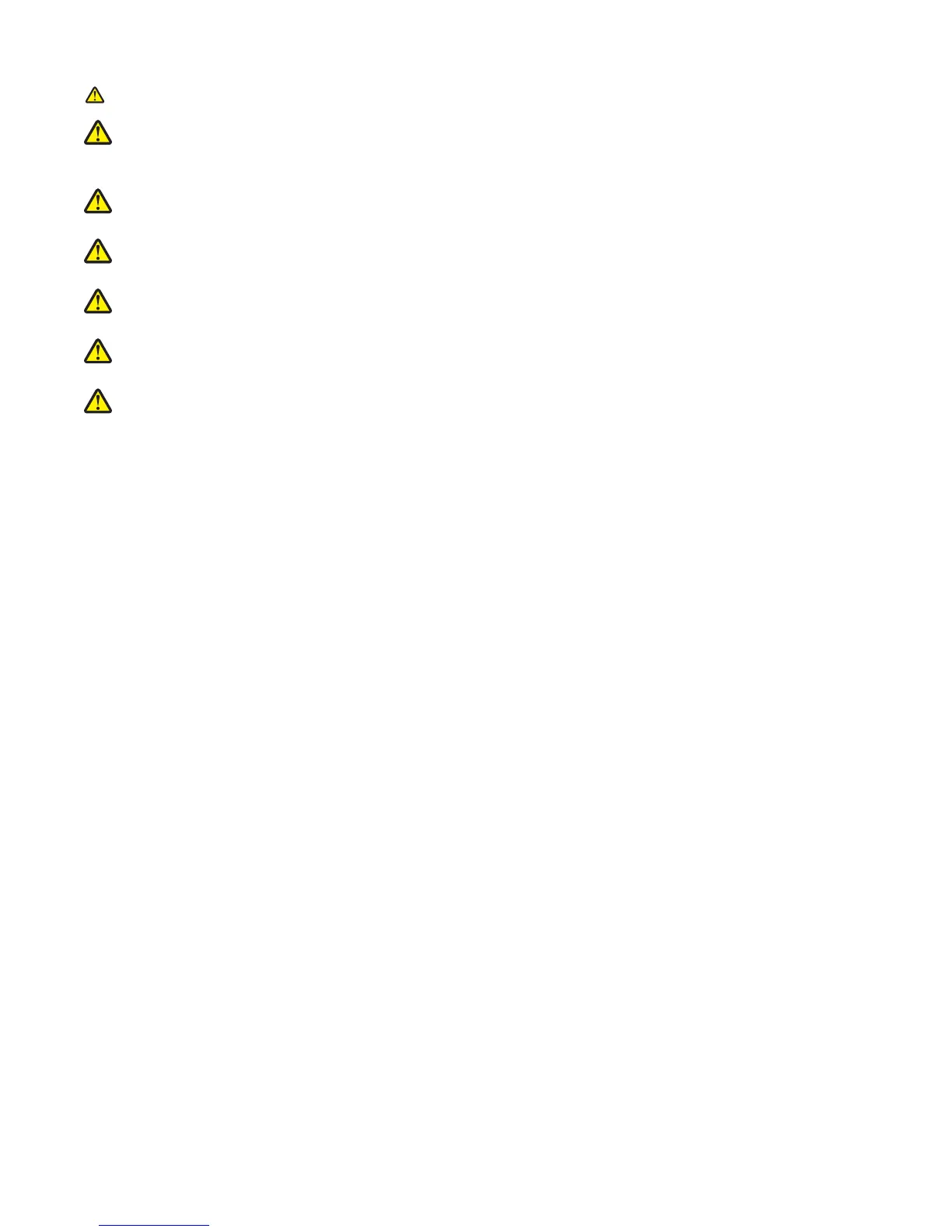This product uses a ground fault circuit interrupter (GFCI). Monthly testing of the GFCI is recommended.
CAUTION: If you are installing memory or option cards sometime after setting up the printer, turn the printer off
and unplug the power cord from the wall outlet before continuing. If you have any other devices attached to the
printer, turn them off as well and unplug any cables going to the printer.
CAUTION: Turn the printer off, and unplug the power cord from the wall outlet before continuing. If you have
any other devices attached to the printer, turn them off as well and unplug any cables going into the printer.
CAUTION: If you are installing a memory card after setting up the printer, turn the printer off, and unplug the
power cord from the wall outlet before continuing.
CAUTION: If installing a flash memory or firmware card after setting up the printer, turn the printer off, and
unplug the power cord from the wall outlet before continuing.
CAUTION: If installing a printer hard disk after setting up the printer, turn the printer off, and unplug the power
cord from the wall outlet before continuing.
CAUTION: The inside of the printer might be hot. To reduce the risk of injury from a hot component, allow the
surface to cool before touching.
16
