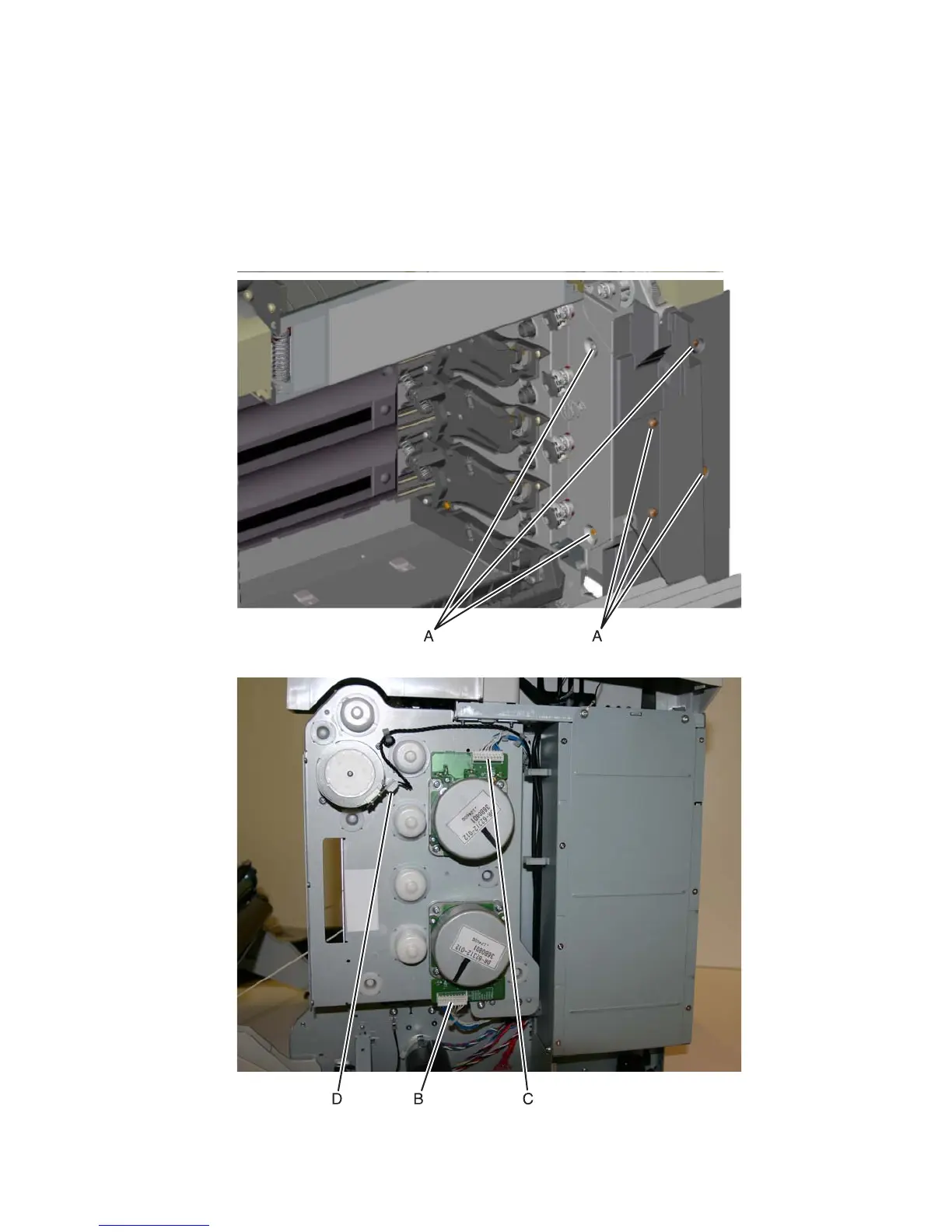Repair information 4-51
5022-xxx
Electrophotographic (EP) drive assembly removal—model C53x only
See “EP drive assembly, C53x” on page 7-7 for the part number.
1. Remove the right cover. See “Right cover removal” on page 4-26.
2. Open the top access door.
3. Open the front access door.
4. Remove all the toner cartridges.
5. Remove the six inner screws (A).
6. Disconnect JCART1 (B), JCART2 (C), and JTRANS2 (D) connectors from the drive assembly.
