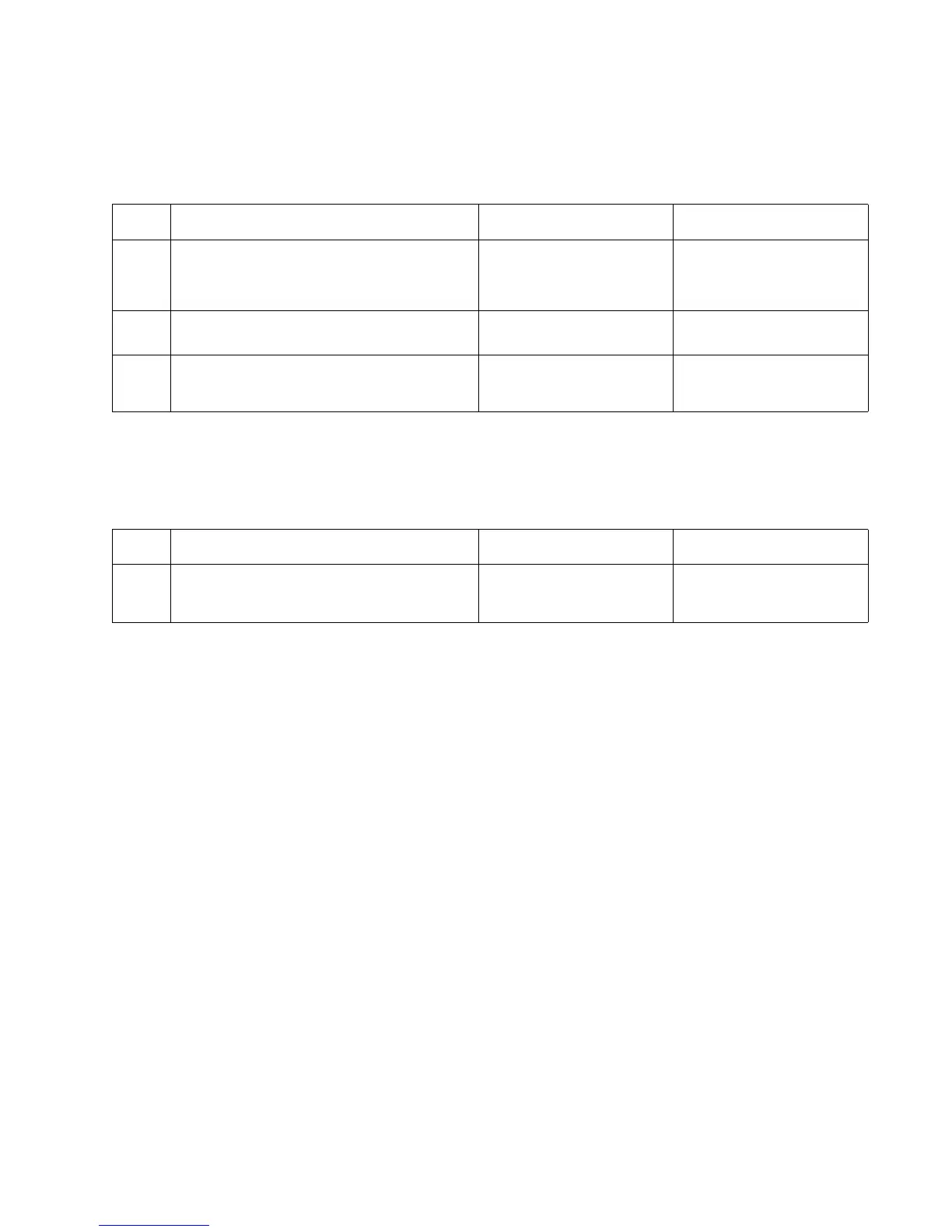Diagnostic information 2-59
5022-xxx
Print quality—random marks
Service tip: The primary cause of random marks is due to loose material moving around inside the printer and
attaching to the photoconductor unit, developer roll, or transfer belt.
Print quality—residual image
Service tip: Install a new print cartridge if available before doing this service check. Residual image can be
caused by the photoconductor, cleaning blade, and other parts inside the print cartridge.
Step Questions / actions Yes No
1 Is there any loose or foreign material on the
photoconductor unit?
Replace the photoconductor
unit. See “Photoconductor
unit removal” on
page 4-70.
Go to step 2.
2
Is there any loose or foreign material on the
cartridge roll?
Replace the print cartridge. Go to step 3.
3
Is there any loose or foreign material on the
transfer belt?
Replace the transfer belt.
See “Transfer belt
removal” on page 4-91.
Contact your next level of
support.
Step Questions / actions Yes No
1 Is there any toner contamination on the fuser
assembly?
Replace the fuser. See
“Fuser removal” on
page 4-60.
Contact your next level of
support.