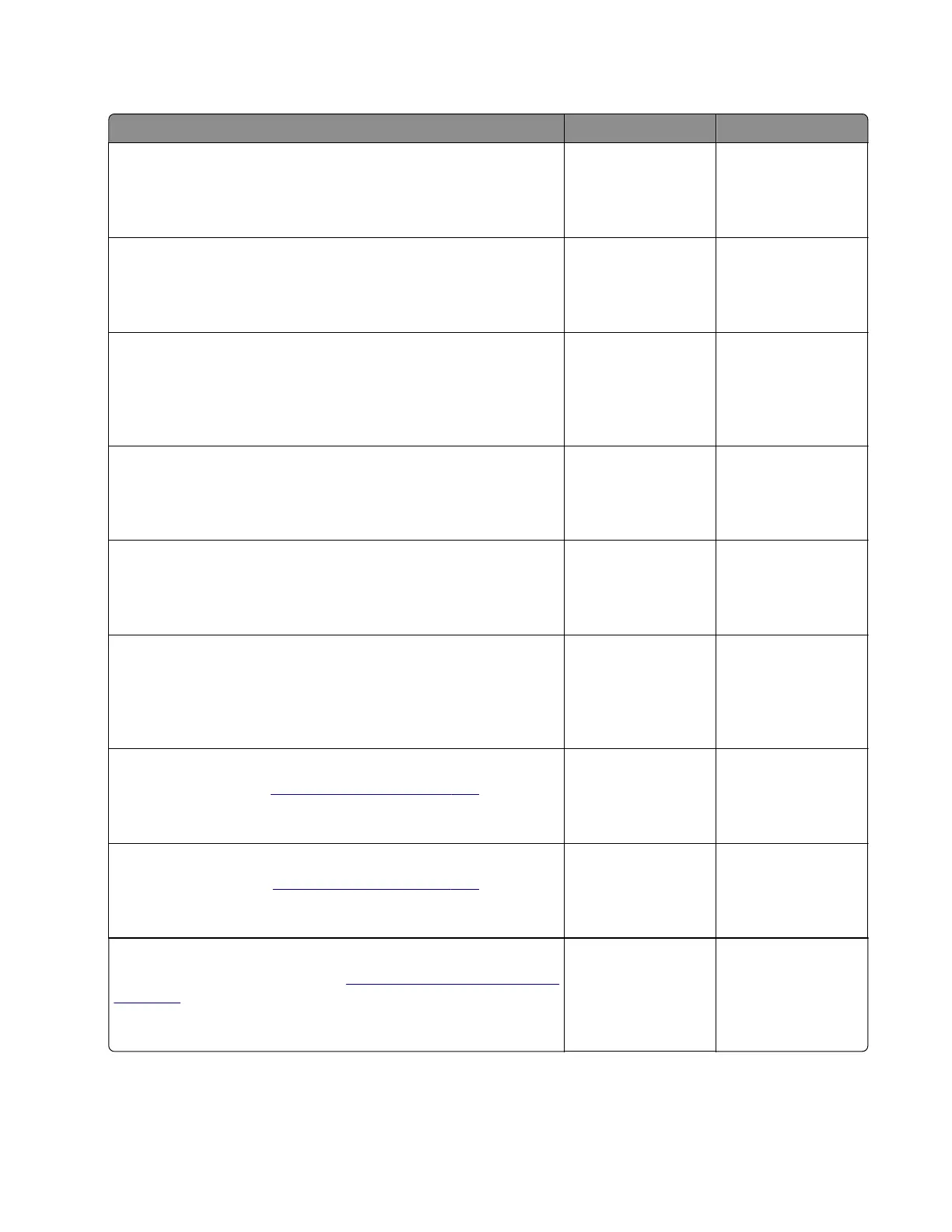Fuser service check
Action Yes No
Step 1
Check the fuser for proper installation.
Is the fuser properly installed?
Go to step 3. Go to step 2.
Step 2
Reinstall the fuser.
Does the problem remain?
Go to step 3. The problem is
solved.
Step 3
Check the LVPS cable on the LVPS and on the JFSNS connector
on the controller for proper connection.
Is the cable properly connected at both ends?
Go to step 5. Go to step 4.
Step 4
Reconnect the cable.
Does the problem remain?
Go to step 5. The problem is
solved.
Step 5
Check the cable for damage, and replace if necessary.
Does the problem remain?
Go to step 6. The problem is
solved.
Step 6
Check the fuser cable for proper connection and damage, and
replace if necessary.
Does the problem remain?
Go to step 7. The problem is
solved.
Step 7
Replace the fuser. See
“Fuser removal” on page 333.
Does the problem remain?
Go to step 8. The problem is
solved.
Step 8
Replace the LVPS. See
“LVPS removal” on page 305.
Does the problem remain?
Go to step 9. The problem is
solved.
Step 9
Replace the controller board. See
“Controller board removal” on
page 357.
Does the problem remain?
Contact the next
level of support.
The problem is
solved.
5028
Diagnostic information
184