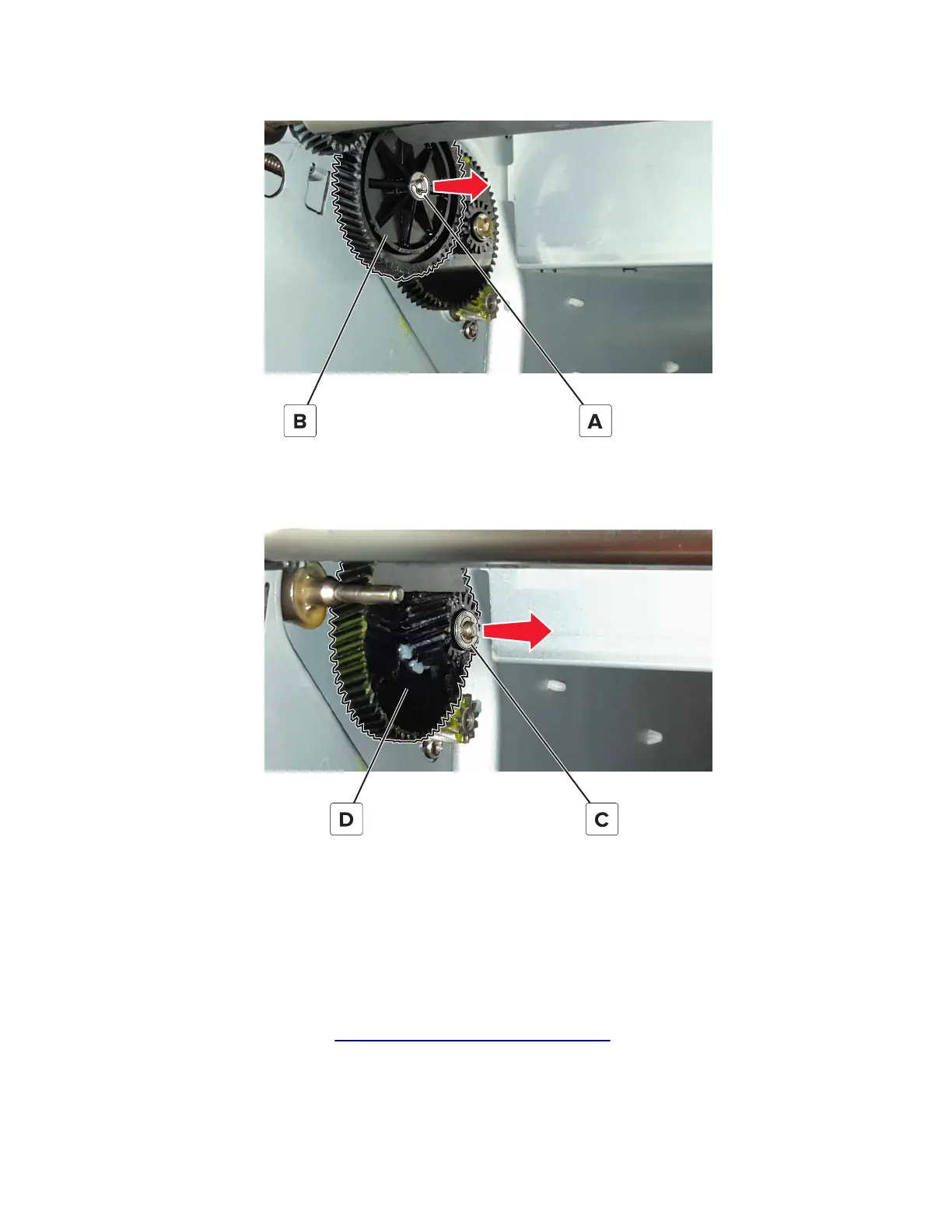4 Remove the E‑clip (A), and then remove the outer gear (B).
Installation note: Use the washer in the new gear.
5 Remove the E‑clip (C), and then remove the inner gear (D).
Installation note: Use the washer in the new gear.
Isolation unit removal
Warning—Potential Damage: Remove the waste toner bottle and imaging kit
first
before removing the
isolation unit. Failure to do this can lead to toner spillage and damage to the printer.
1 Remove the imaging unit.
2 Remove the media feeder. See “Media feeder removal” on page 373.
5028
Repair information
371