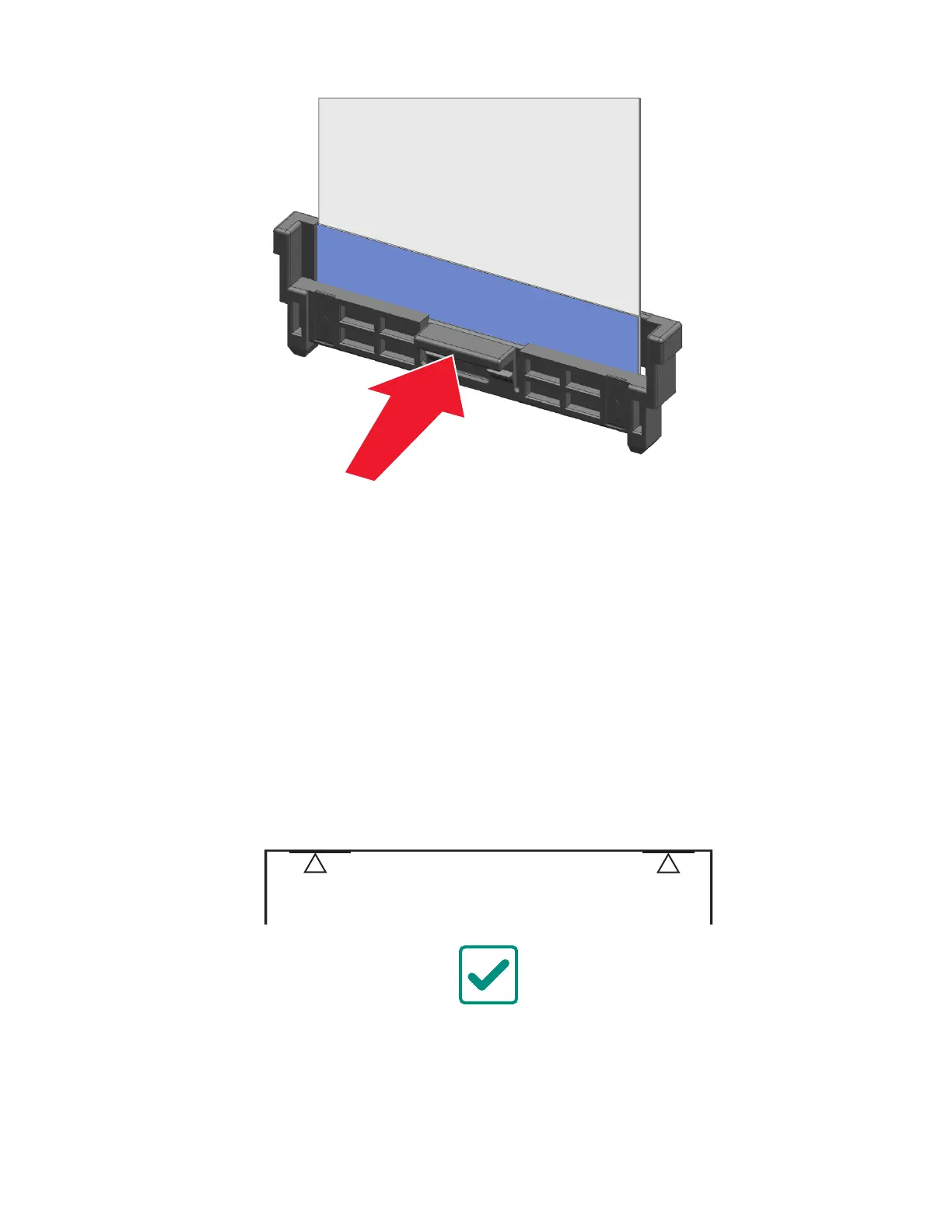Adjustments
Printhead alignment adjustment
Printhead misalignment may cause crooked or skewed print. Perform this procedure after replacing the
printhead or if there are skewed print issues.
Checking the test page for alignment
1 Enter the Diagnostics menu, and then navigate to:
Printer diagnostics & adjustments > Registration adjust > Quick test
2 Check the test page.
The following test page result shows a properly aligned printhead:
5028
Repair information
261