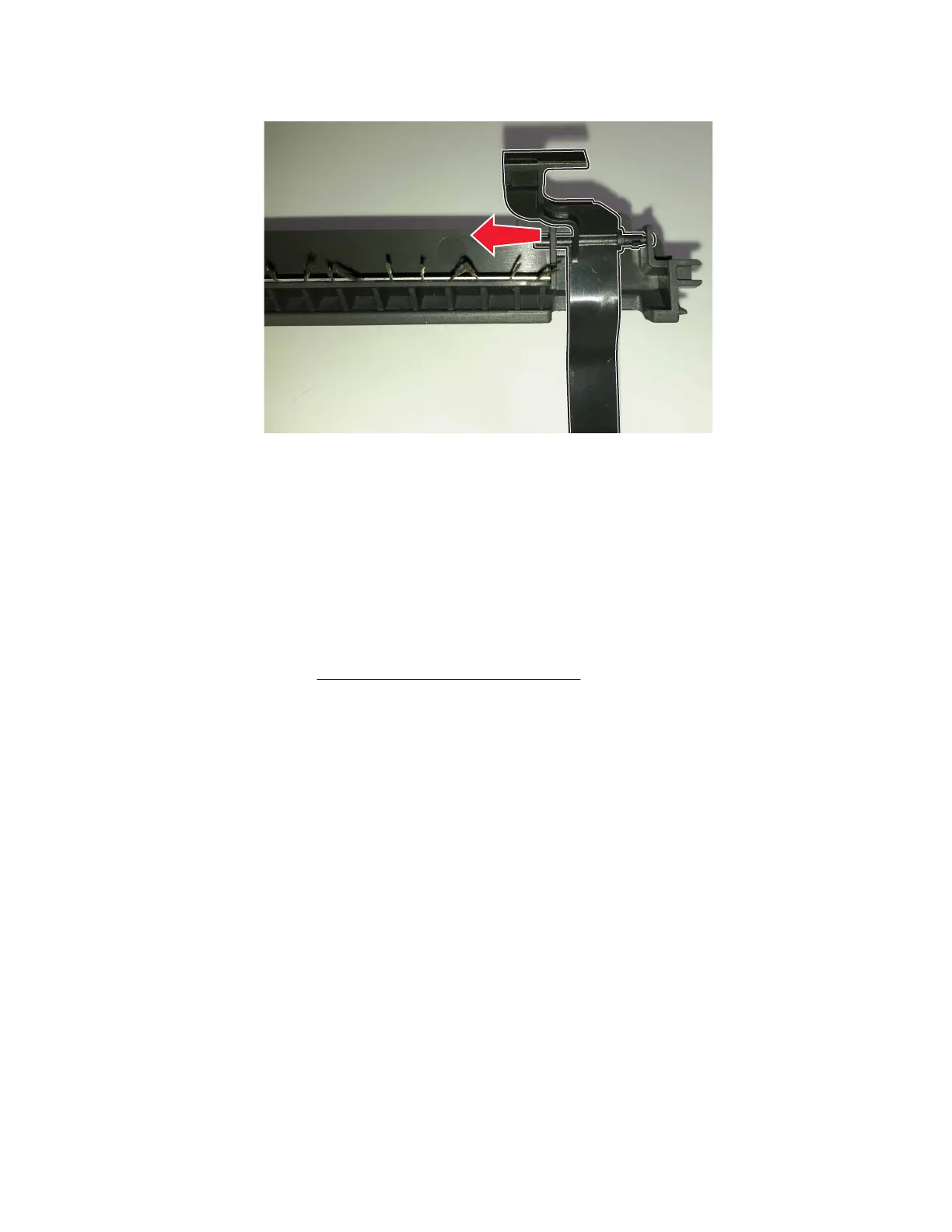3 Slide the flag to the left to remove.
Bottom removals
Front cover hinges removal
Warning—Potential Damage: Remove the waste toner bottle and imaging kit
first
before removing the
hinges. Failure to do this can lead to toner spillage and damage to the printer.
Note: This procedure is applicable to the left and right front cover hinges.
1 Remove the front cover. See “Front cover removal” on page 265.
2 Place the printer on its side.
5028
Repair information
368