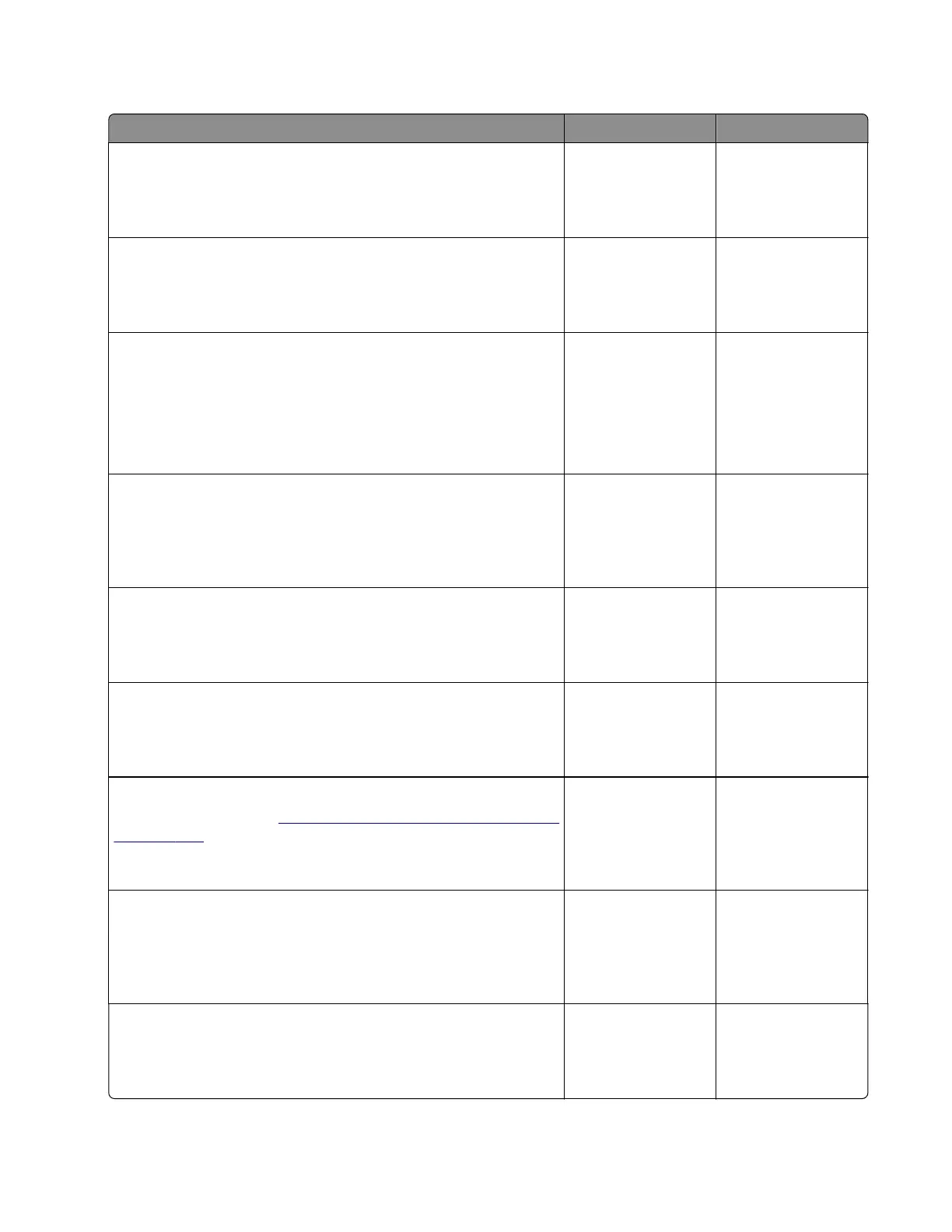Motor (tray 1 pick) lifting error service check
Action Yes No
Step 1
Reset the printer.
Does the problem remain?
Go to step 2. The problem is
solved.
Step 2
Make sure that the tray insert is properly seated or fully inserted.
Does the problem remain?
Go to step 3. The problem is
solved.
Step 3
a Enter the Diagnostics menu, and then navigate to:
Printer diagnostics & adjustments > Sensor tests
b Find the sensor (Pick roller index (tray 1)).
Does the sensor status change while toggling the sensor?
Go to step 8. Go to step 4.
Step 4
Check the cable that connects the sensor (tray 1 pick roller index)
to the controller board.
Are both ends of the cable properly seated?
Go to step 6. Go to step 5.
Step 5
Reseat the cable.
Does the problem remain?
Go to step 6. The problem is
solved.
Step 6
Check the sensor cable for damage.
Is the cable free of damage?
Go to step 7. Go to step 12.
Step 7
Replace the sensor. See
“Sensor (550-sheet tray index) removal”
on page 386.
Does the problem remain?
Go to step 8. The problem is
solved.
Step 8
Check the cable that connects the motor (tray 1 pick) to the
controller board.
Are both ends of the cable properly seated?
Go to step 10. Go to step 9.
Step 9
Reseat the cable.
Does the problem remain?
Go to step 10. The problem is
solved.
5028
Diagnostic information
203