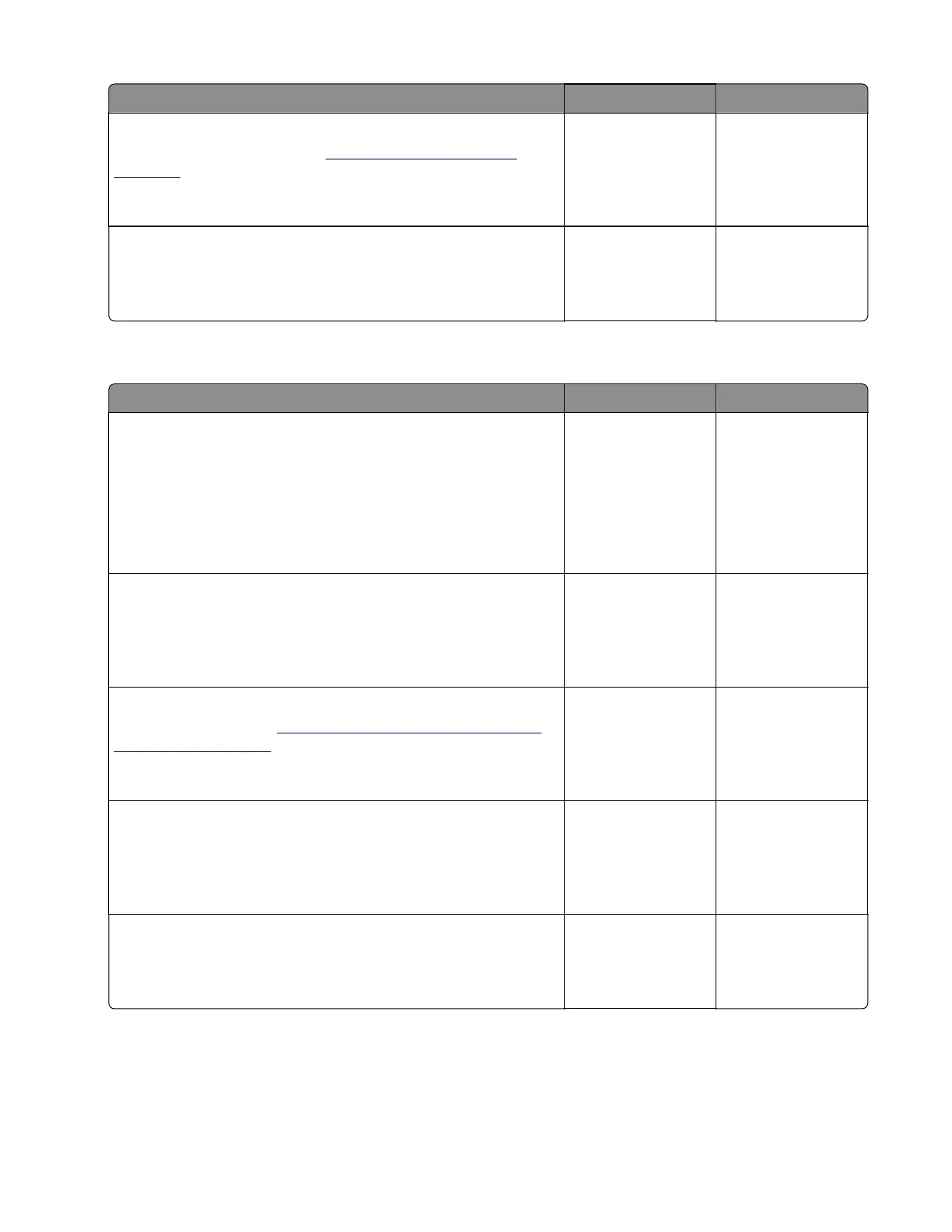Action Yes No
Step 12
Replace the paper feeder. See
“Media feeder removal” on
page 373.
Does the problem remain?
Go to step 13. The problem is
solved.
Step 13
Reset the printer.
Does the problem remain?
Contact the next
level of support.
The problem is
solved.
Motor (tray [x] pass‑through) stalled service check
Action Yes No
Step 1
a Enter the Diagnostics menu, and then navigate to:
Additional input tray diagnostics > Motor tests >
Pass‑through (tray [x])
b Tou ch Start.
Does the motor run?
Go to step 4. Go to step 2.
Step 2
Check the motor cable for proper connection, and reseat if
necessary.
Does the problem remain?
Go to step 3. The problem is
solved.
Step 3
Replace the motor. See
“Motor (550-sheet tray pass‑through)
removal” on page 376.
Does the problem remain?
Go to step 4. The problem is
solved.
Step 4
Check the motor for noise.
Does the motor sound abnormal or do the gears make a grinding
sound?
Contact the next
level of support.
Go to step 5.
Step 5
Perform a print job.
Does the problem remain?
Go to step 6. The problem is
solved.
5028
Diagnostic information
206