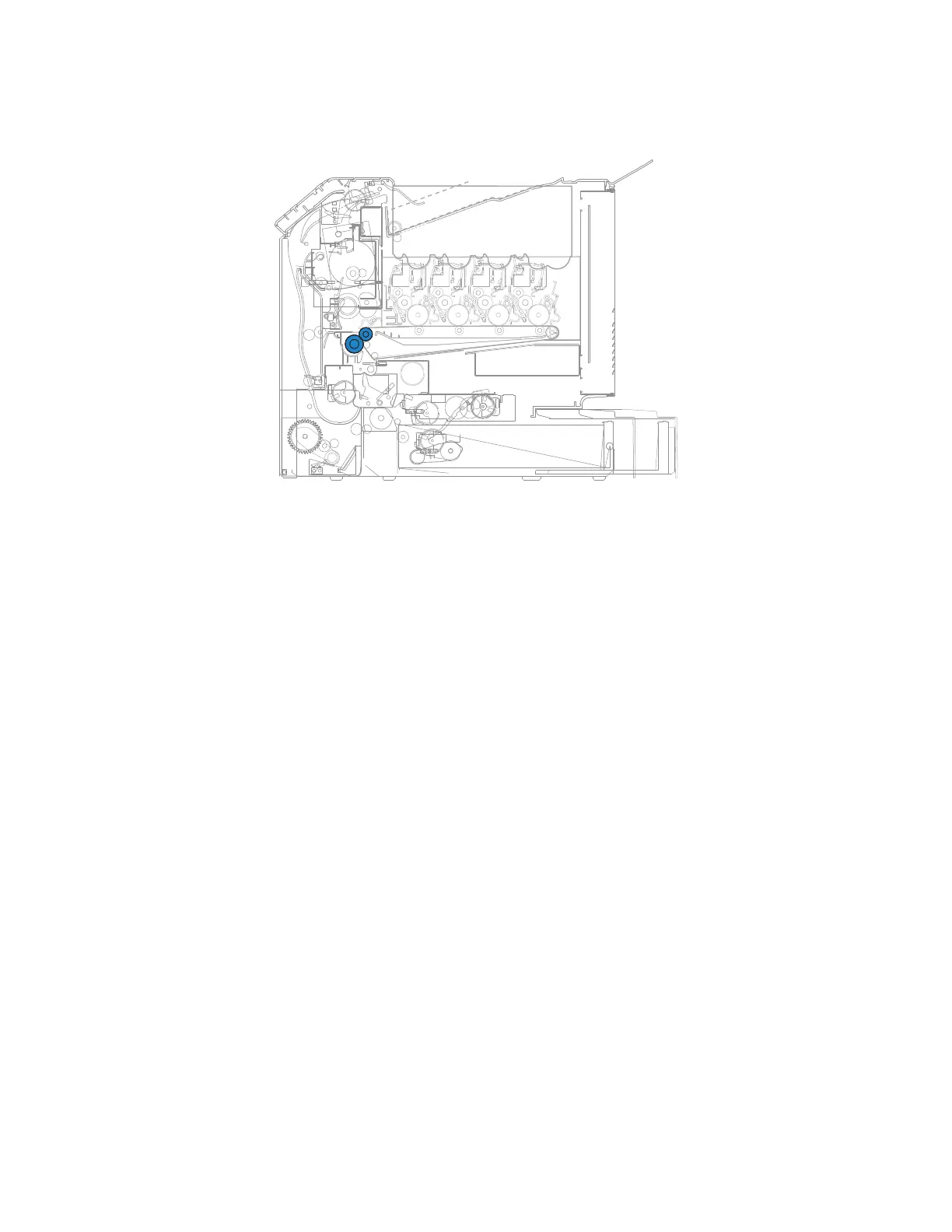The HVPS sends voltage to the transfer roll to create a positive charge. When the image on the transfer belt
reaches the transfer roll, the negatively charged toner clings to the paper and the entire image is transferred
from the transfer belt to the paper.
Service tips
• If the transfer roller has nicks, pits, or flat spots on it, the surface does not come into contact with the paper
and transfer unit. This causes voids or light spots on the page or repeating voids/light areas.
• If the transfer roller does not engage the transfer unit, or does not have voltage coming from the HVPS, the
toner will not fully transfer from the transfer unit; the entire page will be very light or blank. Any toner that
does transfer will be due to a contact transfer instead of a charge transfer. Check the HVPS contacts to the
transfer roller.
Step 5: Fuse
When the image has been fully transferred to the paper, the transfer roll helps move the paper into the fuser
area.
5028
Appendix C: Theory of operation
466