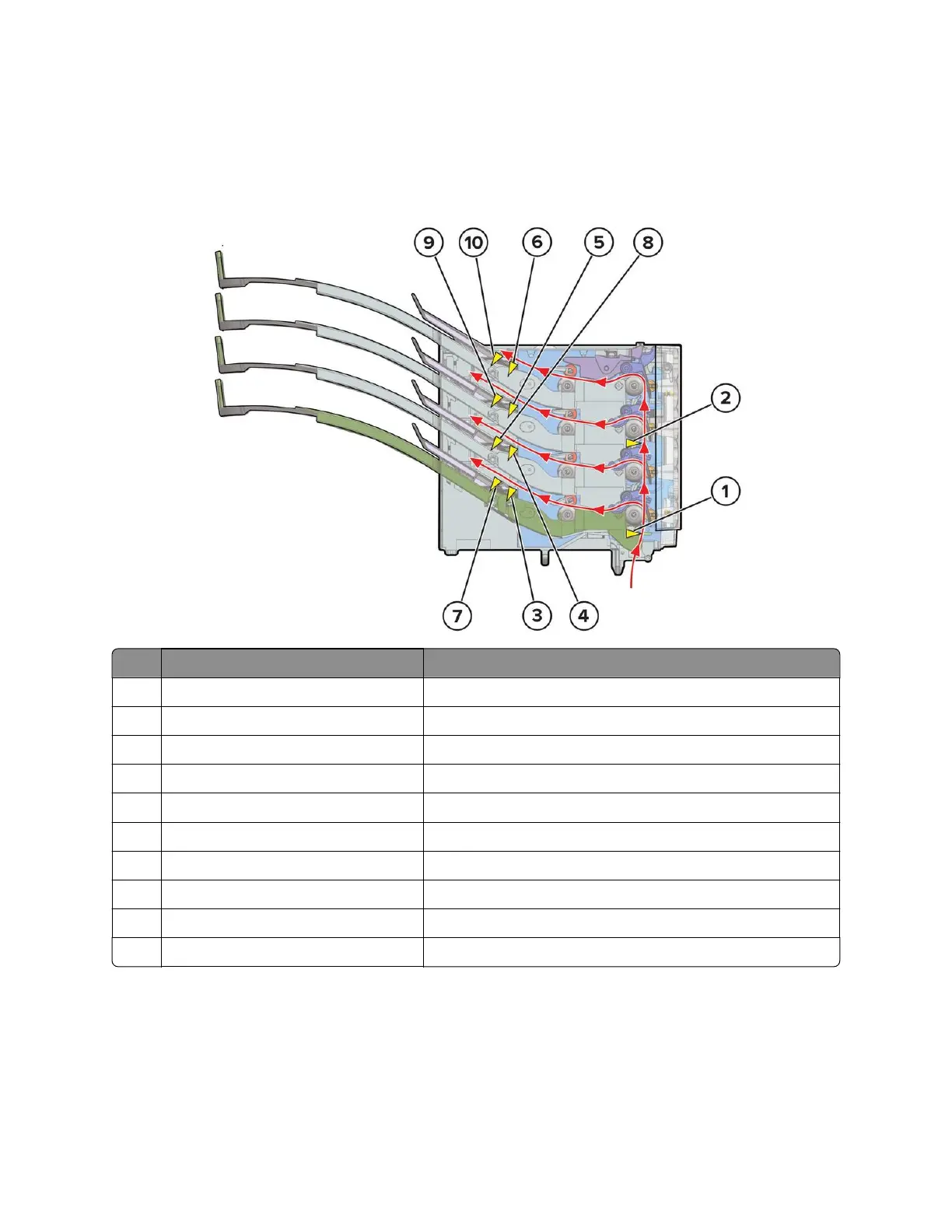The mailbox delivers print jobs to multiple bin destinations and allows the user to segregate the printed output
to an assigned bin. Rollers along the paper path control the movement of the paper depending on the
destination bin.
Mailbox paper path sensors
# Sensor Function
1 Sensor (mailbox pass‑through 1) Detects the paper position along the mailbox entrance.
2 Sensor (mailbox pass‑through 2) Detects the paper position along the middle rear door area.
3 Sensor (mailbox bin 1 paper present) Detects if paper is on bin 1.
4 Sensor (mailbox bin 2 paper present) Detects if paper is on bin 2.
5 Sensor (mailbox bin 3 paper present) Detects if paper is on bin 3.
6 Sensor (mailbox bin 4 paper present) Detects if paper is on bin 4.
7 Sensor (mailbox bin 1 full) Detects if bin 1 is full.
8 Sensor (mailbox bin 2 full) Detects if bin 2 is full.
9 Sensor (mailbox bin 3 full) Detects if bin 3 is full.
10 Sensor (mailbox bin 4 full) Detects if bin 4 is full.
4064
Theory of operation
897
