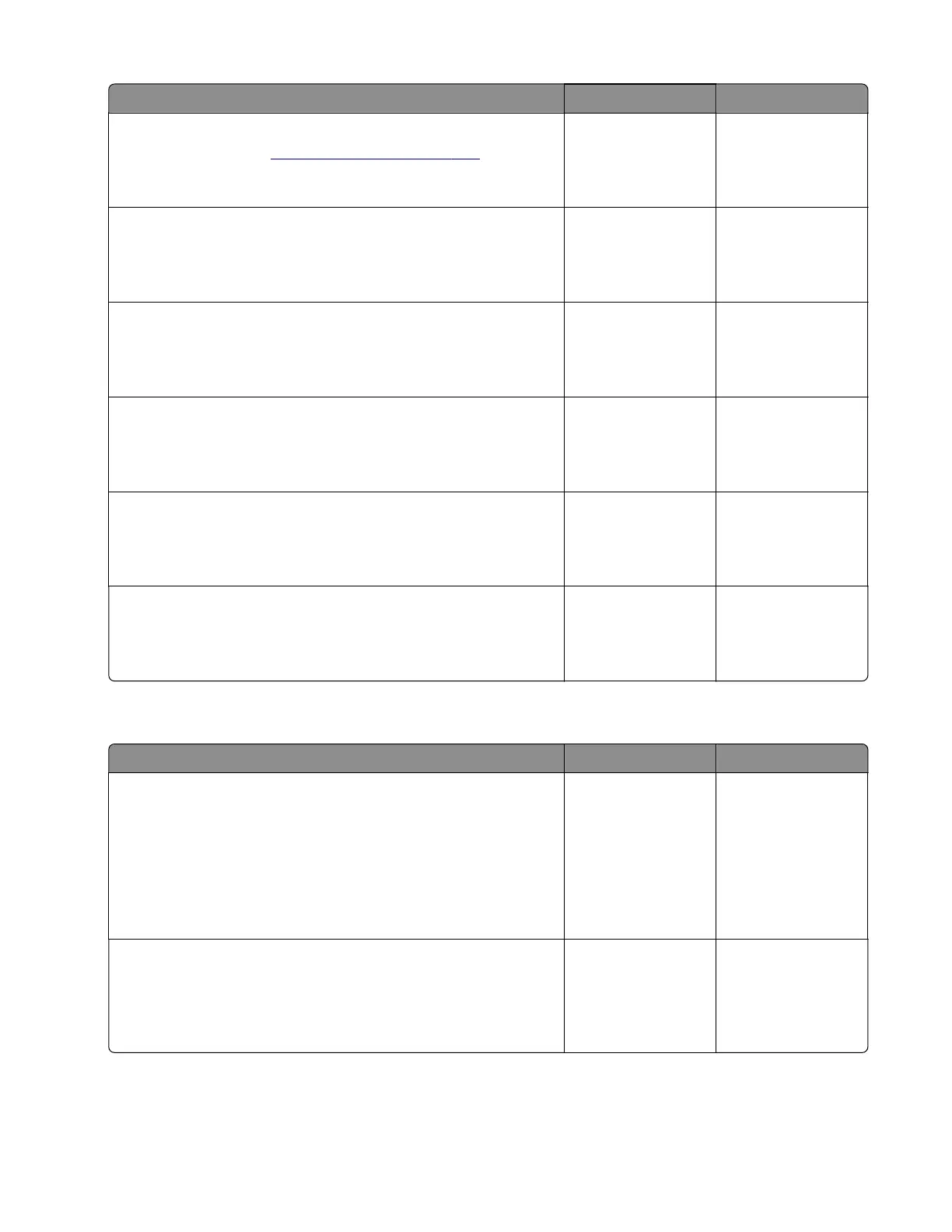Action Yes No
Step 6
Replace the fuser. See
“Fuser removal” on page 452.
Does the problem remain?
Go to step 7. The problem is
solved.
Step 7
Check the RIP firmware version.
Does the RIP firmware have the latest version?
Go to step 9. Go to step 8.
Step 8
Update the RIP firmware.
Does the problem remain?
Go to step 9. The problem is
solved.
Step 9
Restart the printer.
Does the problem remain?
Go to step 10. The problem is
solved.
Step 10
Check the printer firmware version.
Does the printer firmware have the latest version?
Contact the next
level of support.
Go to step 11.
Step 11
Update the printer firmware.
Does the problem remain?
Contact the next
level of support.
The problem is
solved.
Unsupported third party supply service check
Action Yes No
Step 1
Check whether third party supplies are used.
• toner cartridge
• imaging unit
• fuser
Are third party supplies used?
Go to step 2. Contact the next
level of support.
Step 2
Replace the third party supply (toner cartridge, imaging unit, or
fuser) with a genuine Lexmark part.
Does the problem remain?
Contact the next
level of support.
The problem is
solved.
4064
Diagnostics and troubleshooting
295
