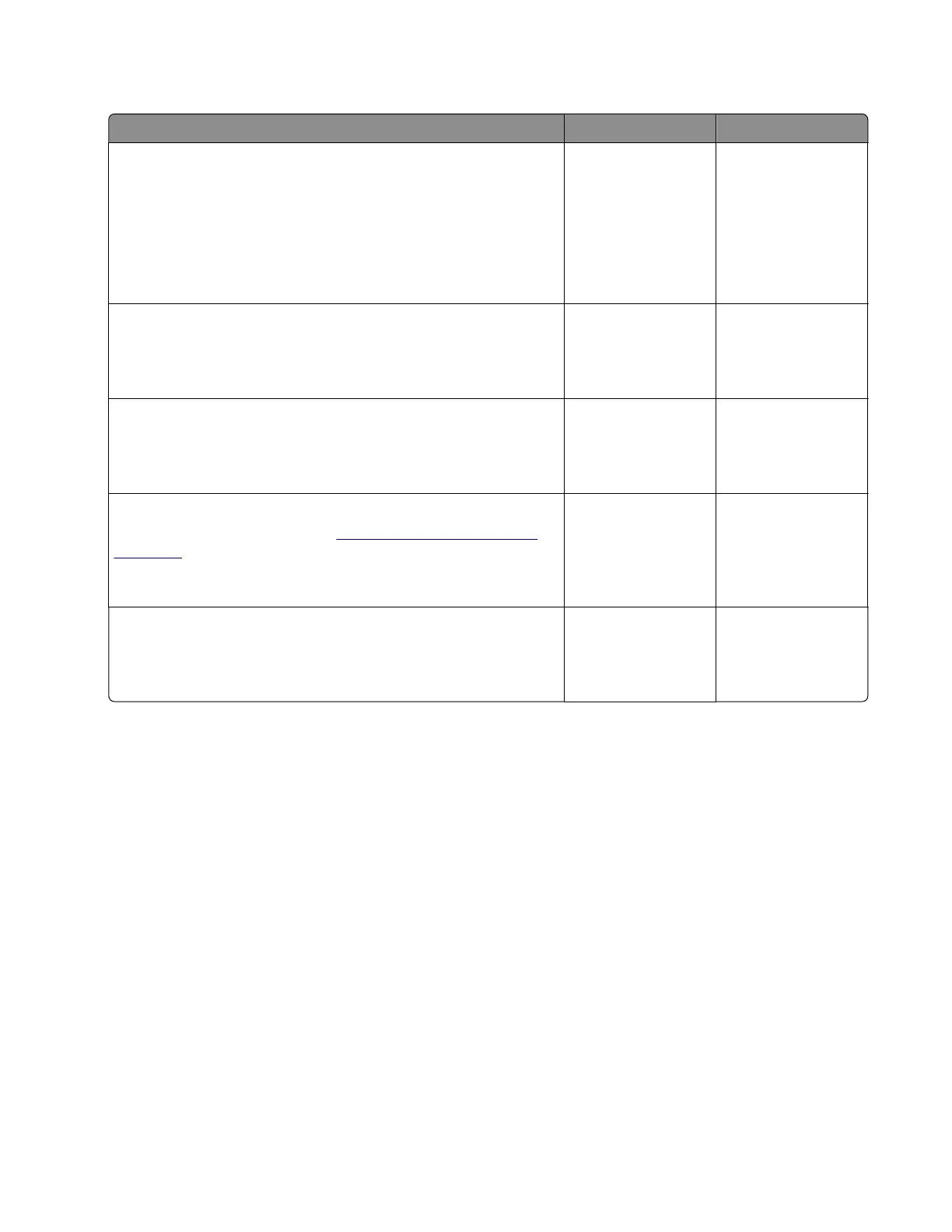Duplex drive failure service check
Action Yes No
Step 1
Check if the following cables are properly connected and free of
damage:
• cable J27 on the controller board
• duplex motor cable
Are the cables properly connected and free of damage?
Go to step 3. Go to step 2.
Step 2
Reseat or replace the cables.
Does the problem remain?
Go to step 3. The problem is
solved.
Step 3
Restart the printer.
Does the problem remain?
Go to step 4. The problem is
solved.
Step 4
Replace the motor (duplex). See
“Motor (duplex) removal” on
page 450.
Does the problem remain?
Go to step 5. The problem is
solved.
Step 5
Restart the printer.
Does the problem remain?
Contact the next
level of support.
The problem is
solved.
4064
Diagnostics and troubleshooting
315
