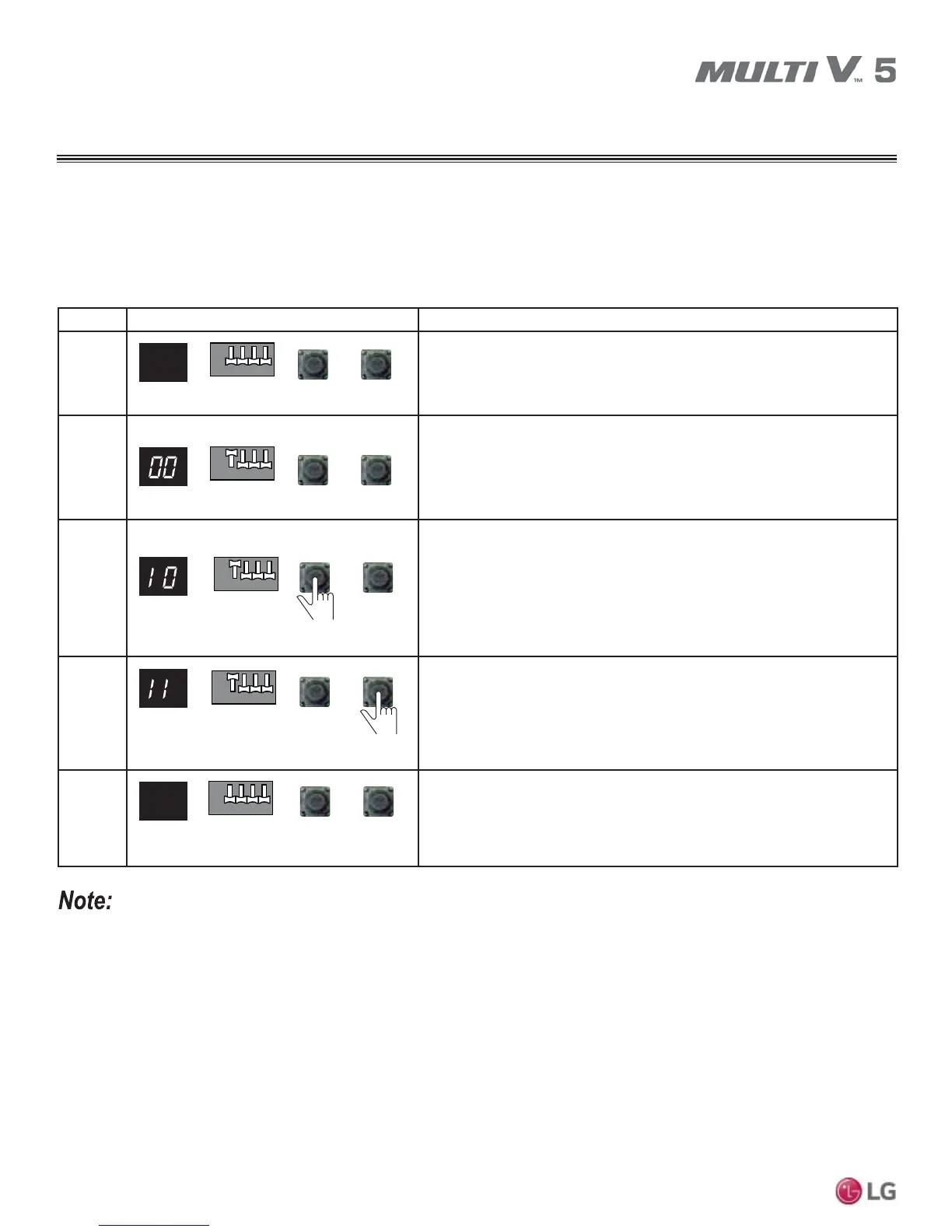108
MULTI V 5 Outdoor Unit Service Manual
Due to our policy of continuous product innovation, some specifications may change without notification.
©LG Electronics U.S.A., Inc., Englewood Cliffs, NJ. All rights reserved. “LG” is a registered trademark of LG Corp.
Manual Addressing for Pipe Detection Example (Non-Zone Setting)
Before performing manual pipe addressing, input a different central control address to every indoor unit through either a wired or a wireless
controller (depending on indoor unit type).
Example: An indoor unit with a central control address of "11” is connected to valve "1" of a heat recovery unit.
• The procedure described above must be performed for all heat recovery unit valves.
• Valves that do not have indoor units connected to them must be addressed with a number that has not been used. (Valves will not work if
the address numbers are the same.)
No. Display / Setup Description
1
Operation: None
Display: None
2
Operation: Turn DIP switch No. 1 on to address valve No. 1 (SW01M).
Display: Existing value saved in EEPROM is displayed on SSD.
3
• Operation: Set the “10” digit of the Group High data number of the wired
remote control connected to the corresponding indoor unit to the valve No. 1
by pressing left tack switch (SW03M).
• Display: Digit increases with the number of times the tack switch is pressed,
shown on the SSD.
4
• Operation: Set the “1” digit of the Group Low data number of the wired remote
control connected to the corresponding indoor unit to the valve No. 1 by
pressing right tack switch (SW04M).
• Display: Digit increases with the number of times the tact switch is pressed;
shown on right SSD numeral.
5
• Operation: Turn DIP switch No. 1 off to save the address of valve No. 1
(SW01M).
• Display: “11” displayed on SSD disappears.
SW01M SW03M SW04M
SW01M SW03M SW04M
SW01M SW03M SW04M
SW01M SW03M SW04M
SW01M SW03M SW04M
SSD
SSD
SSD
SSD
SSD
1
12 43
ON
OFF
2
3
4
1
12 43
ON
OFF
2
3
4
1
12 43
ON
OFF
2
3
4
1
12 43
ON
OFF
2
3
4
1
12 43
ON
OFF
2
3
4
PIPE DETECTION ADDRESSING
