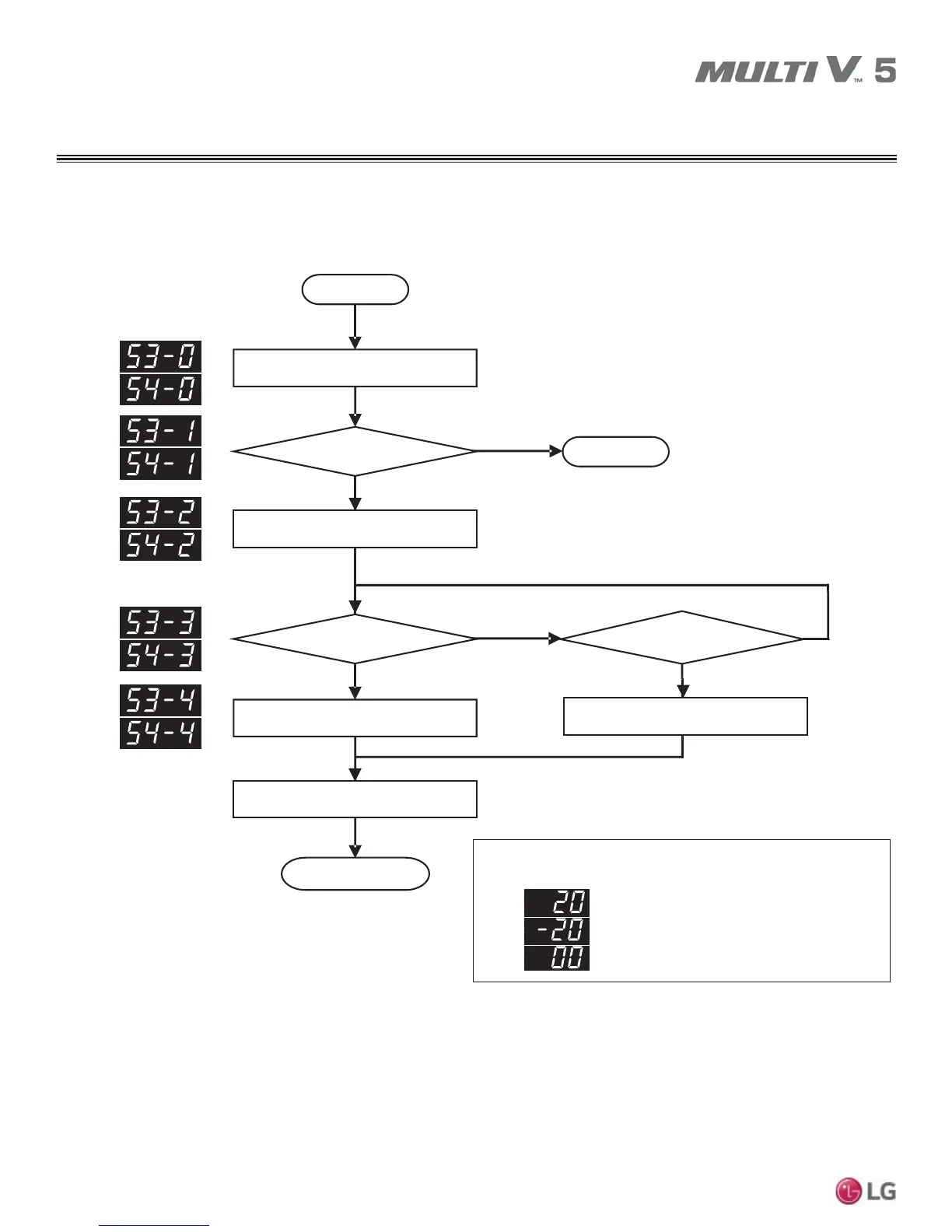60
MULTI V 5 Outdoor Unit Service Manual
Due to our policy of continuous product innovation, some specifications may change without notification.
©LG Electronics U.S.A., Inc., Englewood Cliffs, NJ. All rights reserved. “LG” is a registered trademark of LG Corp.
Refrigerant Auto Judge (Fd3 [Cooling], Fd4 [Heating])
This function allows the system to automatically judge refrigerant levels through system operation. Refrigerant Auto Judge can be used to see if
the system has been overcharged or undercharged, and can be used with the Refrigerant Auto Charge function.
Yes
Yes
YesYes
No
No
No
Start
End
Operate system in fan mode for
one (1) minute.
Run Refrigerant Amount
Judge function.
Cycle unstable?
Function completes and the results
are displatyed.
Is the temperature OK?
Is the condition stable?
After 40 minutes?
End
Cooling
Heating
• The number on the SSD is the percentage of refrigerant that
is overcharged or undercharged, per the total refrigerant amount.
ex1)
ĺ
20% Refrigerant Overcharge ĺ Need to Remove
ex2) ĺ20% Refrigerant Undercharge ĺ Need to Add
ex3)
ĺNo Adjustment Necessary
Start system full load operation
(operates for 15 minutes).
Refrigerant Amount Auto Measure function will not work or stop if the indoor unit combination ratio and the operating temperature range are
not within manufacturer’s allowable parameters.
• Indoor unit combination ratio: 80~130%
• Outdoor unit operating temperature range: Cooling = 32~109.4°F; Heating = 14~75.2°F.
Refrigerant Auto Judge runs for fifteen (15) minutes at full load operation; refrigerant levels can be measured directly under
special cases.
• Press SW04C (X: Cancel) button, and turn No. 5 on the master outdoor unit PCB DIP switch bank SW01 to OFF after the function ends.
OTHER CONTROLS
Setting Optional Modes