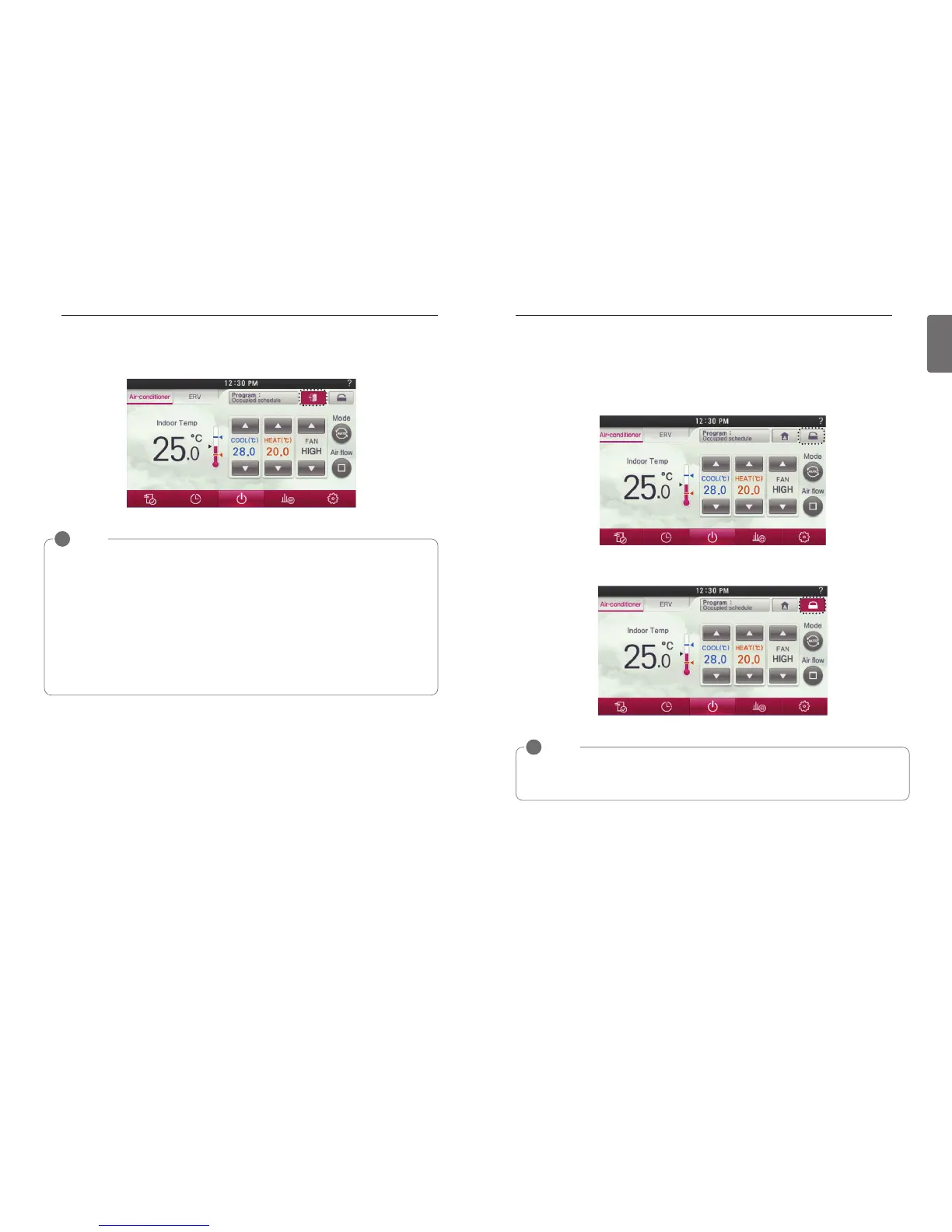OPERATION SETTING
23
ENGLISH
22
OPERATION SETTING
● Touch panel is locked until you release the "Home Leave" mode.
NOTE
!
• You can’t change setting in home leave mode except cancel the set back mode.
- lock popup is displayed on the window.
• It can be canceled ,if remote controller receive command from other controller.
• When commands are received by other controllers, the home leave mode gets deacti-
vated.
• When the home leave mode is deactivated, the following takes place.
- The set points shall go to the current schedule set points.
- If there are no weekly schedule, the set point shall go to the last set points before the
home leave operation.
- If there are no set point before the setback operation, the set points will go to the default
if the values have not been adjusted.
- Default setting will be auto. (heat 60 °F(16 °C), cool 86 °F(30 °C))
NOTE
!
You can You can’t change setting in ‘Hold’ except cancel the ‘Hold’
• It can be canceled ,if Thermostat receive command from other controller.
• When commands are received by other controllers, the Hold mode gets deactivated.
Hold
It is a function that holds the current mode of operation.
If it is on hold, weekly or yearly or holiday schedule cannot be operation.
● Press the hold button on the screen.
● Touch panel is locked until you release the “Hold" mode while driving in the “Hold" mode.