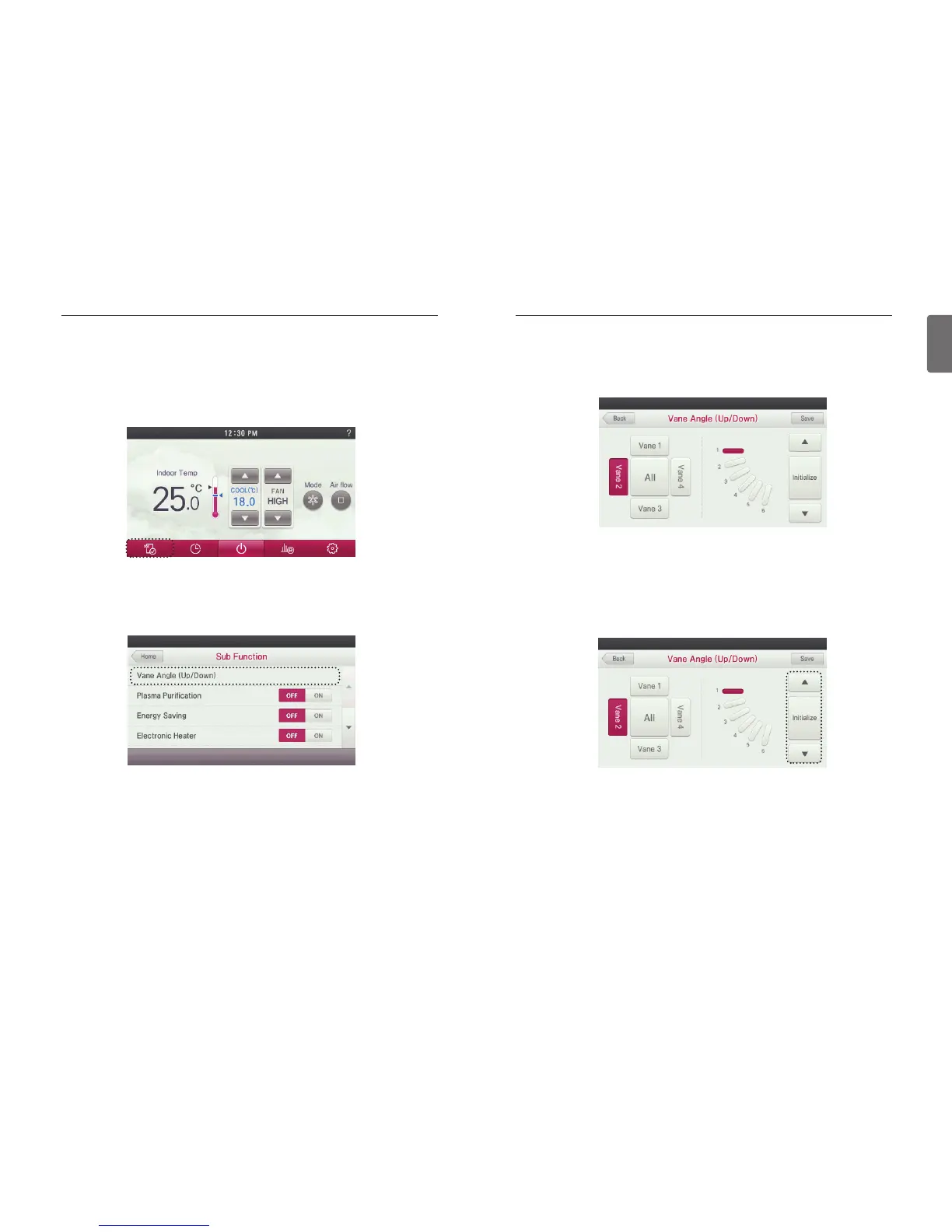29
ENGLISH
28
WIND SETTING
●
In Vane Angle (Up/Down) Setting screen, press the button of the vane to control the air flow angle.
- Up and down button and check the moving vane.
- To set the angles of all the vanes at the same time, select ‘All’ button.
● Press ‘▲’ and ‘▼’ button to select the vane angle of the selected one.
-
Vane angles of movement are offered 5 stages or 6 stages according to each indoor unit.
- To reset to the initial factory default setting state, press ‘Initialize’ button.
- "Initialize" is selected, and select all the vanes are fixed to the initial value (vane angle 3)
WIND SETTING
Up/Down Vane Angle Setting
● In the setting menu list, press ‘Vane Angle(Up/Down)’
- It moves to Vane Angle (Up/Down) Setting screen.
● During the indoor unit operation, press screen’s ‘additional function menu‘ button.
- It moves to additional function selection screen.
