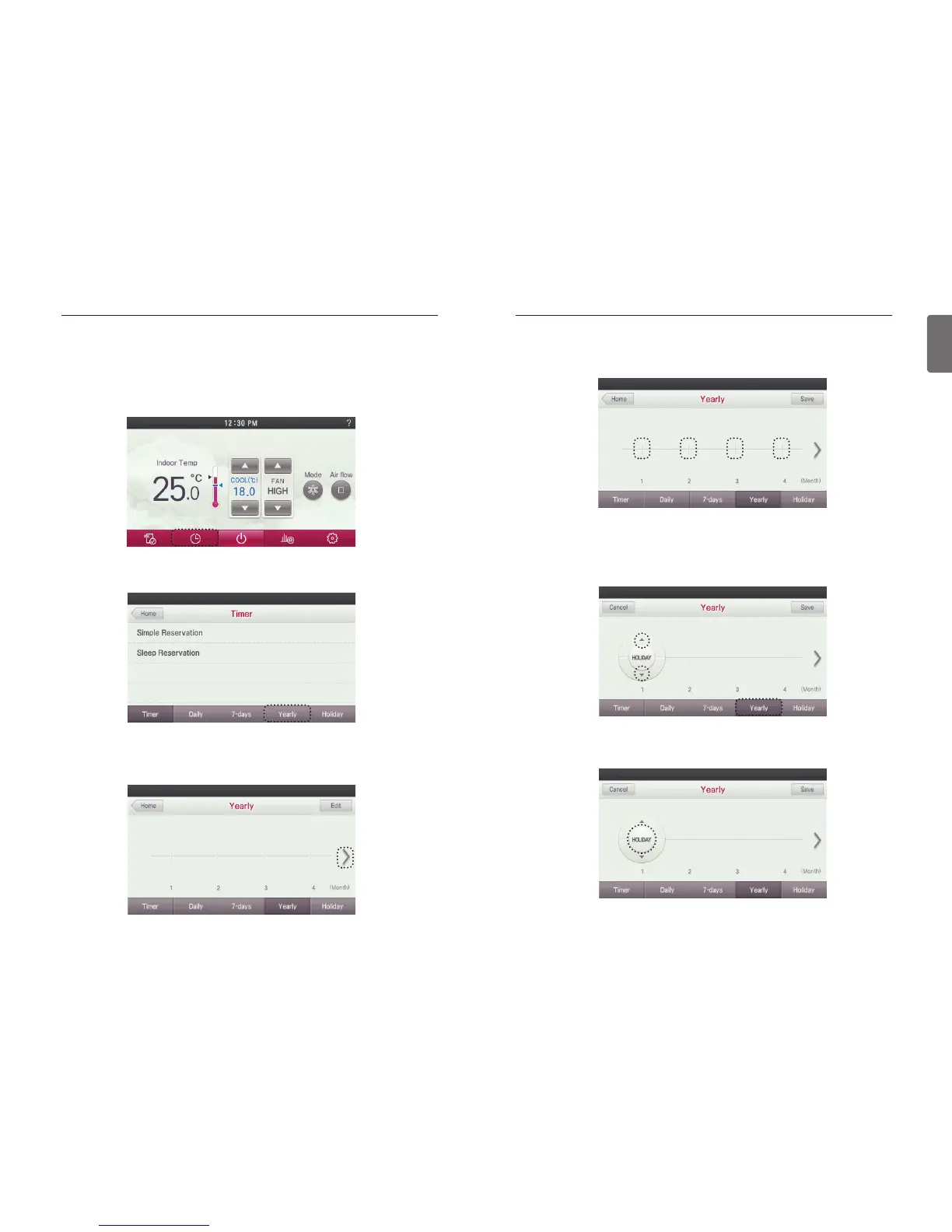75
ENGLISH
74
TIMER & PROGRAM
● In the yearly schedule screen, press the desired time area.
- Yearly Timer event is created.
● Press ▲, ▼ button to select the weekly schedule pattern to use in the yearly schedule opera-
tion.
- You can set the Yearly schedule setting only when the weekly timer pattern is created.
● After selecting the yearly schedule, set by pressing the center circle.
TIMER & PROGRAM
● Press the remote controller screen’s ‘Timer Setting menu’ button.
- It moves to the Timer Setting menu screen.
● In the Timer Setting menu screen, press ‘Yearly’ button.
- It moves to the Yearly schedule Setting screen.
●
Press ‘<’, ‘>‘ button to advance through each month's numerical equivalent (1=Jan, 2=Feb, etc.)
- You can adjust in the units of ‘month’.
- Example) June, July, August
Yearly Schedule
You can set yearly schedules that can be applied by month.
It uses the weekly schedule to perform the Yearly schedule function.
