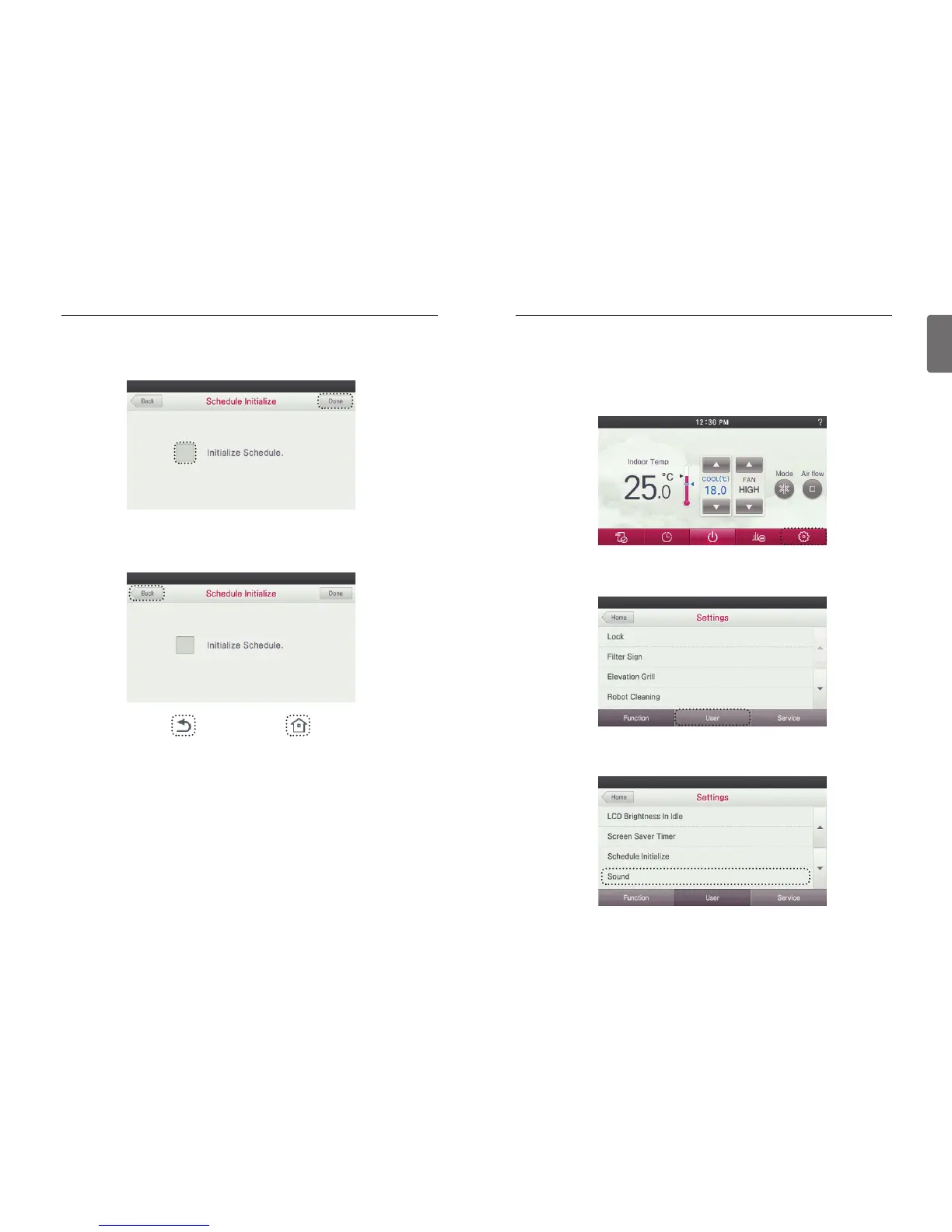131
ENGLISH
130
USER SETTING
● Press the screen’s Set’ button.
- It moves to the settings menu screen.
● In setting screen, press ‘User’ button.
- It moves to the User Setting screen.
● In User Setting screen, press ‘Sound’ button.
- It moves to the touch beep setting screen.
Touch Beep
This function allows you to choose whether or not you would like a touch screen sound effect.
USER SETTING
●
Press the check box, and press ‘Done’ button to initialize all timer settings of the remote controller.
- Pressing the Done button, it will exit from the setting screen.
● If you press ‘Back’, ‘Go Back’, or ‘Home’ button without pressing done, you will be returned to
the previous screen and your changes will not be applied.
